This section lists articles providing instructions that will help you perform different PrestaShop store management tasks
- How to Create CMS Page in PrestaShop
- How to Create PrestaShop Coupons
- How to edit PrestaShop Product Combinations / Attributes and their Values as in Excel
- How to Enable Debug Mode in PrestaShop
- How to Speed Up PrestaShop: 8 Ways to Optimize Your Website’s Speed
- How to Translate Product Descriptions with ChatGPT for PrestaShop Plugin
- How to Make Bulk Updates Easily in PrestaShop (Product Data, Images, Categories, Orders, etc)
- How to Create Downloadable Products in PrestaShop Store Manager
- PrestaShop – How To Change Product Price and Quantity in a Few Seconds?
- How to Manage PrestaShop Stock for Big Amount of Products in Bulk
- How to Manage Your PrestaShop Products Filter Easily
- How to Assign Multiple Products to PrestaShop Categories
- PrestaShop Import: How to Perform Product Upload from CSV File to PrestaShop
- PrestaShop XML Import – Upload a Feed Step by Step
- How to Upload Excel Files to PrestaShop?
- How to Manage PrestaShop Data in the Process of Import by Means of Expression?
- How to Change the Order in which Product Images are Displayed in PrestaShop
- How to Accomplish PrestaShop Cron Import with Automated Product Import Addon?
- How to Import Multiple Images to PrestaShop Products
- How to Set Different Images to PrestaShop Product Combinations
- How to Import PrestaShop Images from URLs?
- How to Optimize Store Diagnostics for Getting Instant Images Listings?
- How to Find Products with Broken Images in PrestaShop
- How to Get the List of Products Without Images in PrestaShop
- How to Import Specific Prices to PrestaShop
- How to Make Bulk Updates of Specific Prices
- How to Bulk Add/ Remove Specific Prices in PrestaShop?
- How to Create Discounts With PrestaShop Cart Rules?
- How to Export PrestaShop Attribute Combinations?
- How to Update PrestaShop Combinations Preserving Image Relations?
- How to Multiply Combinations for PrestaShop Products
- How to Import Multi-Lingual Product Details to PrestaShop
- How to Remove PrestaShop Product Data in Bulk?
- How to Make PrestaShop Products and Categories Displayed for Specific Shopper Groups?
- How to Change Sort Order of PrestaShop Categories?
- How to Generate PrestaShop Customization Fields for Multiple Products
- How to Bulk Assign PrestaShop Product Suppliers Via Import
- How to Import Products from Etsy to PrestaShop
- How to Perform PrestaShop Product Search by Features Assigned
- How to Bulk Add PrestaShop Accessories to Products Via Import
- How to Export Files Added as PrestaShop Attachments
- How to Import PrestaShop Product Attachments
- How to Bulk Add Specific Prices to PrestaShop Combinations
- How to Update PrestaShop Stock Availability Text for Products in Bulk
- How to Transfer PrestaShop Database to Another Store
- Assigning Carriers to PrestaShop Products in Bulk
- How to Embed and Add Videos in PrestaShop Product Description
- How to Manage Data Per Specific Shop Using PrestaShop Global Selector
- How to Change Order of PrestaShop Product Attributes?
Have more How-To questions that have no answers yet? Ask them in comments and we’ll write an article specially for you! Do not hesitate to ask! It is free!
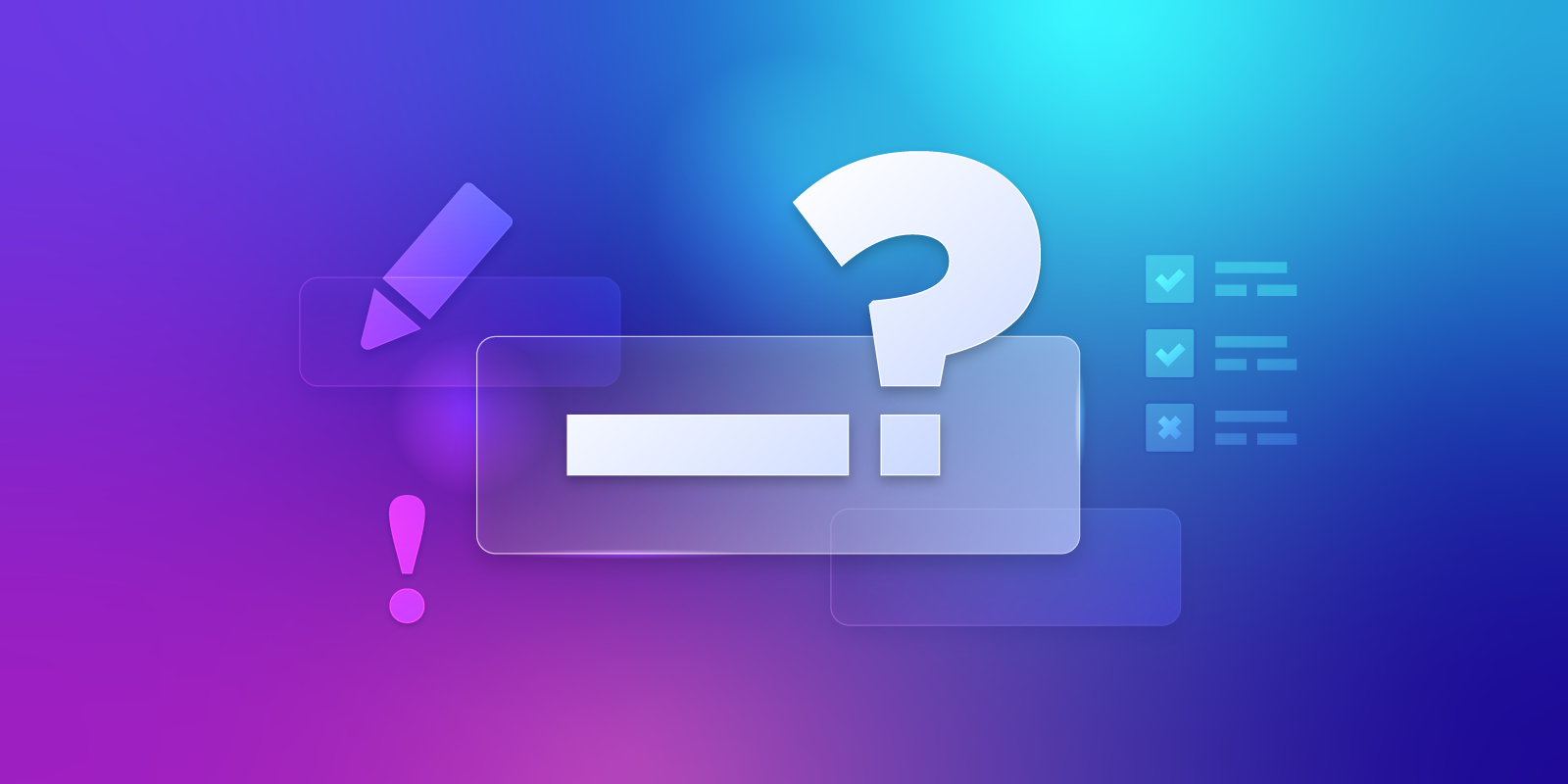
COMMENTS
PrestaShop Store ManagerMod Samuel • 08/27/2018
Hello, Samuel!
Thank you for your comment.
Export/import option is an easiest, fastest and safest method of data transfer.
If any assistance will be needed – feel free to contact our support center.
Regards.


How to transfer/copy full database between two shops into eMagicone for Prestashop. I think it must be easy/faster than you describe in “How to Transfer PrestaShop Database to Another Store”