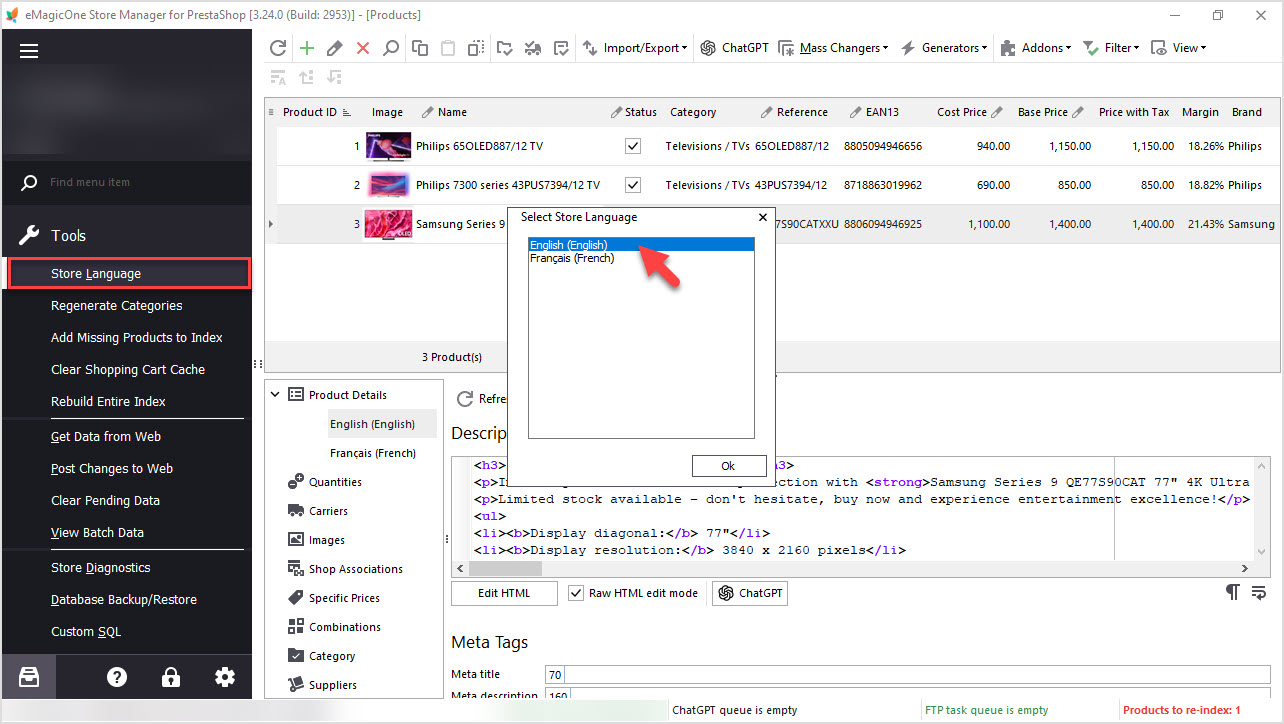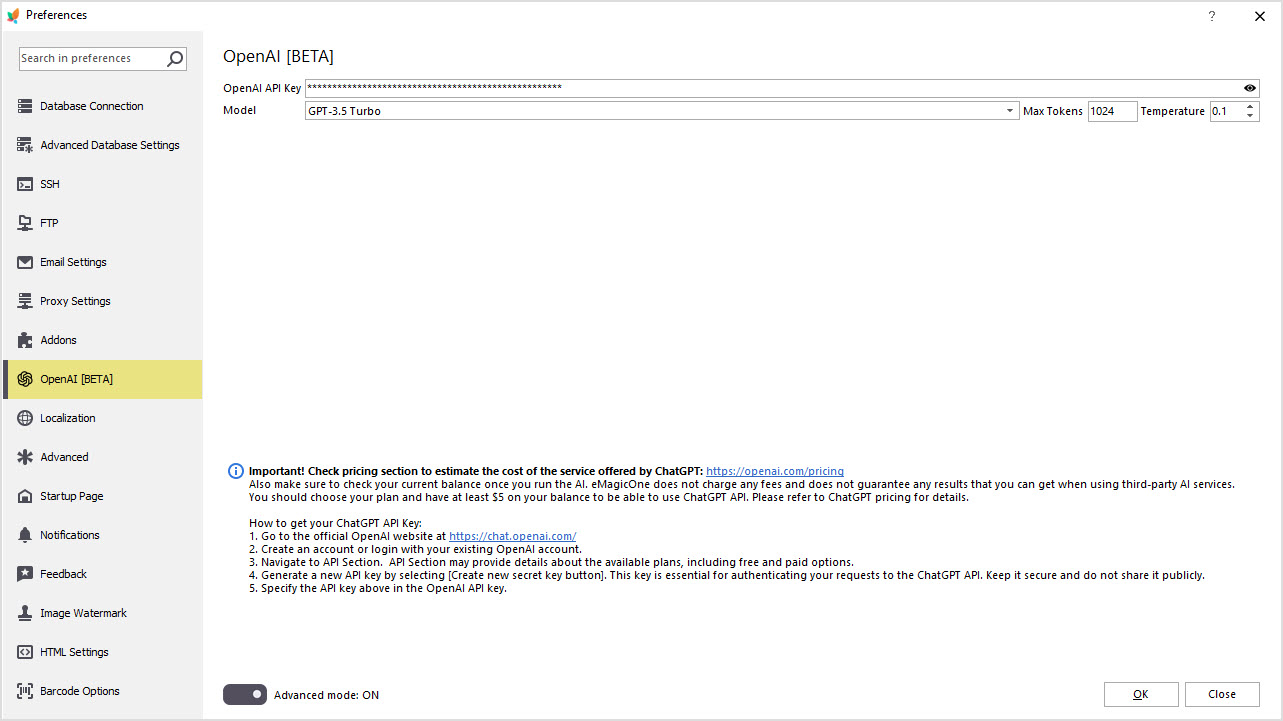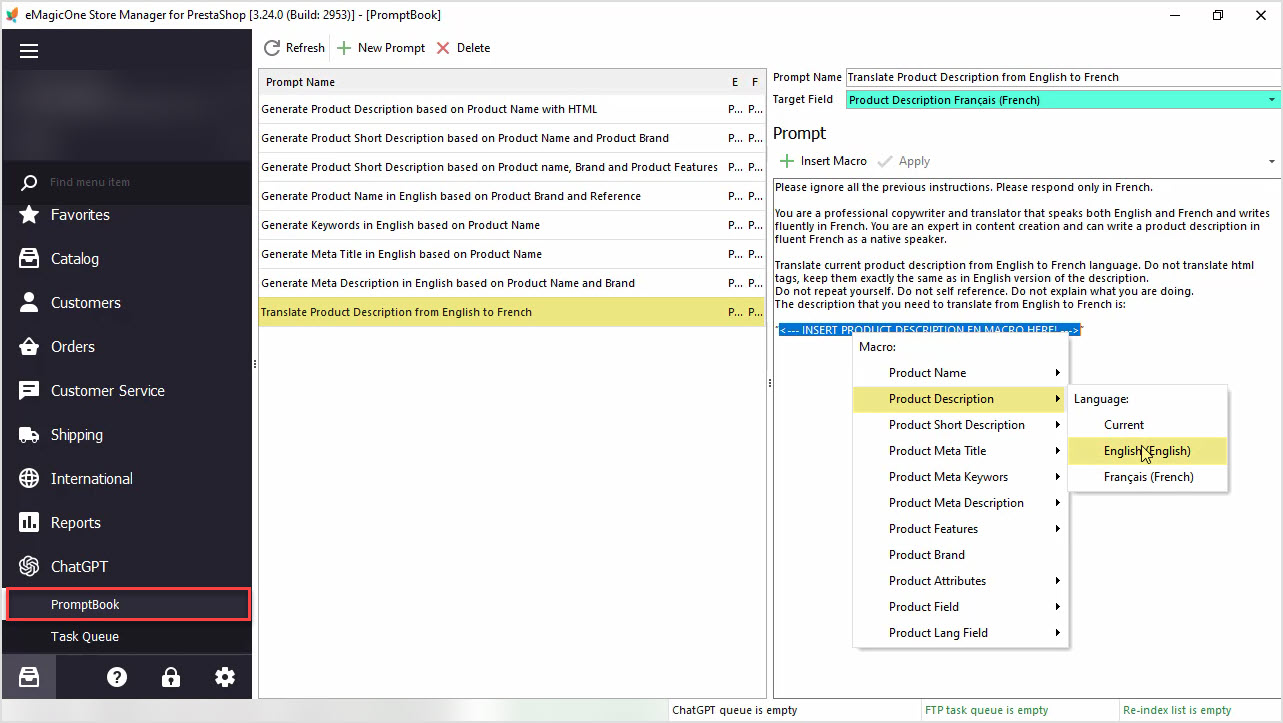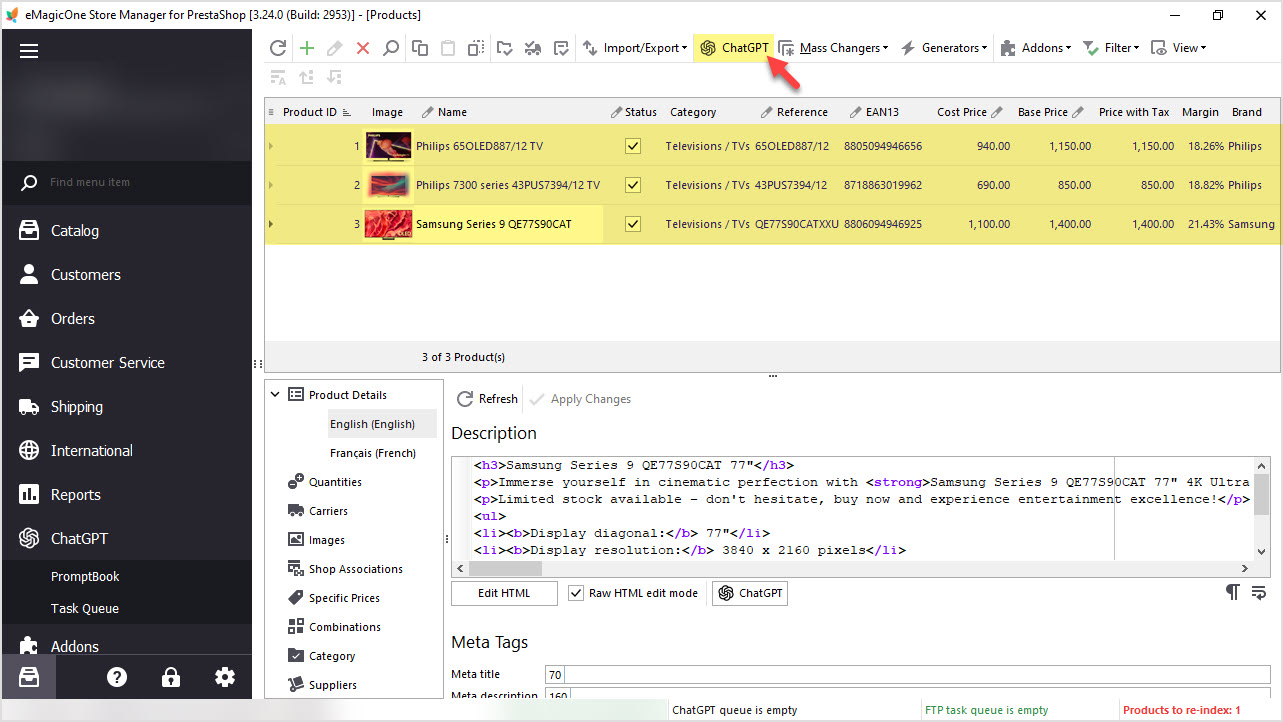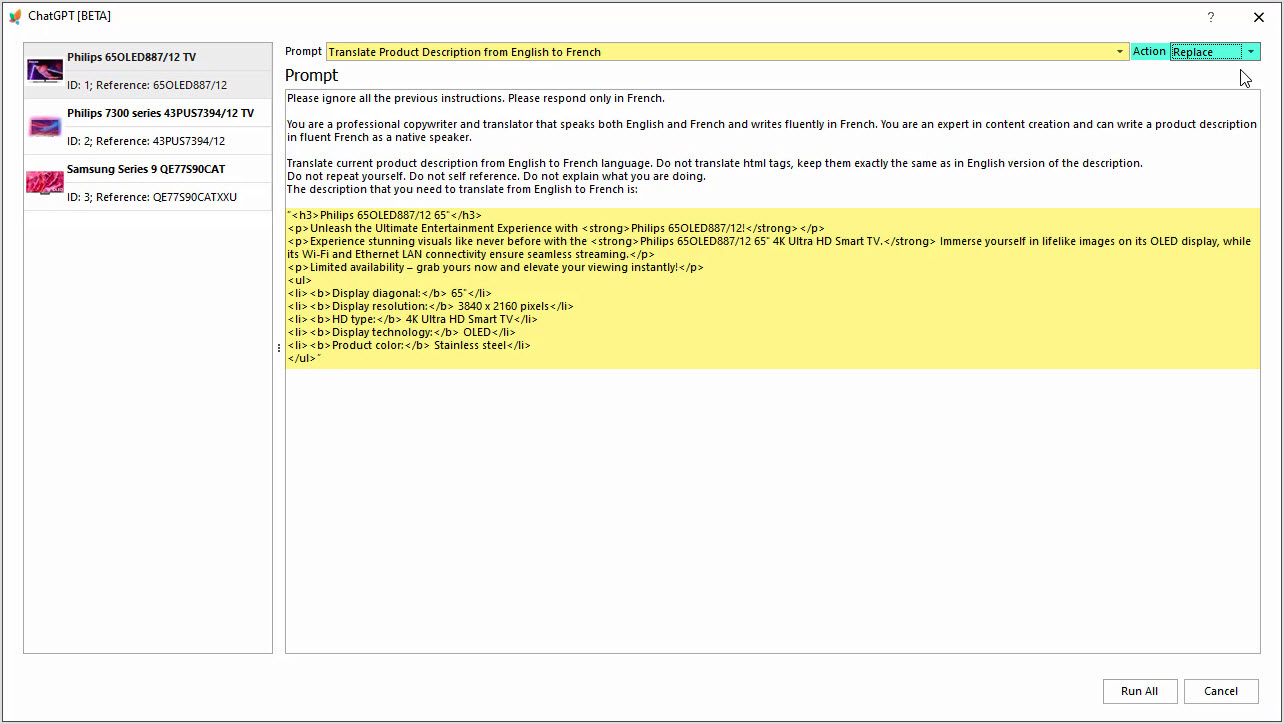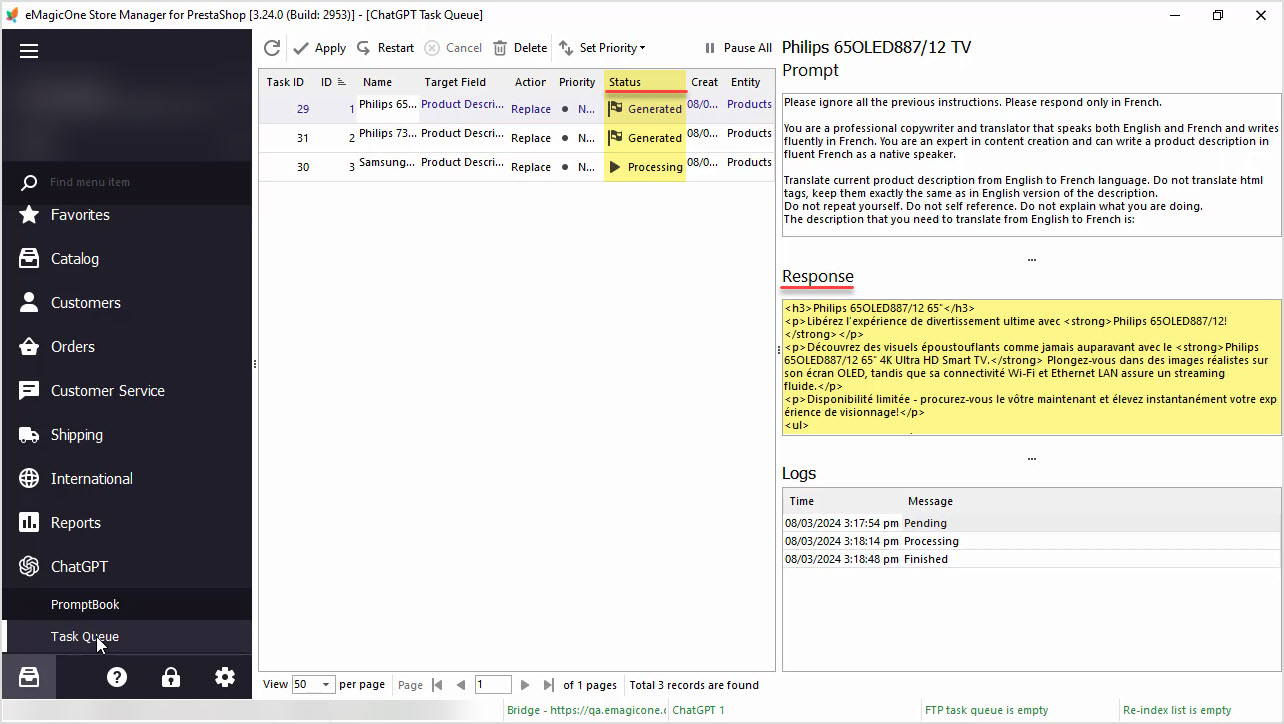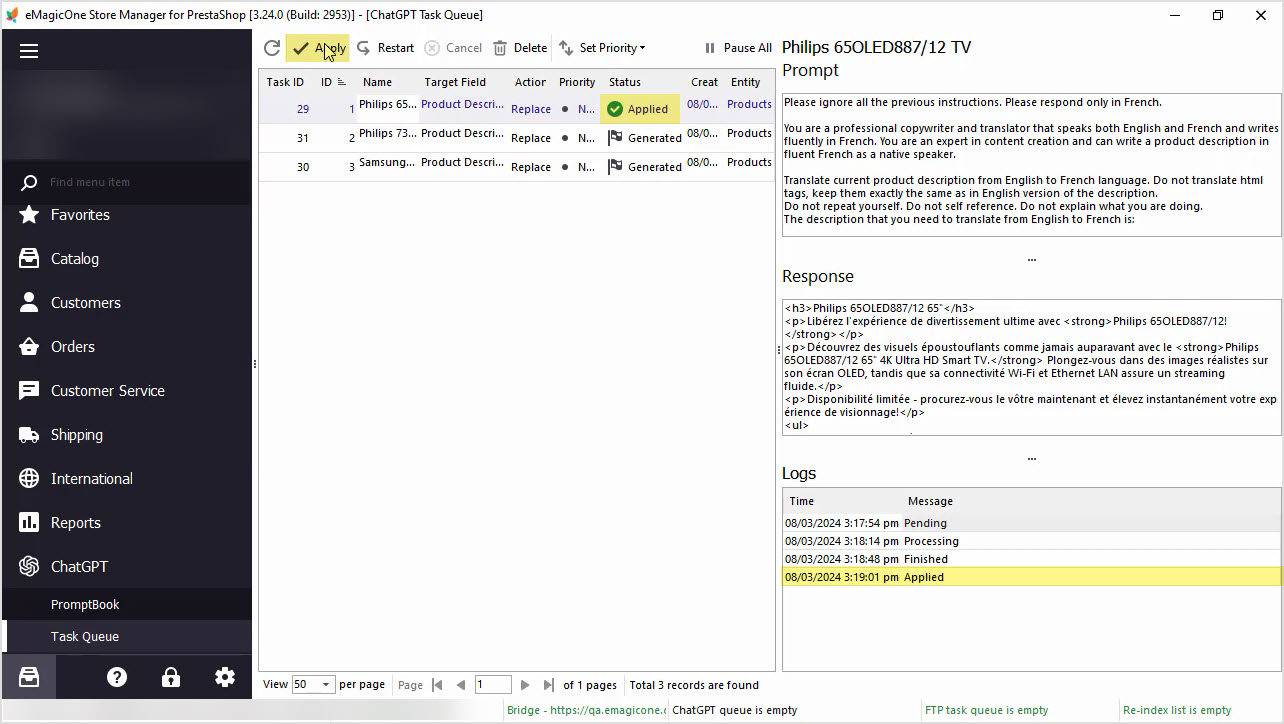Are you looking to expand your market reach by translating your PrestaShop product descriptions into multiple languages? Look no further – the ChatGPT for PrestaShop by eMagicOne makes this process a breeze. In this guide, we’ll walk you through the easy steps to translate your product descriptions massively and efficiently.
If you have not downloaded Store Manager yet, go ahead. Free trial of Store Manager for Prestashop with ChatGPT is available here. Now you can proceed to the translation with the help of ChatGPT AI.
Step 1: Set Your Current Language
Start by navigating to Tools > Store Language in Store Manager for PrestaShop software. Choose English as your current language. Your product descriptions, initially in English, will be translated into the language of your choice.
Step 2: Open Preferences and Edit Prompt
Open Preferences (F12) -> the OpenAI tab. Here, you’ll be able to edit your prompt. Crafting the right prompt is crucial for accurate translations.Fine-tune the Product Description Prompt to ensure it aligns with your requirements.
For instance, I will take product description from the current language (in my case it is English, we have selected it on the first step) and translate it to French.
Step 3: Adjust ChatGPT Product Description Translation Settings
In the ChatGPT -> PromptBook interface, adjust settings according to your needs.Apply Changes to Product Description (French). With this setting you can specify which description language you are translating to.
Step 4: Select Products to be Translated
Navigate to your products list and select one or a few products to translate (using CTRL). Click the ChatGPT button in the main menu to proceed.It is a good idea to play around with one or two products to make sure the prompt provides you the best result.
Action. Choose the “Replace” action to replace existing French product description with the one that will be translated by ChatGPT. You also have an option to append or prepend the translated text if you already have existing French descriptions that you would like to keep.
Step 5: Run the Translation
Hit the “Run All” button to send translation requests to ChatGPT. The software will process your requests, and you can monitor the status in the ChatGPT Queue tab.
Step 6: Check Results
Once the tasks are complete, you will find your translations in the ChatGPT Task Queue tab before you apply changes.
Step 7: Run Bulk Translation
If the initial results are accurate and meet your expectations, proceed to perform the translation in bulk for few or all products. This ensures a consistent and time-efficient translation process for your entire product catalog.
Step 8: Track the Process in the Queue Tab, Rview Results and Apply Changes
We would recommend reviewing results once again in the hatGPT Queue tab, to make sure that the process goes smoothly.In order to apply changes, go to ChatGPT Queue tab and hit Apply all.
That’s it. Enjoy the results on your PrestaShop site.
Important! ChatGPT will charge for every translation attempt. The cost depends on the number of characters as well as the number of attempts. Please check your balance to make sure that you have enough funds to complete the procedure.
Don’t miss out on the opportunity to enhance your ecommerce business’s visibility and accessibility worldwide and do not spend a fortune on manual language translations! Unlock the potential of reaching a global audience by translating your PrestaShop product descriptions with ChatGPT for PrestaShop. Request a free fully-functional 14-day trial version of the Store Manager for PrestaShop software today and use ChatGPT now!
Share your challange with PrestaShop that ChatGPT can assist you with, and we’ll be happy to review your specific case and offer possible solutions.
Translate product descriptions with ChatGPT for PrestaShop
Download FREE trial
Related Articles:
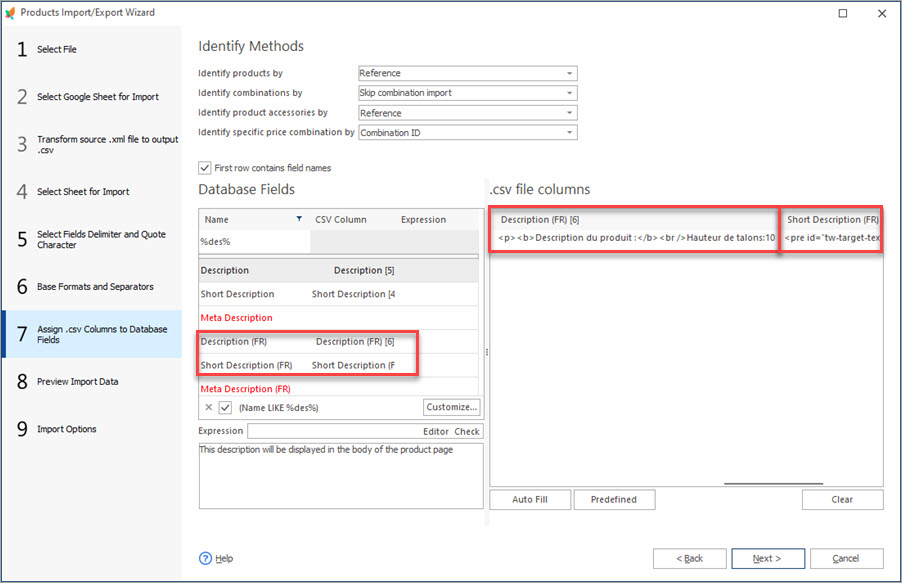
How to Import PrestaShop Products Into Specific Shops?
Configure settings for importing products into multiple PrestaShop stores at one stroke. Read More…
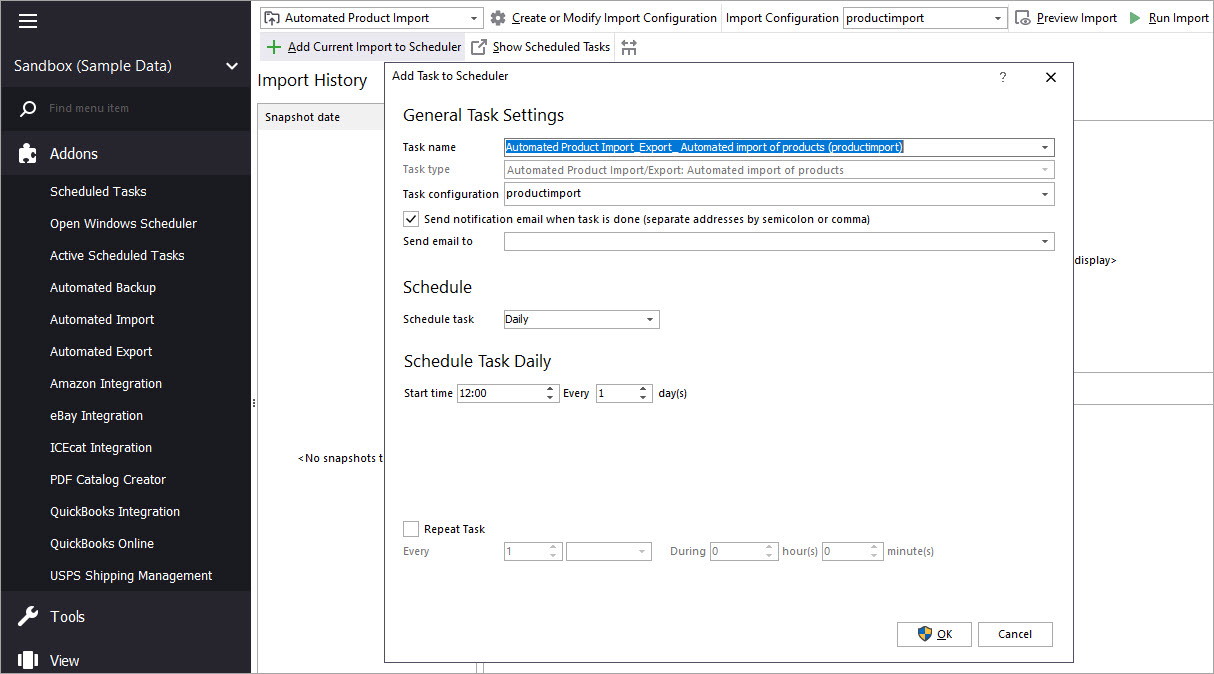
Make Your PrestaShop Product Import Automated
Discover the benefits of automated product import and the way to set it up. Read More…
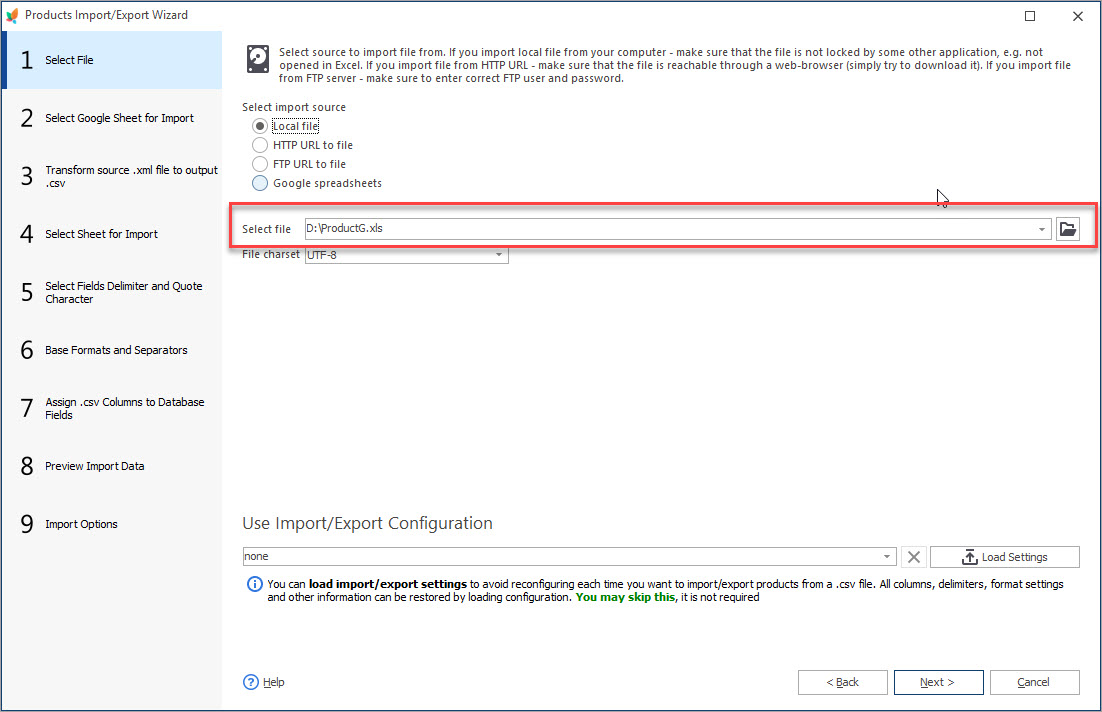
How to Upload Excel Files to PrestaShop?
Import store data to PrestaShop in Excel format. Get full instructions. Read More…
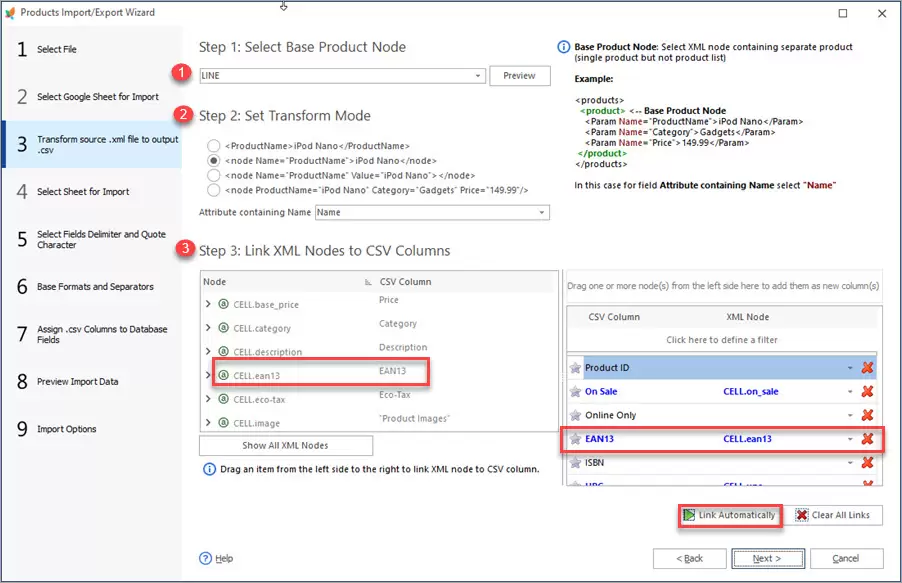
Store Manager Extends its Potentials with XML File Import
Find out how to perform PrestaShop import of XML file and what XML import options are available in Store Manager. Read More…
COMMENTS