At times you may encounter the problem when some of PrestaShop images are broken or missing and have question mark instead of actual product picture with caption saying that image is not available.
Why You May Have Broken PrestaShop Images?
There can be many reasons that might cause products to lose their images. For instance, when a store gets a large amount of products with pictures uploaded massively via import from CSV, there is a chance that some the goods might not have images associated with them.
Other most common causes why you might have issues with product images are the following:
- insufficient permissions of server folders
- wrong image URLs or names (if images are saved locally on your PC). In this case image record was indexed in your database, but actual picture has not been added to the server
- incorrect file location (images in PrestaShop are located to ‘/img/p’ directory and then subfolders are created in the basis of image ID that is auto-incremented)
- issues connected to upgrade of your Prestashop from older to newer version and moving the data.
How to Find Missing Images in PrestaShop?
When you have detected at least one item that has gray question mark instead of image in placeholder, the thought may come to your mind that there can be more than one product with such a problem. Viewing each category and every merchandize you sell at your store seems difficult, if not impossible.
Using Store Manager for PrestaShop you will be able to find products with missing images with a single click. Diagnose Now
Store Manager includes built-in Store Diagnostics tool for detecting issues you might have with images in your store.
Open the tool from ‘Tools’ section of Ribbon Menu, find there ‘Store Diagnostics’ tool and check ‘Images’ diagnostics type. It might take some time, as it checks all the products you have in your database. Eventually, after the process finishes, you will get the list of goods with broken image relations.
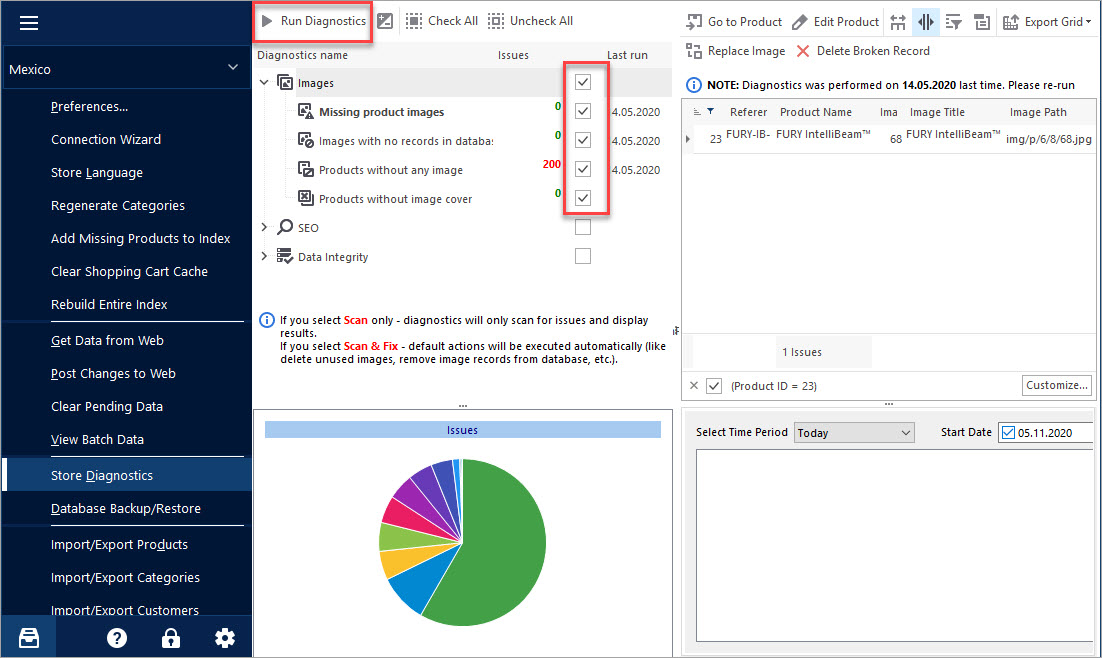
How to Fix Missing Images Problem?
There are a few things you can check to fix this issue up:
- Connect to your shop via FTP and check if the picture was physically located to correct subfolders on your server.
- If images are there and accessible (and in case you are using PrestaShop 1.6 and higher), try to regenerate thumbnails and this might repair images and they will be visible at the front-end.
- In case images were not uploaded to subfolders and do not exist on your FTP, provide write and edit permissions for your /img folder and its subfolders. Depending on your server settings they can be 777 or 755 or other.
- If images were not actually loaded and you have only image name in database without actual image on the server or in case you need to re-upload your images, you can find the list of products with missing images running diagnostics (check the information mentioned above). With Store Diagnostics you will be able to retrieve from the server list of images you have problems with.
- After you get results you can replace the broken image with correct one or remove broken pictures completely and at least add site-standard “image coming soon” image to those products massively.
- You can also export products with broken pictures to Excel from Store Manager for PrestaShop, in the file add image URL or image name (if you have the pics saved on your PC) and import it back with Import/Export Wizard of the app. This way you will be able to reload correct images, associating them to corresponding products.
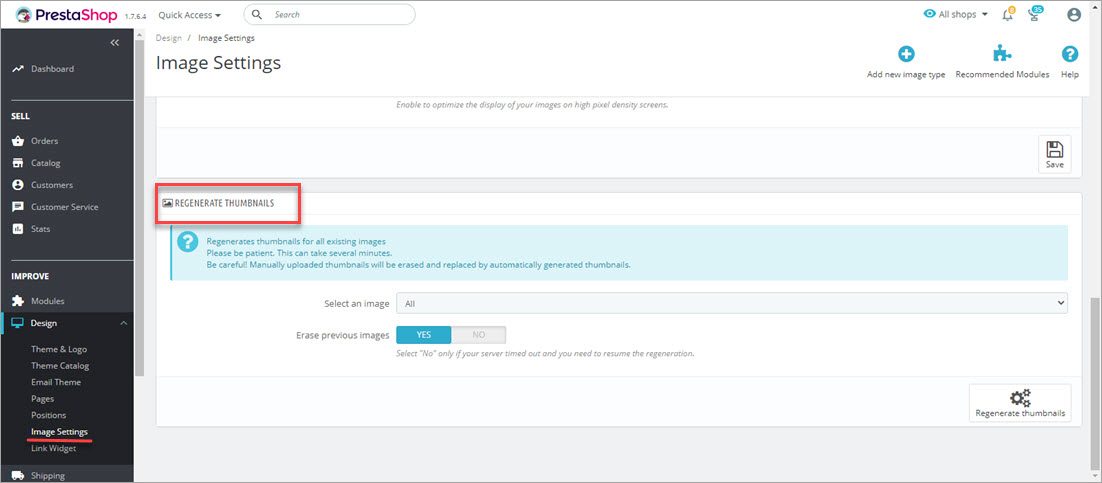
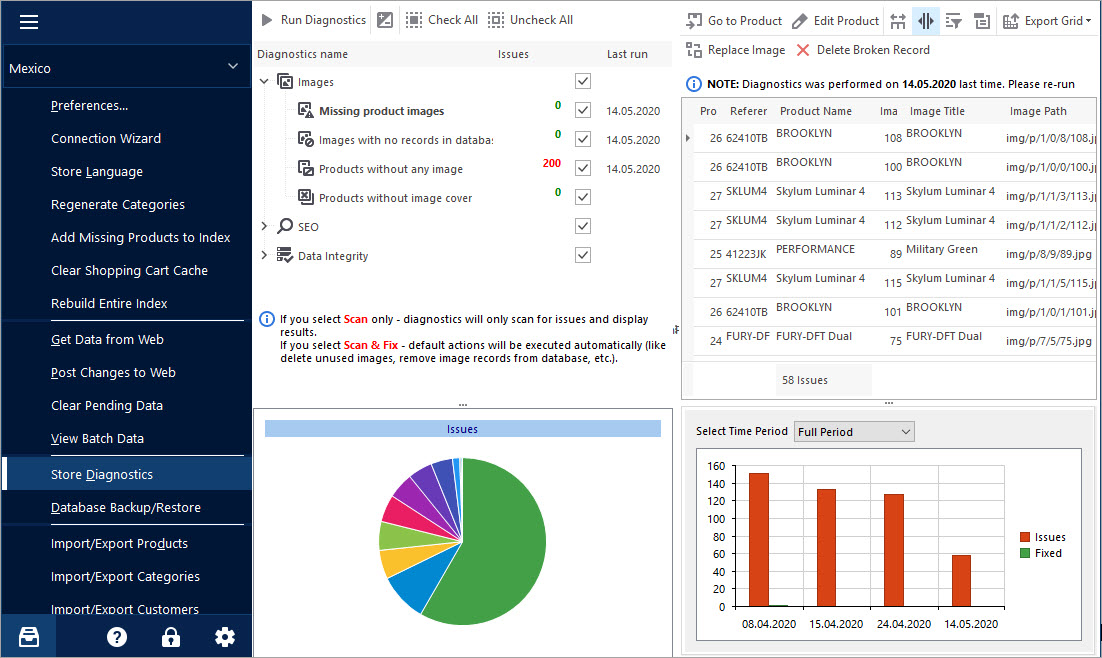
Images on your products listings have a huge impact on your sales. With pictures, your goods look complete, more polished, and customers can easily find and check liked products.
Make sure that your site makes good impression on your customers and there are no broken images.
Diagnose your PrestaShop for missing products images right now! Check FREE
Related Articles:
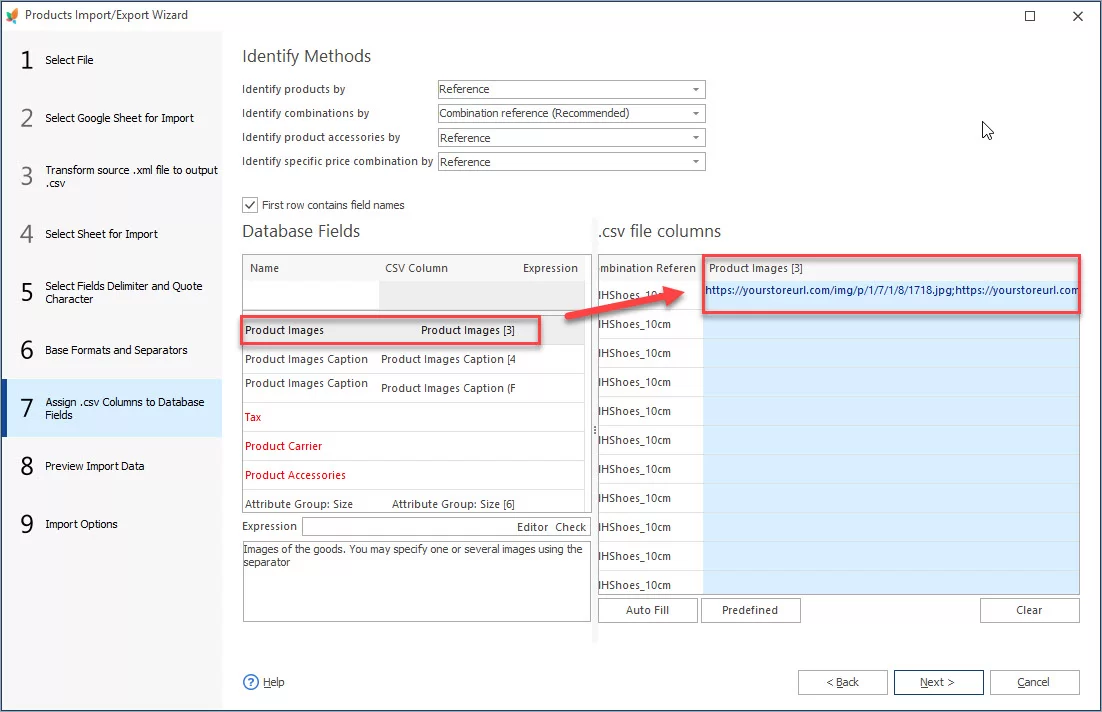
How to Import PrestaShop Images from URLs?
Find out how to configure import settings for uploading PrestaShop product images from URLs. Read More…
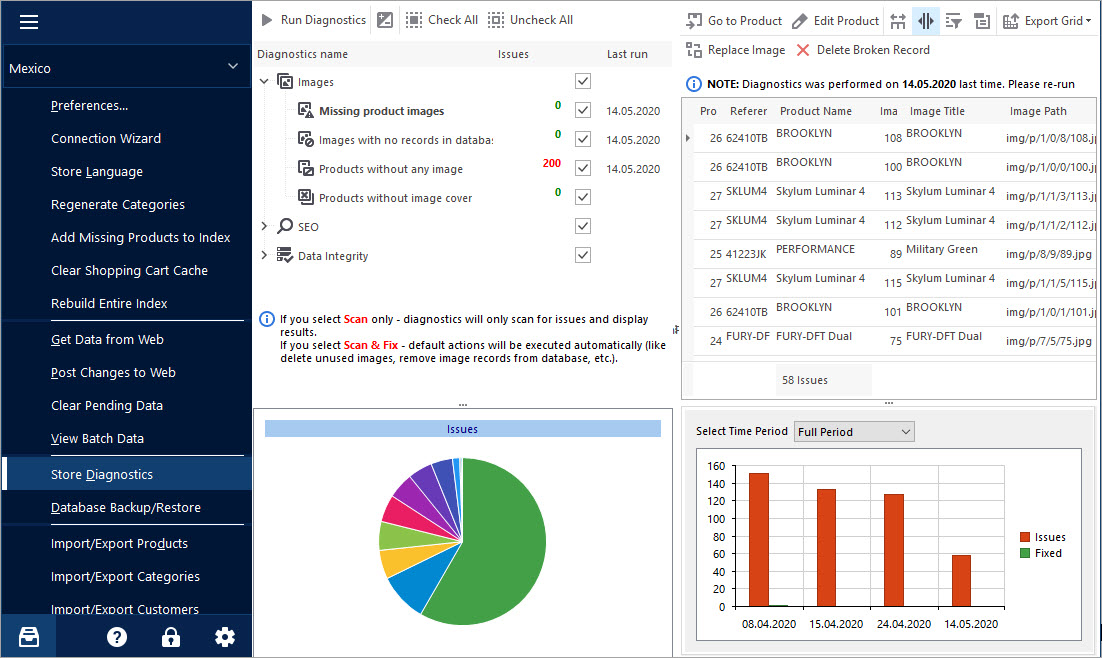
Keep Your PrestaShop Images under Control with Store Diagnostics
Check the ways to handle and prevent issues with missing product images and images not assigned to any product. Read More…
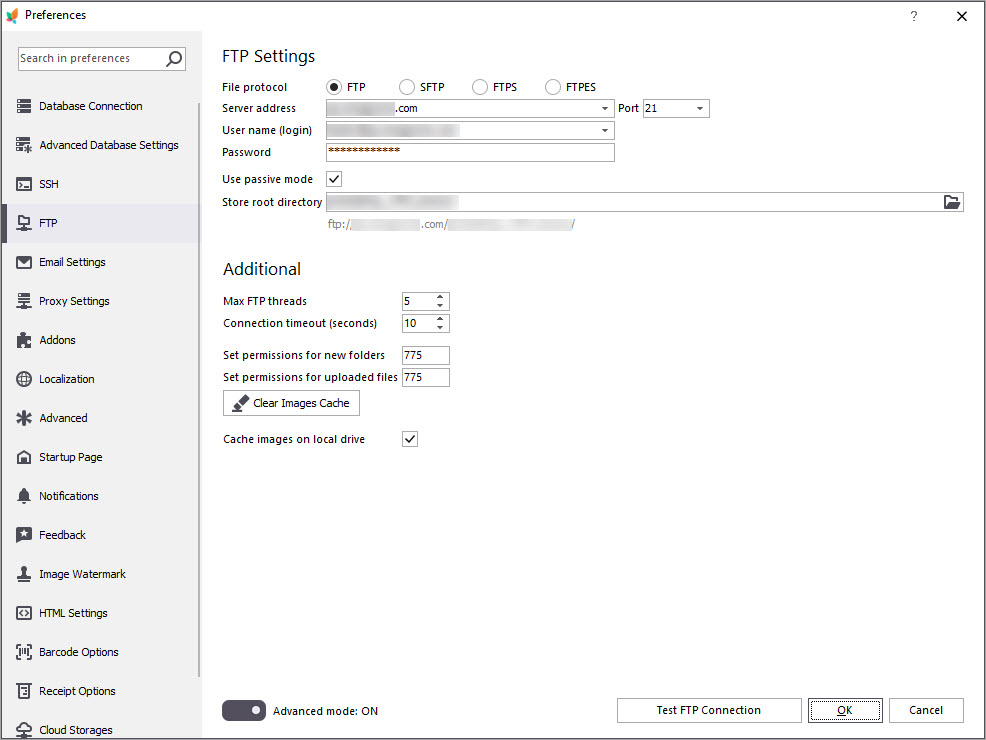
What to Check if you Cannot Upload Images to PrestaShop
Check the reasons of failure to import images to PrestaShop and discover their solutions. Read More…
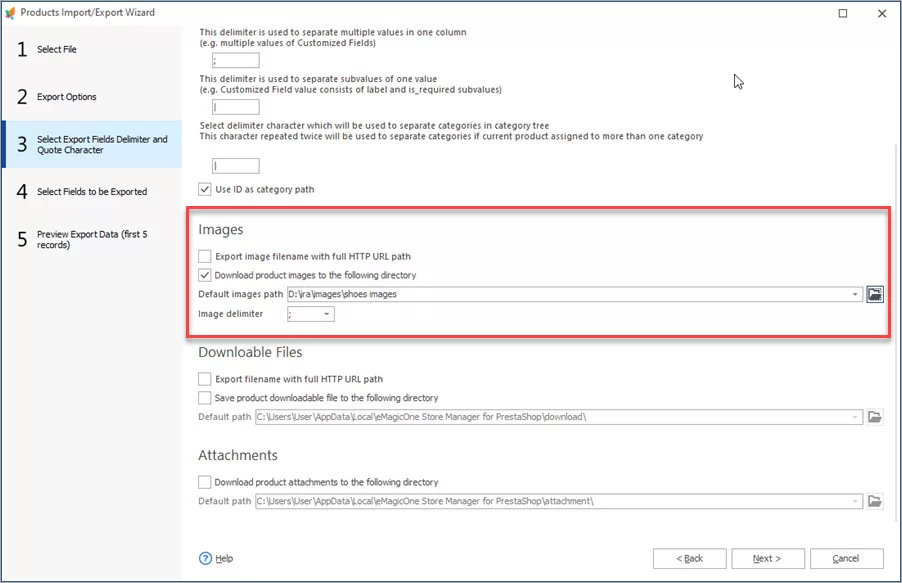
Update PrestaShop Combinations Preserving Image Relations?
Check detailed instructions on how to update PrestaShop combinations without any troubles with images. Read More…
COMMENTS

