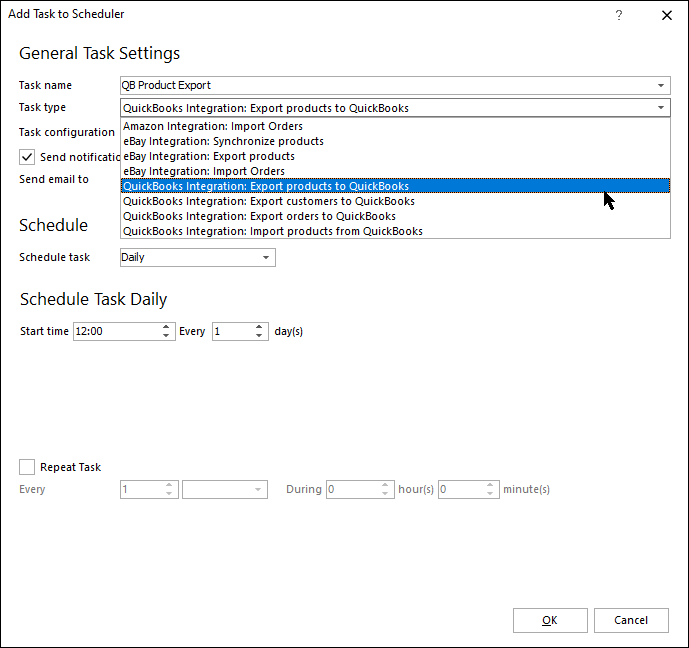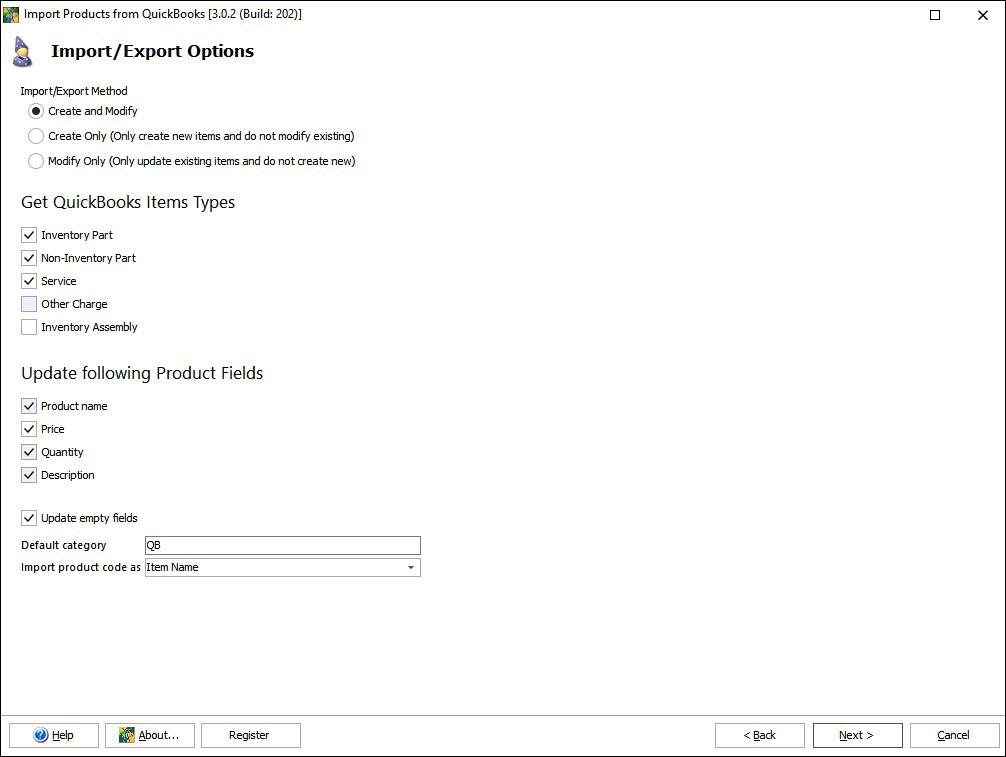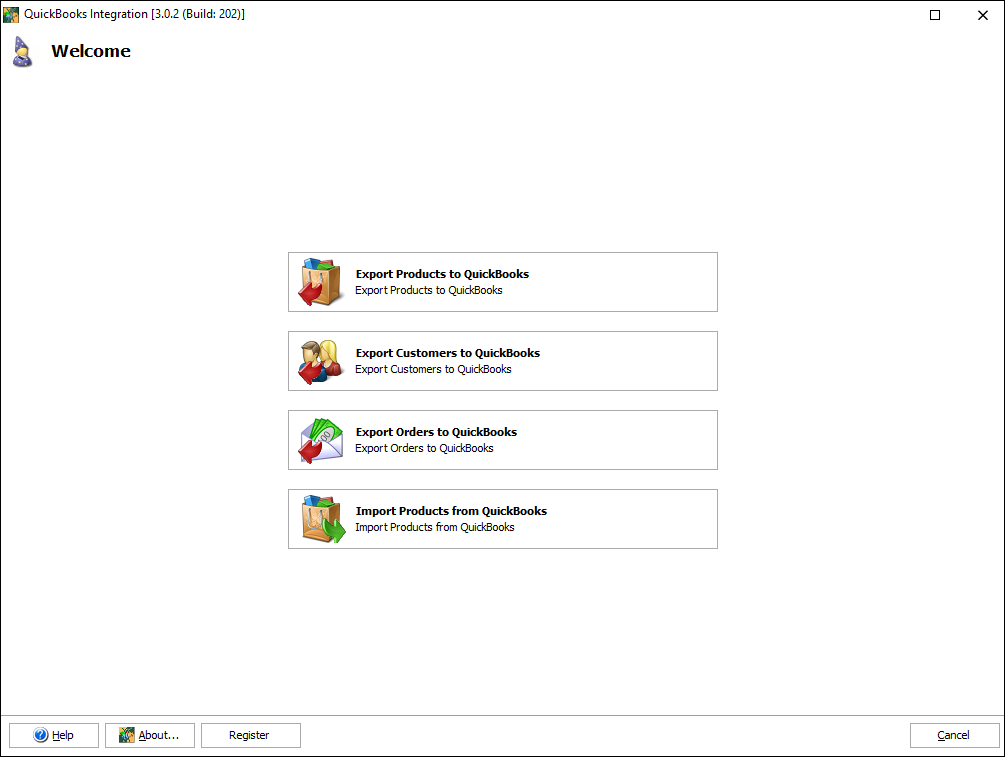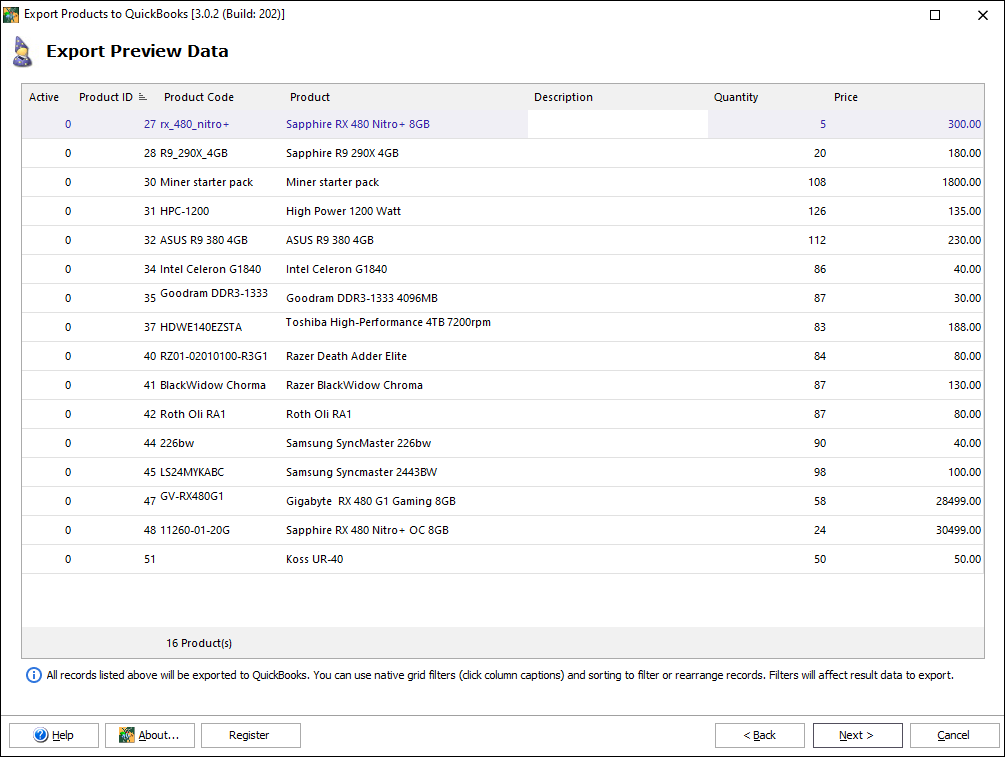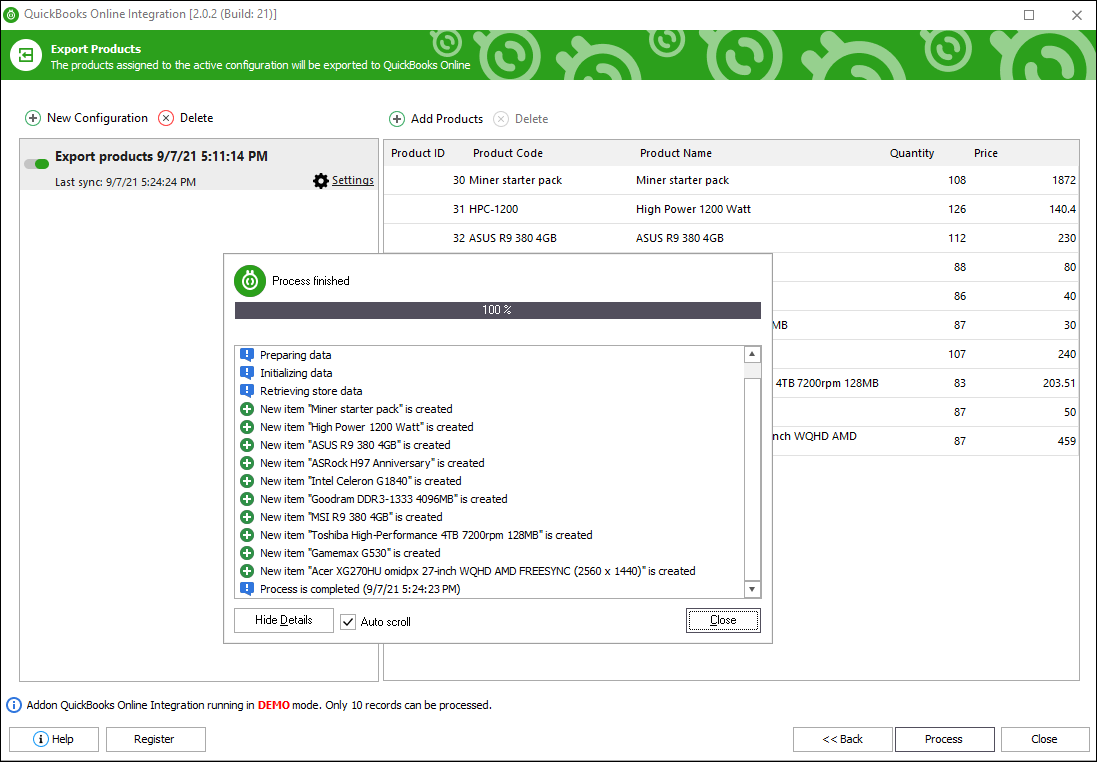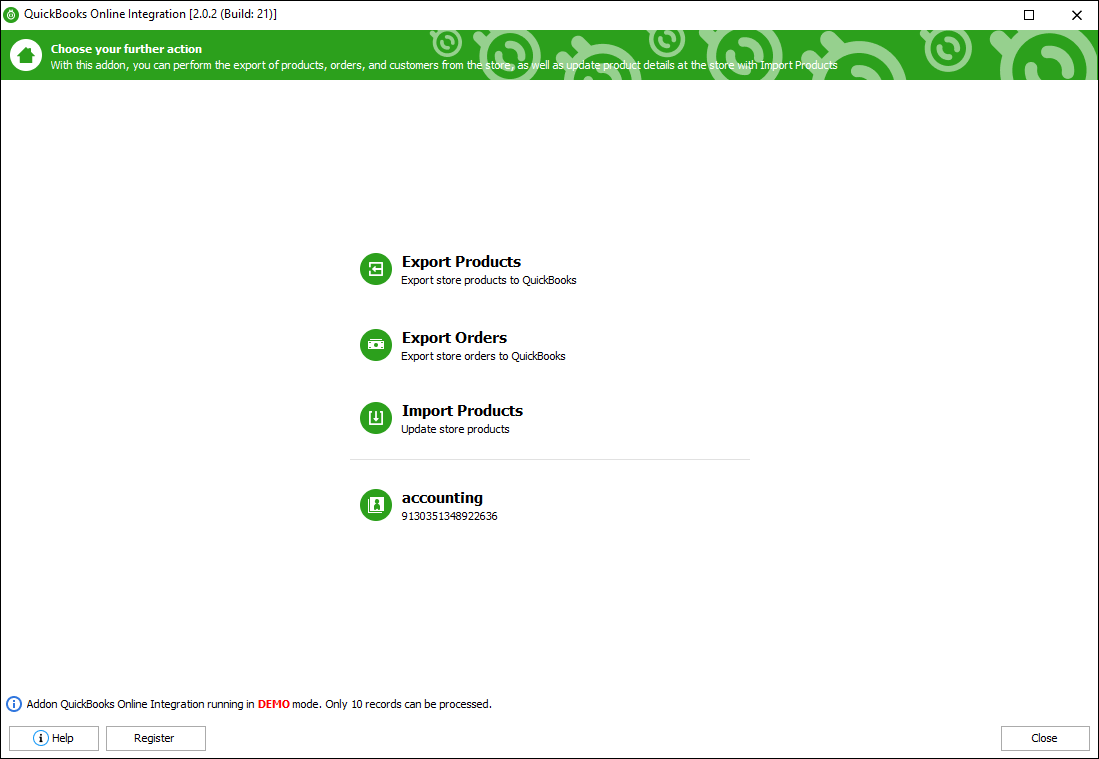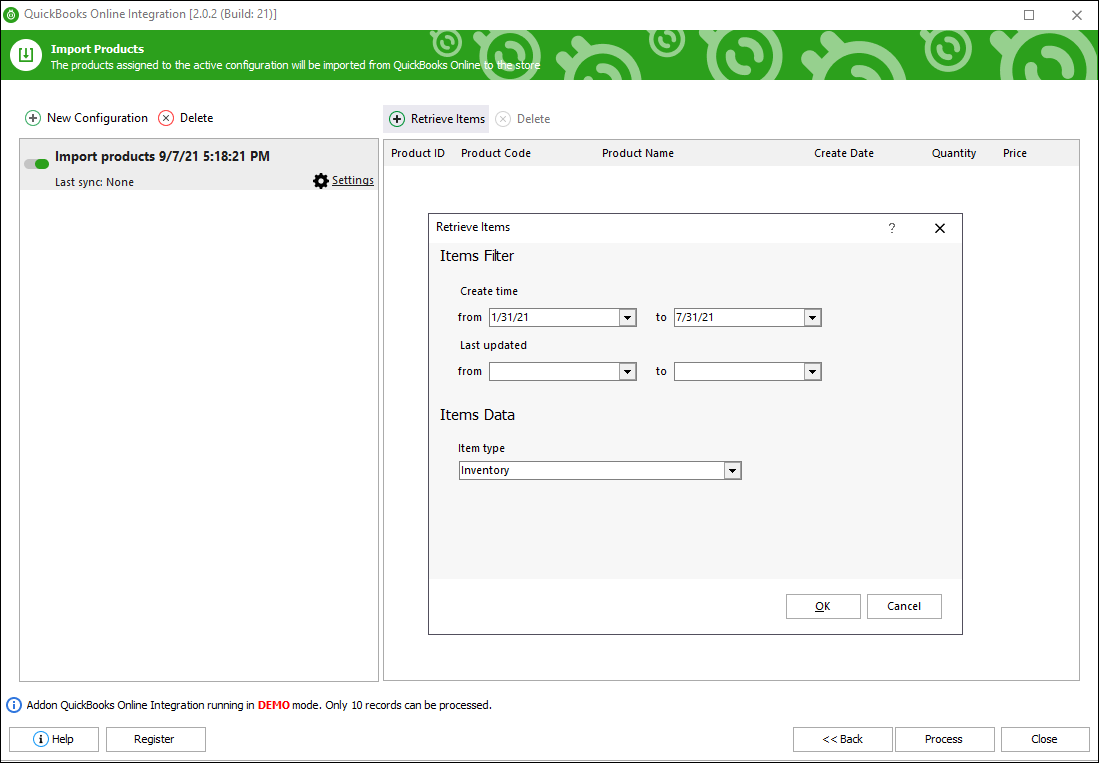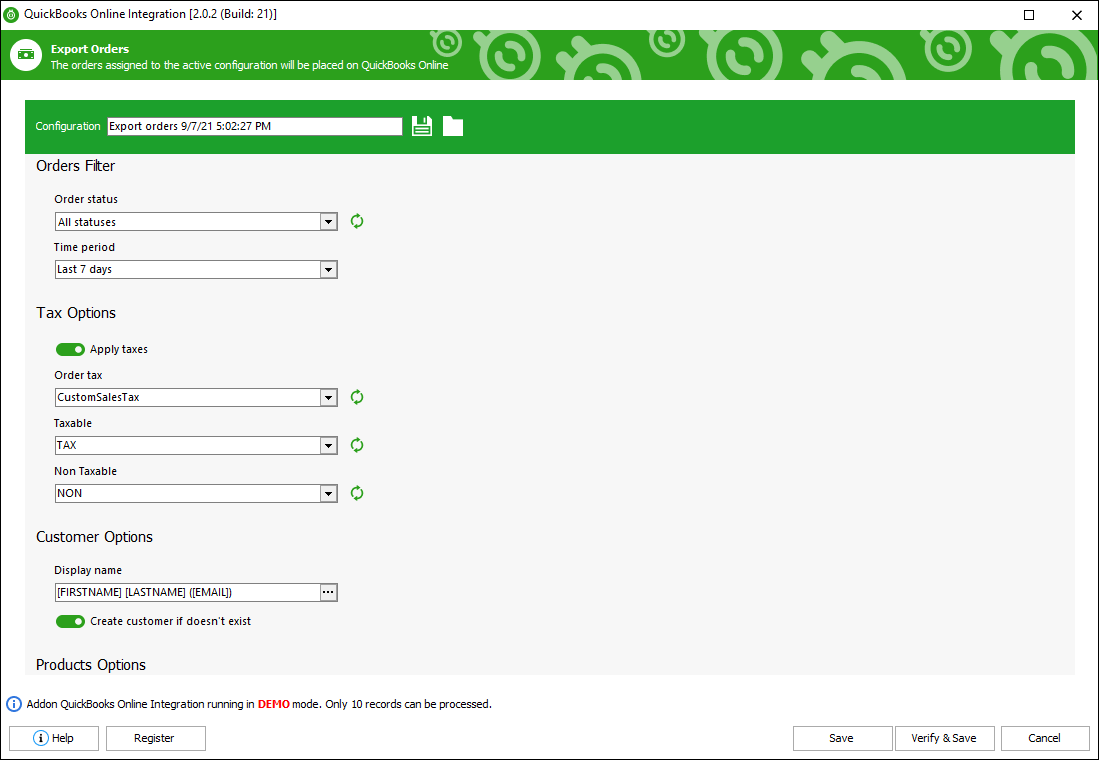QuickBooks Integration for PrestaShop
QuickBooks Integration allows you to export your products, customers and orders from your Prestashop store to QuickBooks accounting and import products back.
Latest Version 3.17.0.2857 from 02/06/2023
- Documentation for QuickBooks Online and QuickBooks Desktop
- Store Manager for PrestaShop is required. Addon cannot be registered with Store Manager key and vice versa
- 1 Addon license key can be used to register a corresponding addon on 1 PC and manage an unlimited number of websites (excl. standard version of Store Manager)
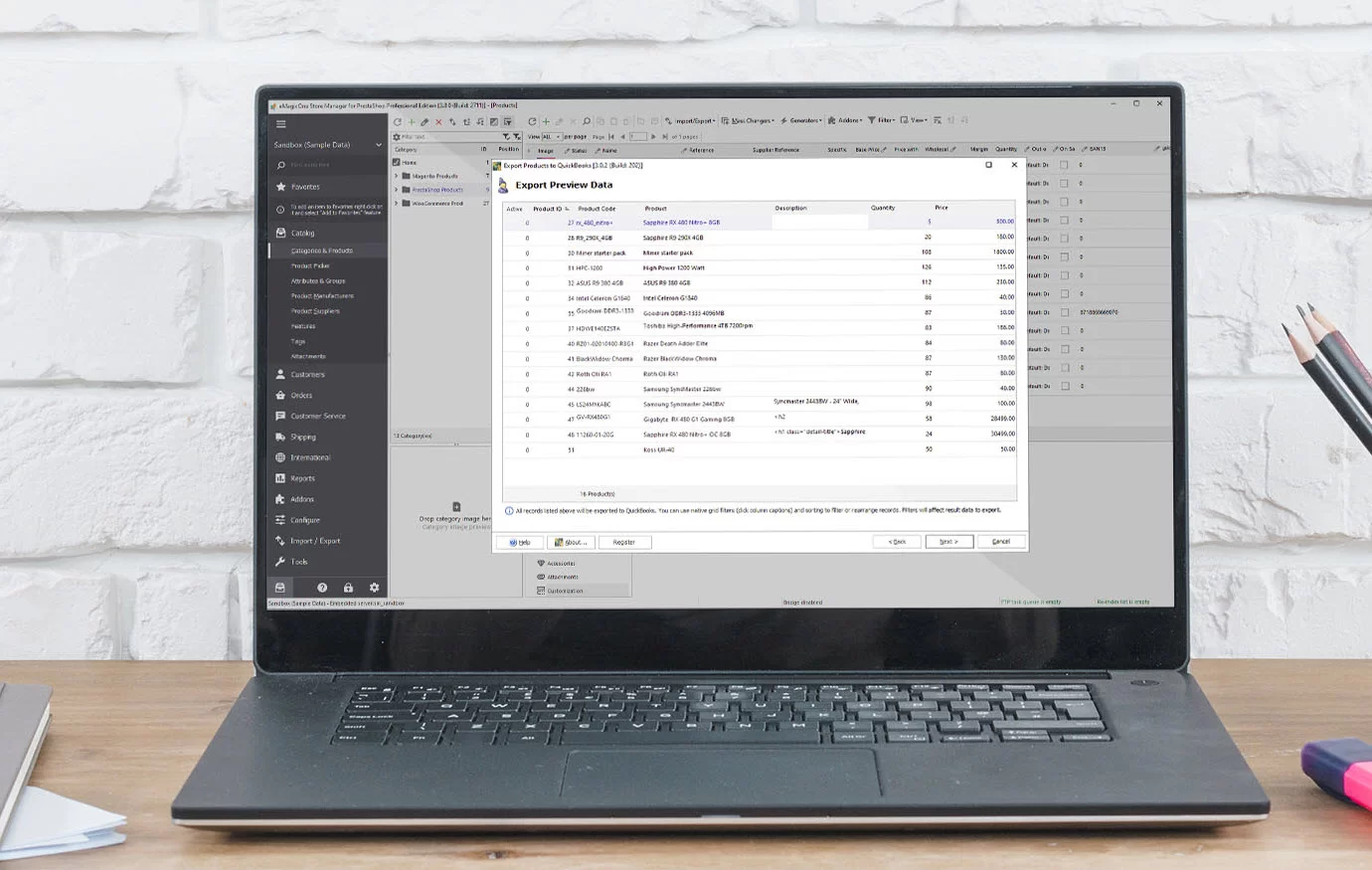
PrestaShop QuickBooks Integration (Import/Export) is a Store Manager for PrestaShop addon which allows you to export/import your PrestaShop products, export customers and orders from your store to QuickBooks – well-known, powerful accounting software.
QuickBooks is a set of software solutions by Intuit Inc. designed to manage payroll, inventory, sales and other needs of a small business. The software’s features include marketing tools, merchant services, product and supplies, training solutions. Each solution is developed according to different industries and their needs.
PrestaShop QuickBooks Integration Addon can help you synchronize product and customer information between your online store and your accounting package, thus ensuring that order data are correctly assigned to the proper accounts.
Export products from Store Manager to QuickBooks
- select the type of entry you want to create: Inventory, Non Inventory, Service or Other Charge entries
- modify the existing products only, create new ones only or do both – chose the corresponding option
- map QuickBooks and store products to avoid duplicates
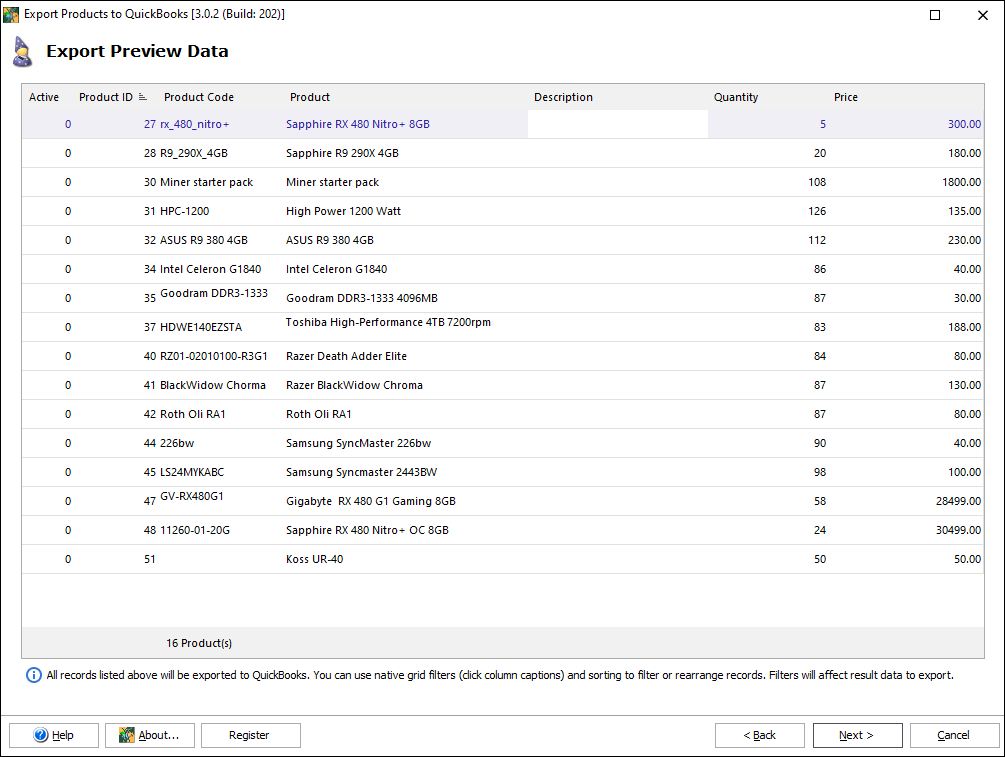
Export Customers from Store Manager to QuickBooks
- map QuickBooks and store customers to avoid duplicates
- filter customers to be exported (filter customers by first name, last name, company, etc.)
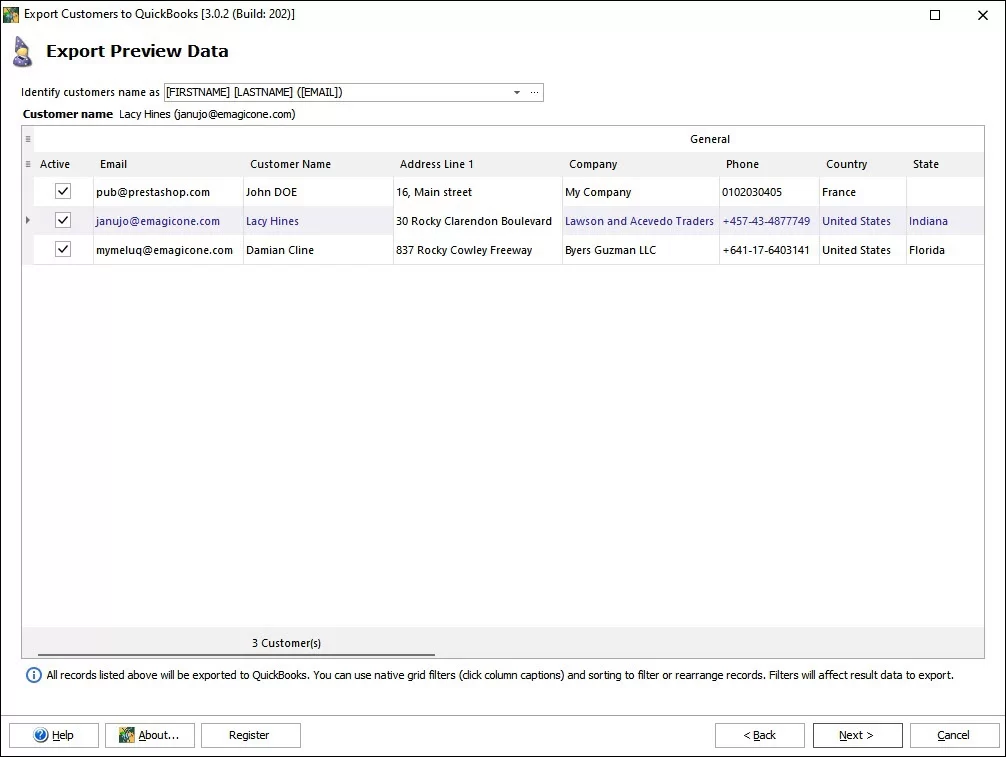
Export orders from Store Manager to QuickBooks
- create sales orders, sales receipts or invoices – suitable for limited versions of QuickBooks
- export received payment transactions
- filter orders to be exported (filter orders by data, order id, status, etc.)
- create refunds
- export taxes
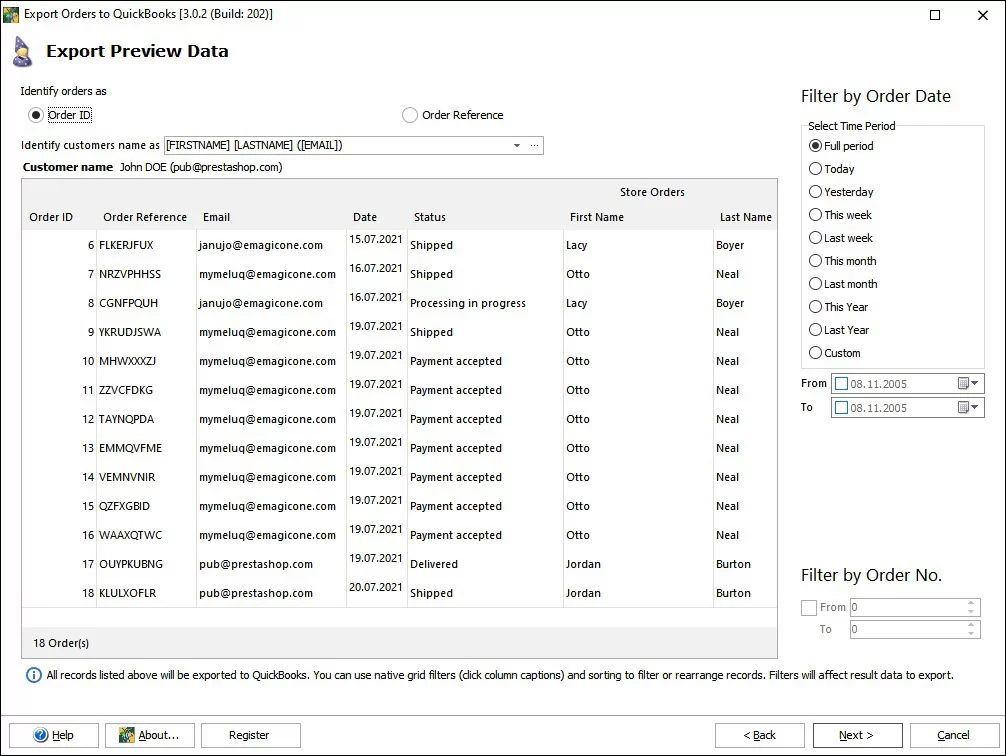
Import products from QuickBooks to Store Manager
- create new products
- update stock/price
- optionally update name, price, quantity and description
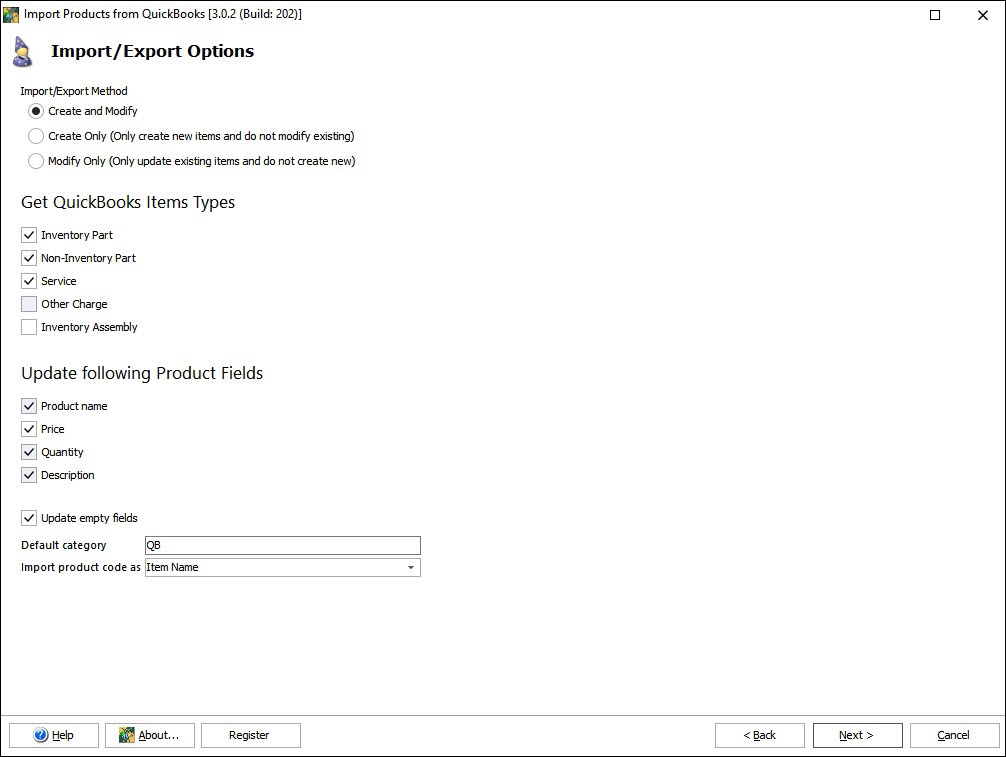
Automate Tasks
- Create cron jobs to synchronize products, customers and orders on schedule
- Indicate time data synchronization between Store Manager and QuickBooks will be performed
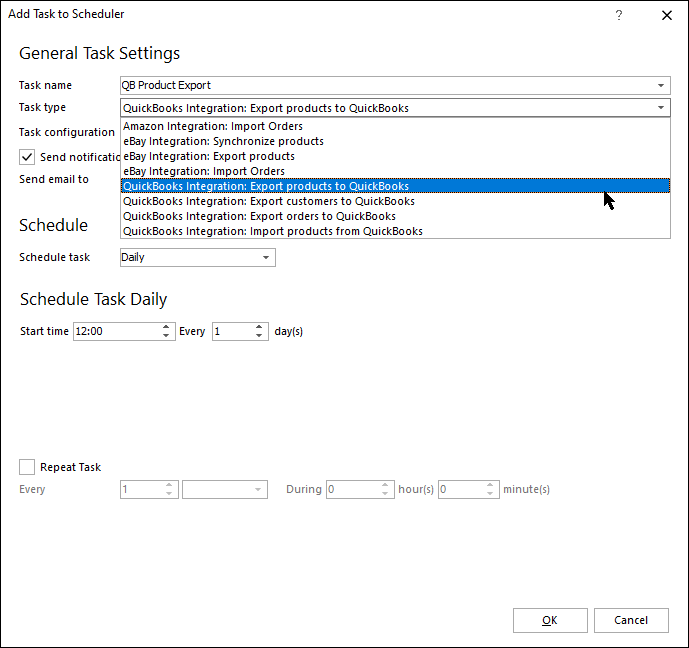
Technical Requirements
- Store Manager for PrestaShop
- QuickBooks Online USA, CA, UK, AU
- QuickBooks Desktop USA version: 2008, 2009, 2010, 2011, 2012, 2013, 2014, 2015, 2016 (Pro, Premier, Enterprise), 2017 (Pro, Enterprise), 2019 (Pro, Enterprise), 2020 (Pro, Enterprise), up to v.2024
- QuickBooks Desktop Canadian version: 2010 (Pro, Premier), 2016 (Pro, Premier , Enterprise), 2017 (Pro, Enterprise), 2019 (Pro, Enterprise), 2020 (Pro, Enterprise), up to v.2024
- QuickBooks Desktop UK version: 2010 (Pro, Premier), 2019 (Pro, Enterprise), 2020 (Pro, Enterprise), up to v.2024
- QuickBooks Desktop Australian version: 2010 (Pro, Premier), 2019 (Pro, Enterprise), 2020 (Pro, Enterprise), up to v.2024
Demo version includes all features of thе full version with the only limitation that it will process 5 records only.
Get QuickBooks Integration (Import/Export) addon for PrestaShop right now to export your products, customers and orders from your online store to QuickBooks easily. Invest in your business today to get more profit tomorrow!
Complete and Accurate Integration
Ensures complete and accurate export of customers, products and orders
Reduce Errors
Avoid duplicate data entry and other problems arising from manual data entry
Save Time, Increase Speed
It greatly reduces the time spent on data synchronization. Export your customers, products and orders to QuickBooks in a timely manner
QuickBooks Reviews
We have been using QB Integration addon for more than a year now in our online store running on Prestashop. The application came along as a result of a lack of features in other apps I found on the market. Other apps in addition to being very expensive and with no choice but a monthly subscription, were not fulfilling our company needs. eMagicOne has created the perfect tool for our company allowing for a simple, automated workflow and synchronization between our store and our QuickBooks file.”