PrestaShop Automated Product Import & Export
PrestaShop Automated Product Import & Export feature allows to automate inventory update from external sources to synchronize your product stock, prices and other data with your supplier or wholesale.
Latest Version: 3.16.0.2841 from 12/14/2022
- Store Manager for PrestaShop is required.
- Online Documentation
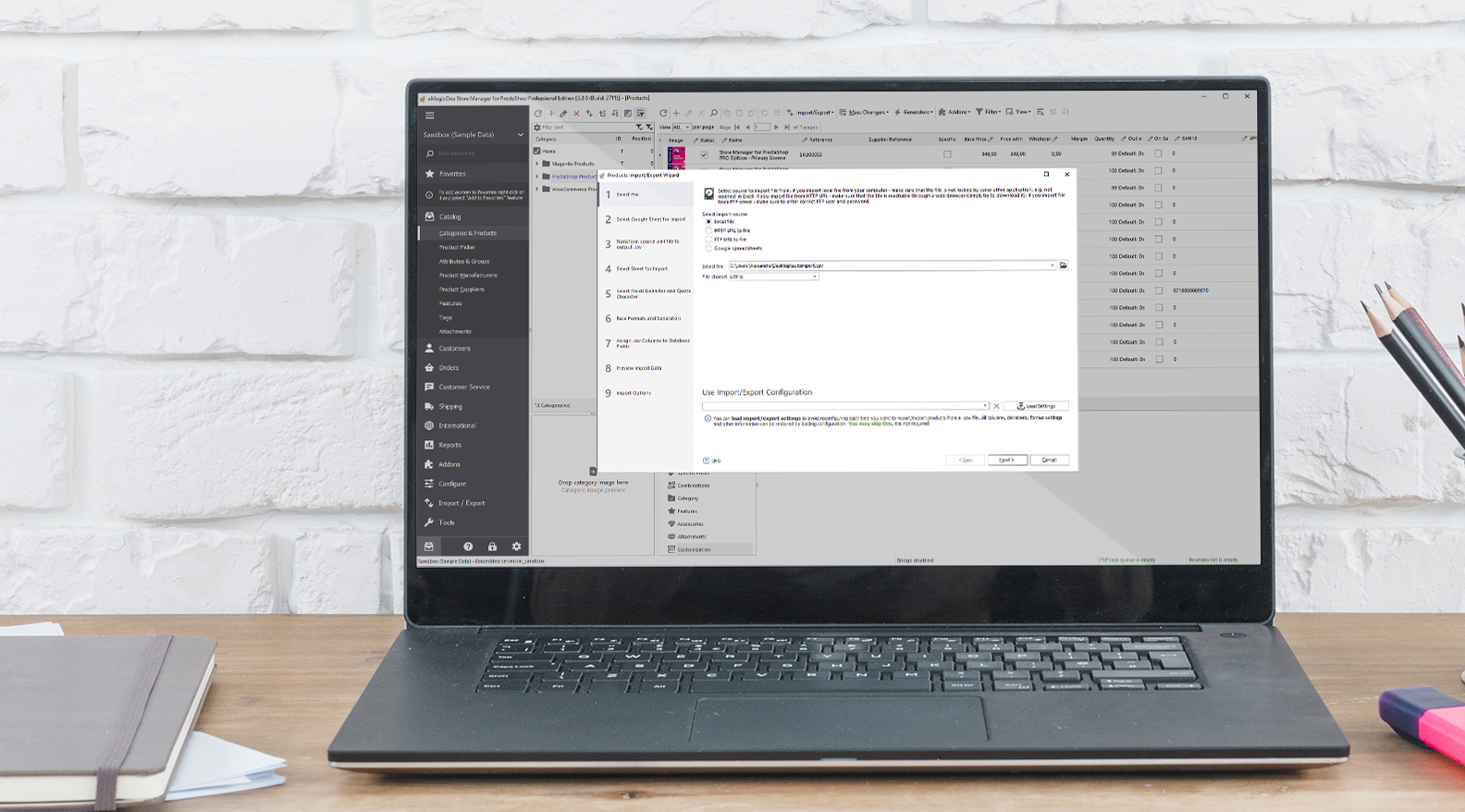
Import XML, CSV, XLS, XLSX, Google Sheets to PrestaShop
Looking for fast-paced means of PrestaShop bulk product import? Need to update product catalog through unattended and autonomous import procedures? Automated Product Import is at your disposal. This import utility ensures flawless and accurate PrestaShop import, accomplished at predefined time without your intervenience.
Schedule Import / Export Tasks
Setup product import or export setting one time and then run the procedure on a schedule – hourly, daily, monthly, weekly. Create product and order export tasks to get feeds on a regular basis. Auto-select and import the latest file from a particular directory to PrestaShop.
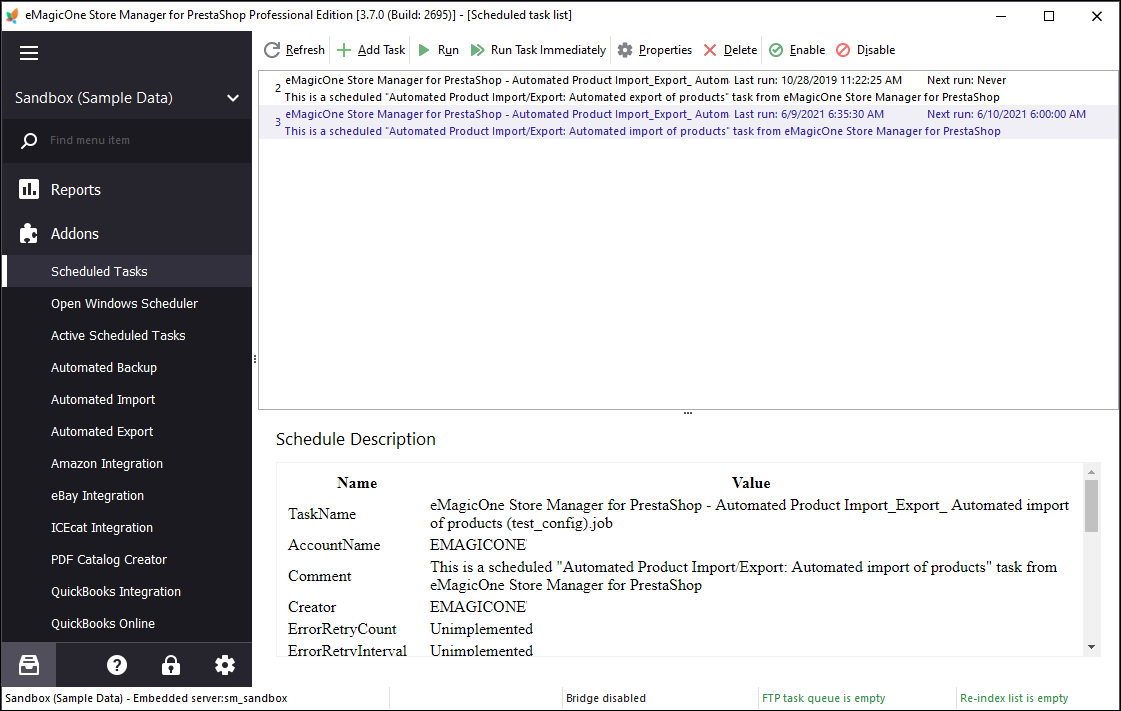
Load Supplier Data Remotely
Use expressions to customize product import to your PrestaShop store (e.g. change product price on the fly, like increase it by 10% or set product status depending on stock level and more sophisticated calculations). Upload internal or external images directly from the supplier’s site by setting the cron job. Handle products that are not listed in .csv by suppliers.
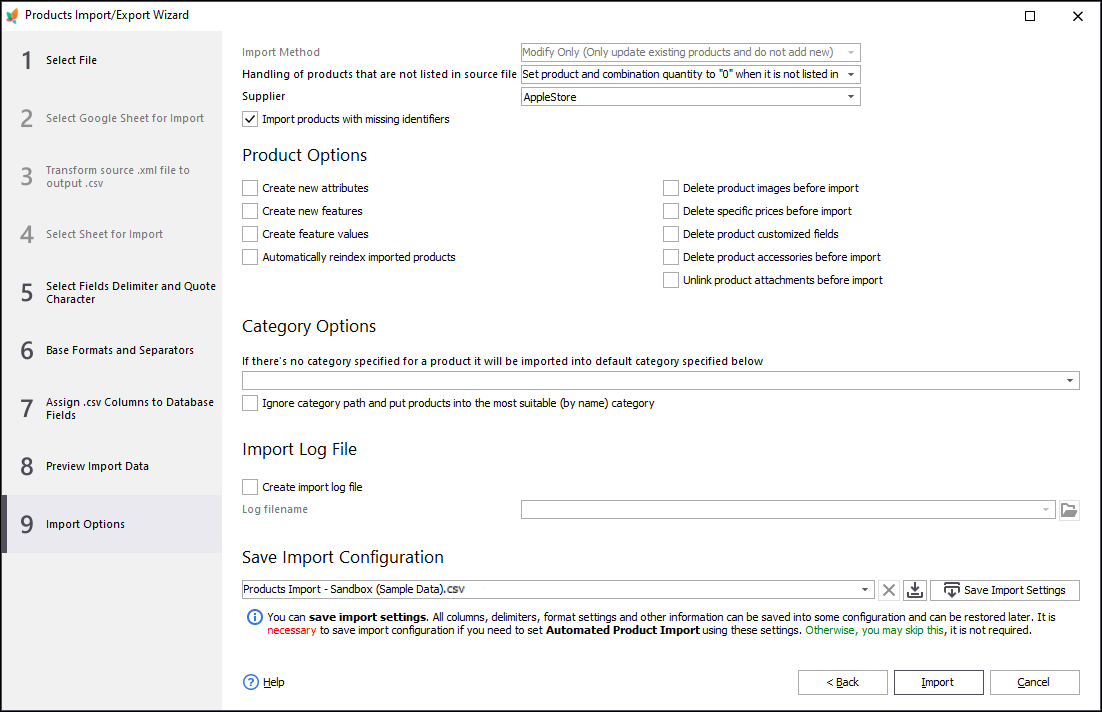
No Requirements to File
Any file can be uploaded on schedule (in case it is available via http or ftp URL). Various data modifications can be made during import, avoiding manual file adjustments.
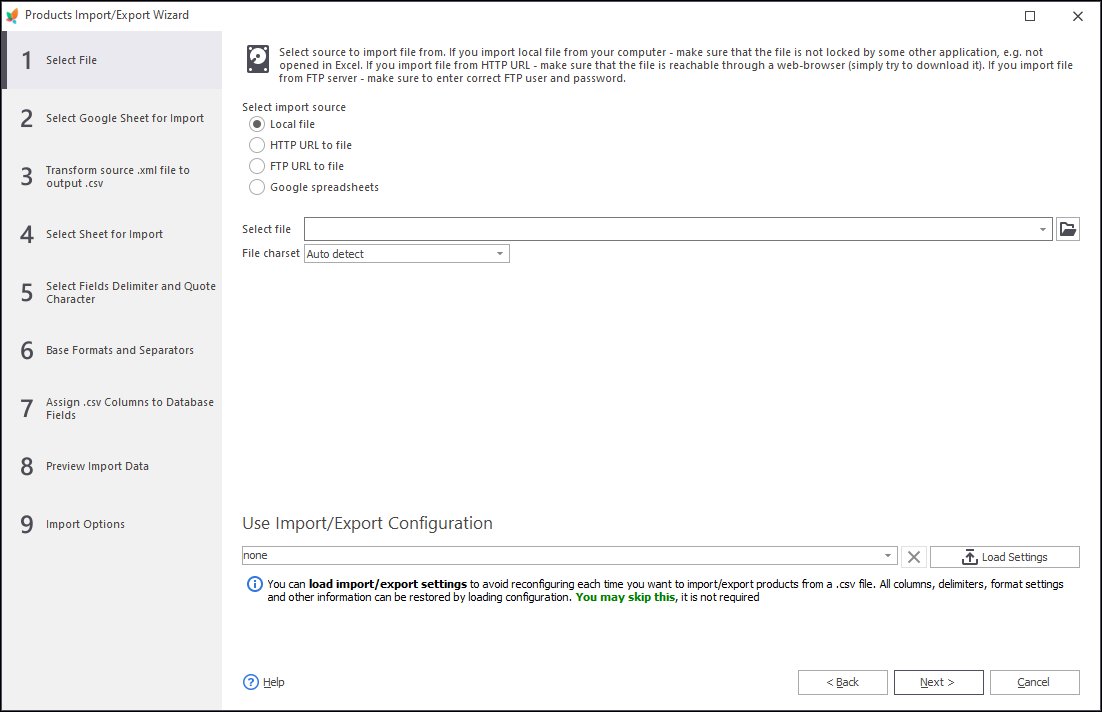
- Store Manager for PrestaShop (latest version)
- File from your supplier locally / http URL / via ftp or from your server
- Windows
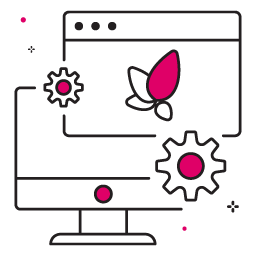
Save time
Time spent on PrestaShop Product Import is considerably reduced. The speed of PrestaShop data import is increased, what makes the process more approachable.
Adjust Data
Adjust any data you need before it is shown on your store – update prices (make smart pricing), quantity, stock, images, descriptions and add what is missing in the file.
One-time Payment
We offer our product with No recurring fees. You pay once and get tool for lifetime synchronization.
How can I use the addon?
Automated Product Import/Export Addon requires Store Manager for PrestaShop to be installed and used. It cannot be used as a standalone tool.
What are the restrictions?
For owners of the Store Manager for PrestaShop PRO Edition – Addon works without restrictions. For owners of the Store Manager for PrestaShop, Standard Edition – Addon allows you to import up to 2000 products. If you know the number of products in your file, there’s a workaround – you can setup few import tasks 2000 products import at a time, indicating the number of items to start with on the import configuration steps. You can upgrade Store Manager from Standard to PRO
AutoImport Reviews
”
(Trial period)
quando ho provato questo tool per la prima volta non mi aspettavo un potente software gestionale, rifinito nell'interfaccia, popup multilingua con editor di tags e quant'altro è possibile immaginare.
Si clicca su import/Export product e viene fuori una miriade di customizzazioni nell'import da paura; passo passo la guida esplicativa ti da la possibilità di scegliere come importare i prodotti/categorie, da HDD fisso, da HTTP se è su un server esterno o via FTP se è già sul vostro server; il file che importate (csv/xls) può essere adattato al software, se le colonne non sono nello stesso ordine il software da la possibilità di rileggerle e catalogarle a vostro piacere e salvare la configurazione, così da non farlo ogni volta; per le immagini si ha la possibilità di creare una directory sul vostro pc così da caricare più velocemente le immagini; do un consiglio ai meno esperti: evitate di connettervi al database direttamente ma usate il bridge, altrimenti se farete degli errori sul software automaticamente verranno registrati sul server.
Fate un backup del database prima di apportare delle modifiche, se volete anche qui il software vi aiuta con backup automatici, usateli perchè sono davvero utili in caso di errori dovuti all'incuria umana.
Nel periodo di prova ho avuto varie occasioni di poter contattare il Servizio Clienti di Store Manager:
avere il piacere di essere aiutati da persone squisite e da professionisti non è da tutti, risolvono i problemi e chiariscono i dubbi in men che non si dica. Qualità e Professionalità indiscutibili.
Grazie”
The support of the team is also perfect, they answer immediatly on their livechat and you can ask any question you want, they will solve it there and then for free, worst case scenario they tell you to send your configuration store file and they solve the probleme in the next 2 days and inform you by mail so a really devoted team, they take care of their old customers.
I would buy again whithout a doubt, it is a quality company with great support”
Questo modulo mi consente di programmare l'importazione del mio listino sull'area FTP.
Per impostare la procedura di importazione basta salvare il file di configurazione con le impostazioni necessarie per eseguire la procedura, e nei successivi processi di importazione il programma manterrà quanto da voi scelto.
Settare correttamente i parametri FTP per il collegamento tra Store Manager e la vostra cartella in remoto è molto semplice, grazie al supporto grafico dedicato che vi consente di sfogliare le varie cartelle presenti sul vostro server.
Una volta settata la procedura sarà possibile modificare i Task programmati e modificare gli orari di esecuzioni degli stessi.
I task vengono eseguiti anche se il programma è minimizzato ad icona.
E' possibile verificare l'esatta esecuzione dello script grazie al report presente nel plugin il quale riporta data e ora dell'ultima esecuzione e lo stato della stessa.
Ho contattato molte volte l'assistenza e sono sempre stati cortesi e celeri nel risolvere i miei problemi
Per la mia personale esperienza, consiglio l'acquisto del modulo.”

