PrestaShop eBay Integration: How to Export PrestaShop Products to eBay Listings
Whatever goods you are selling online, you would definitely like to make them accessible to potentially larger audience and create listings on popular retail channels. eBay is one of the most popular variants to expand business horizon. It unites diverse community of buyers, sellers and businesses.
Store Manager application has a number of plug-ins, using which you can integrate with other systems, including PrestaShop eBay Integration addon. It gives you the ability to instantly list your merchandise on eBay exporting them via addon wizard within several steps.
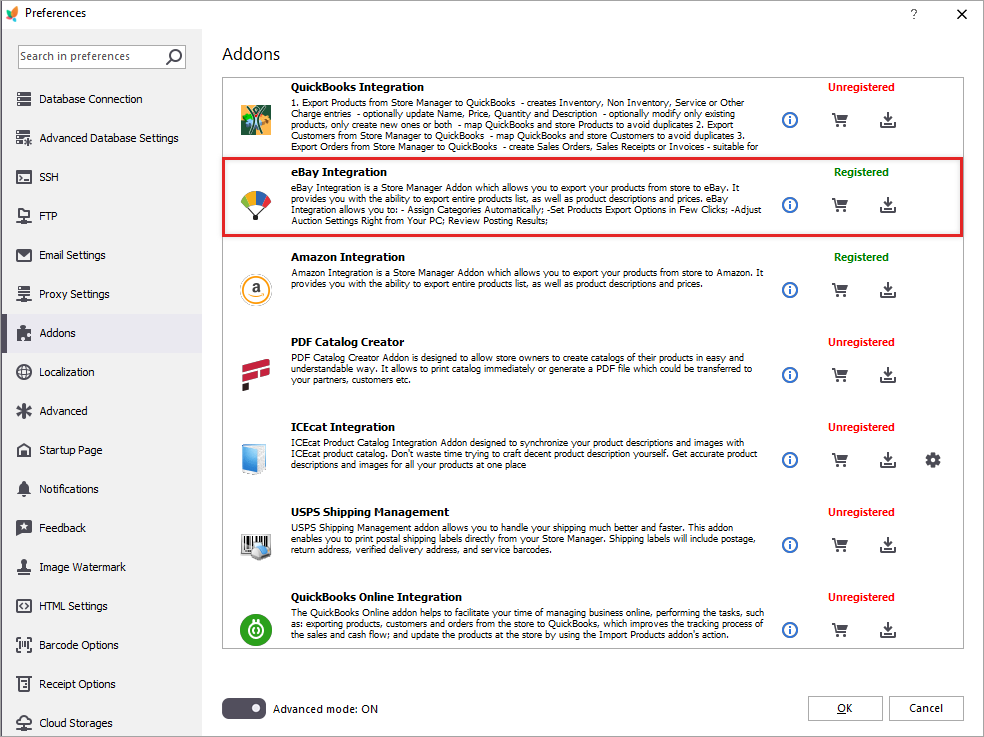
Before starting integration via the module, let’s first define the following concepts:
- account
- configuration
- product listing
1) Add eBay Account in Store Manager Addon
The account refers to your identity on eBay marketplace. To manage eBay listings (export or update) and orders you need to connect the addon to marketplace adding your account. If you still do not have eBay seller account, create one. Afterwards add it to the addon as these steps describe:
- Launch PrestaShop eBay Integration addon in Store Manager (Addons->eBay Integration).
- Select any of actions on the first page.
- Choose eBay site from the dropdown, language and click on Add Account button.
- Specify your eBay account login details to sign in and grant application access to the account.
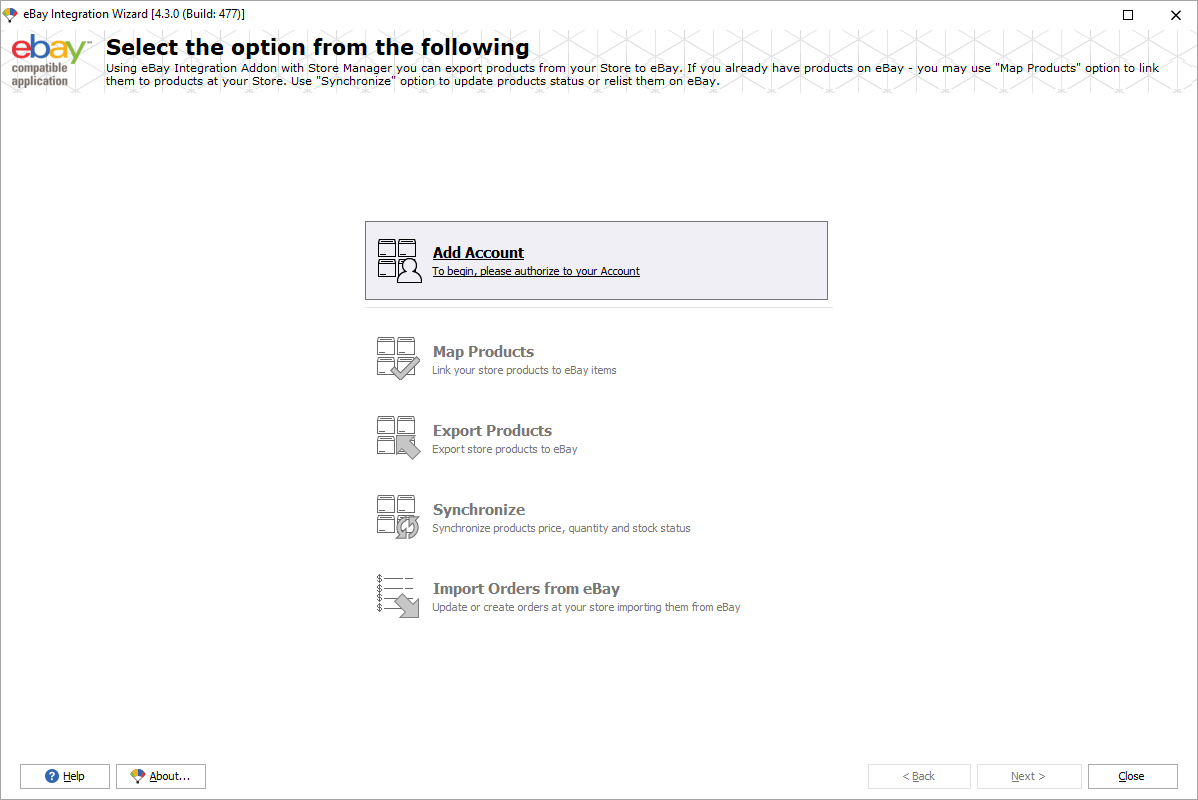
2) Add Listings and Configurations
Having added the account, you can create product listings and configurations. Configuration is actually the scenario used for PrestaShop product export, synchronization or order import that includes process matching criteria. It can be deployed on other computers and allows to bypass reconfiguring each time.
Create eBay Listing from Product Grid
To create a listing from product grid, select the entities, you want to export from PrestaShop to eBay or the ones you want to update and right click to expand the context menu.
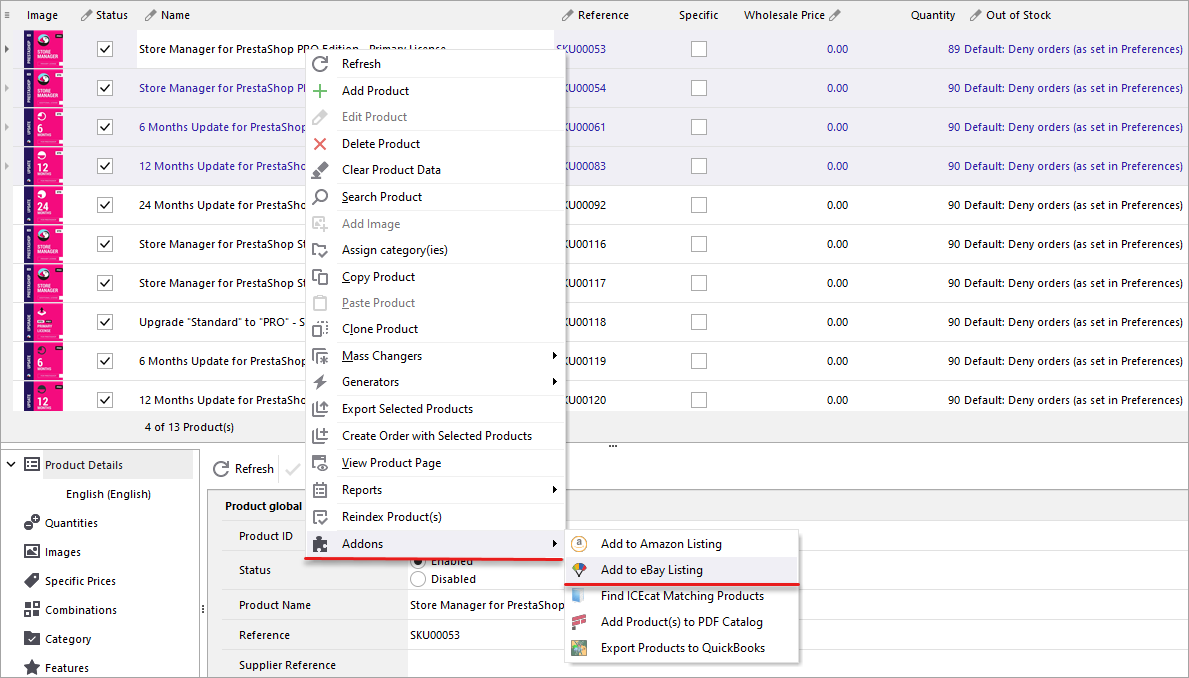
Hit Create New button in upcoming window and outline required details
- select the type of configuration current listing will be used for (product export to eBay/existing product update on eBay)
- input the name of configuration this listing will be used for
- title this listing to make it recognizable
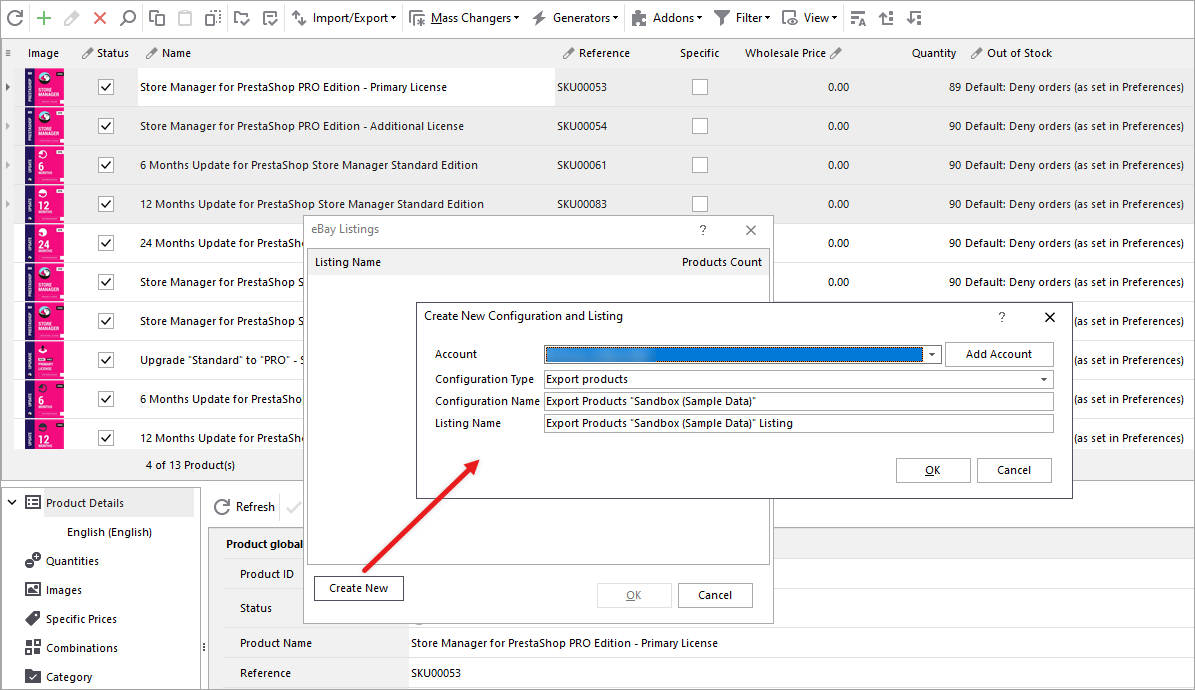
>
Modify Existing Listing from the Addon
Just starting work with eBay Integration addon, you will find default configurations for goods export, synchronization and for order import. They should be adjusted according to your requirements.
Select product export or synchronization action and enable listing editing on the following page.
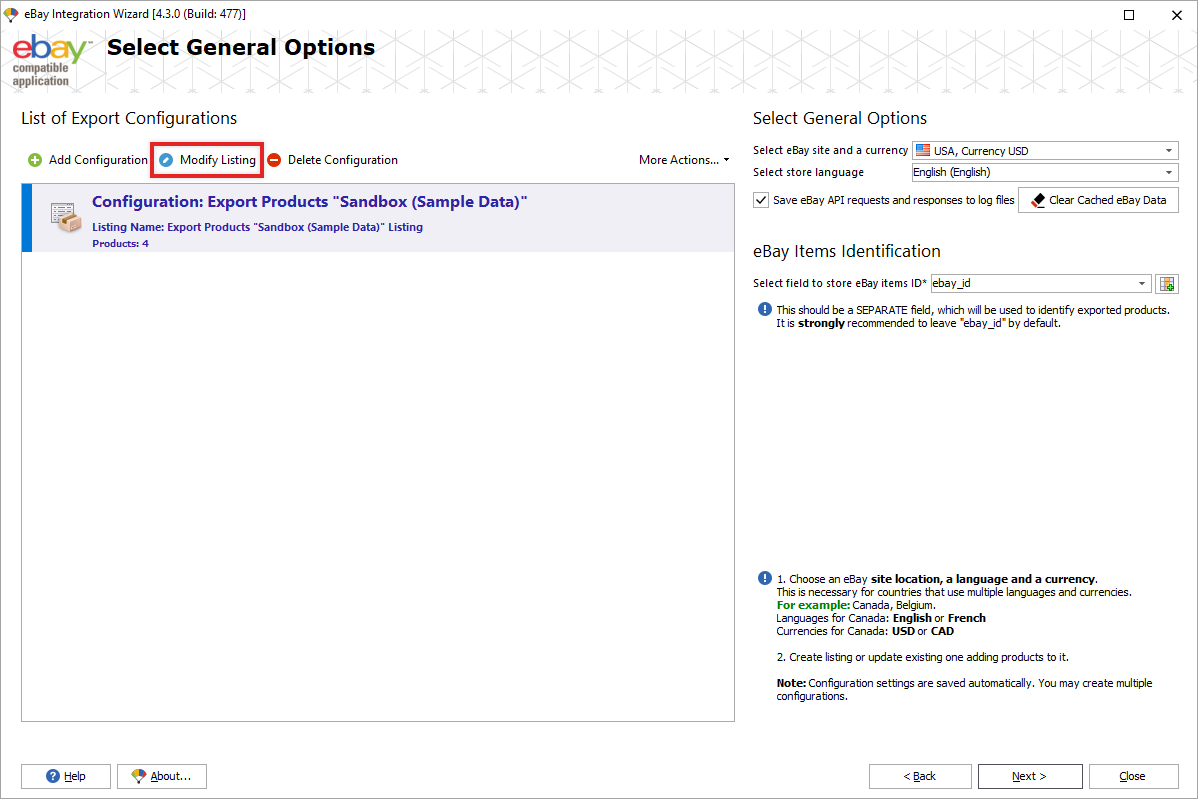
Add items to this listing, change its name and press Save button to apply the changes and update default listing.
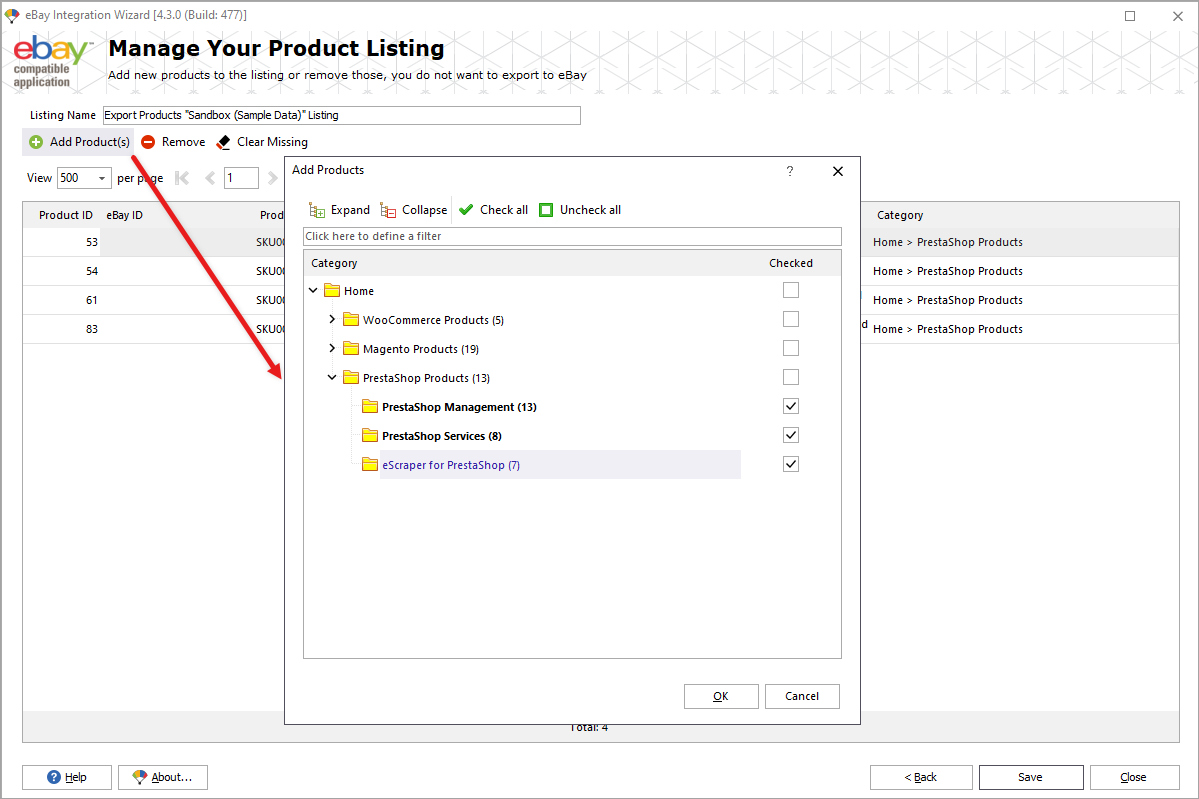
Further you need to create configuration for product export or synchronization. Extended instructions on configuration setup are available in our official documentation – PrestaShop eBay Integration Documentation
Download FREE PrestaShop eBay Integration Addon Version
Get Now
Related Articles:
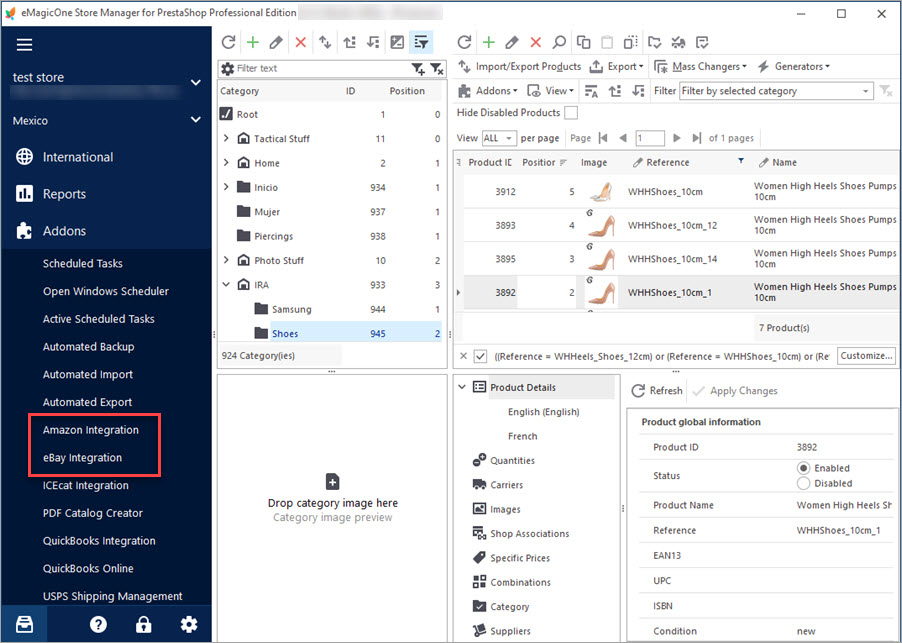
Get eBay, Amazon and PrestaShop Integrated Together
Discover the advantages of multi-store selling and find out how to integrate PrestaShop with other marketplaces. Read More…
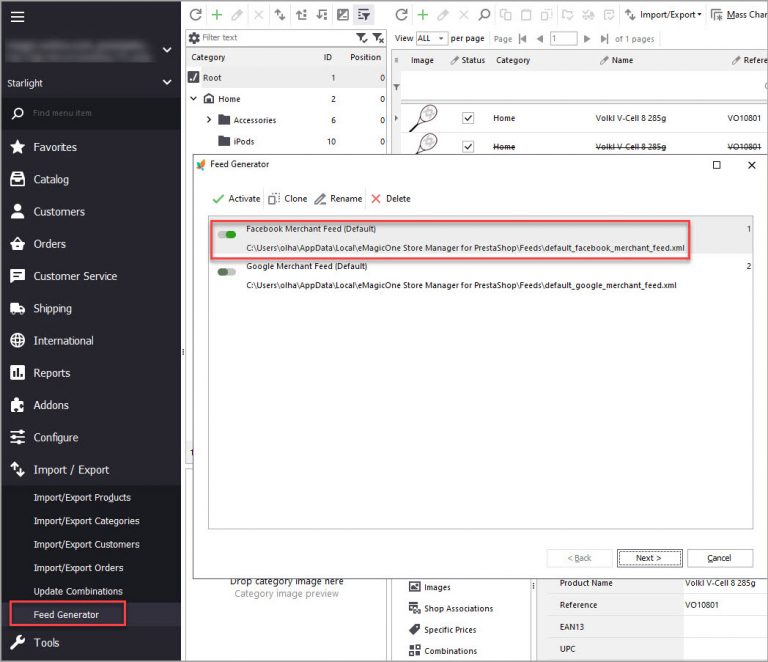
How to Upload PrestaShop Feed to Facebook Marketplace
Steps to Generate PrestaShop Feed and Feature Products on Facebook MarketplaceRead More…
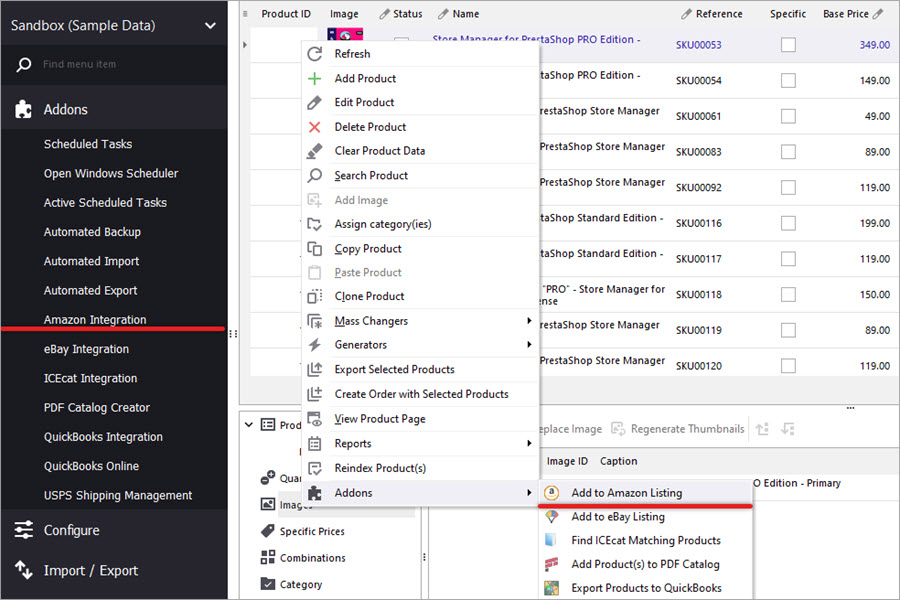
How to Connect PrestaShop to Amazon and Create Listings There
Use these guides to create and update product listings on Amazon. Manage orders using Amazon Integration Addon. Read More…
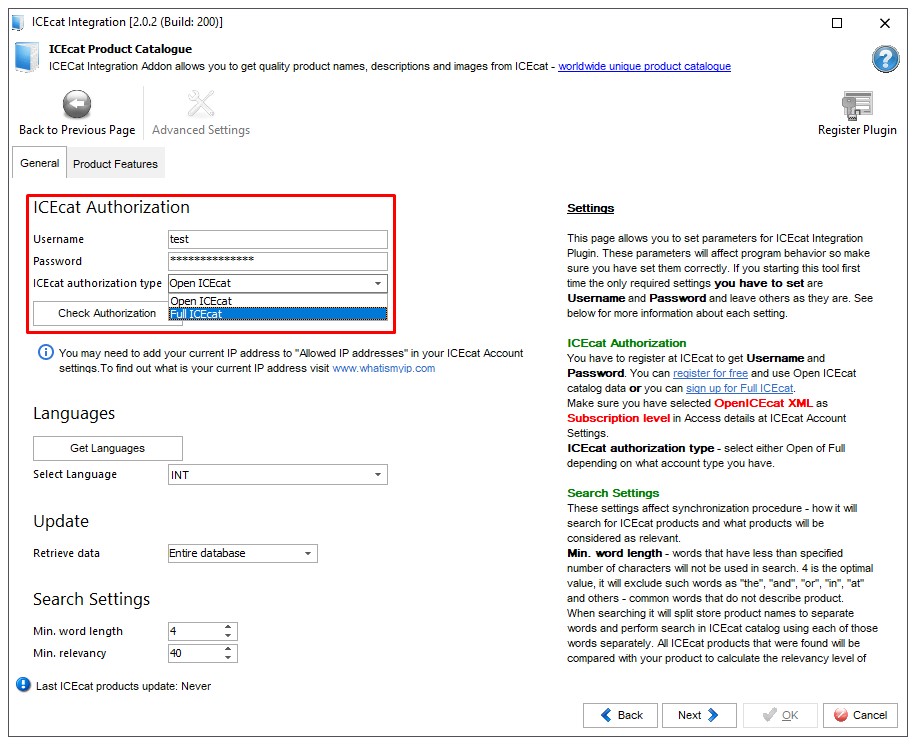
PrestaShop IceCat Integration: Detailed Step-by-Step Instructions
Get detailed instructions on how to synchronize your PrestaShop store with IceCat via IceCat Integration Addon. Read More…
COMMENTS

