When starting a business online, you expect the sales flow to your shop right after you go live. Not exactly! Know what you haven’t taken into account? Competition. There might be dozen, if not hundreds, similar shops offering the same or very alike assortment.
What are the ways to ensure that the client sees your products and buy from you? Naturally, the more times your products are listed in different places on the web, the higher are the chances that interested shoppers will come across them faster. It doesn’t mean that you need to open and maintain a few PrestaShop stores (the same ones with identical goods). The solution is to sell through multiple sales channels.

What Multi-Channel Selling Gives You?
It is well known among sellers that listing products at marketplaces can dramatically increase sales. A merchant, creating listings on eBay or Amazon might get sales to boost by 80% and more. What else?
You will be able to:
- Reach more customers
- Make the most of your stock
- Be unlimited
Embrace a wider audience of shoppers and drive them to your site, better promoting your products. At popular marketplaces, there are more chances to attract new customers and make them returning since if they are already there, they are ready to spend money.
You will hardly have leftovers and seasonal products that you have not sold out. More access to goods, more demand. You as a store owner can gain increased exposure for your products without having to manage multiple inventories for the same product.
You can sell any products for the price you like. The sky’s the limit!
How to Integrate Your PrestaShop Store with Marketplaces?
Surprisingly, the vast majority of online sellers continue to sell in one store alone. What stops them?
Different marketplaces were not designed to work together. Listing an item on eBay is completely different from doing so on Amazon. Moreover, when you’re selling through multiple channels, it can be difficult to add products with descriptions, photos, and more on each channel.
It is possible to bring all systems together by using integration addons. They help to automatically add the listing to the marketplaces, update listings later, and import order data into your store.
Store Manager for PrestaShop offers eBay and Amazon addons out of the box. When you are using Store Manager to administer your webshop you can start selling via additional channels whenever you want. Just add you Amazon or eBay account and publish product listings to the marketplaces.
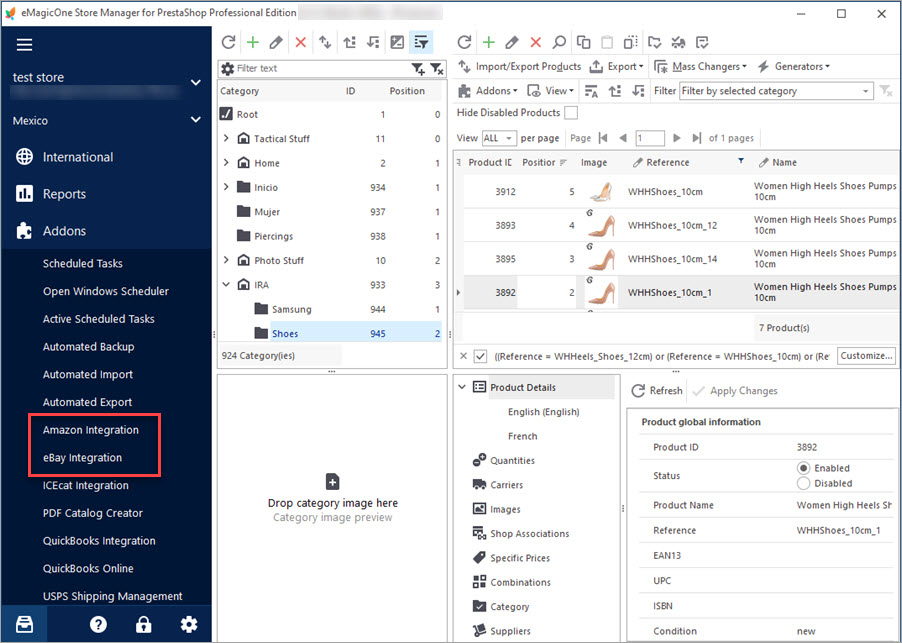
Increase your sales by integrating your PrestaShop store with Amazon and eBay. Start selling on the world’s most popular and profitable eCommerce marketplaces right away with Store Manager and built-in Amazon and eBay Integrations!
Find out more about PrestaShop to eBay, PrestaShop to Amazon integrations.
Try Store Manager for PrestaShop with FREE Amazon and eBay Integrations
Download
Related Articles:
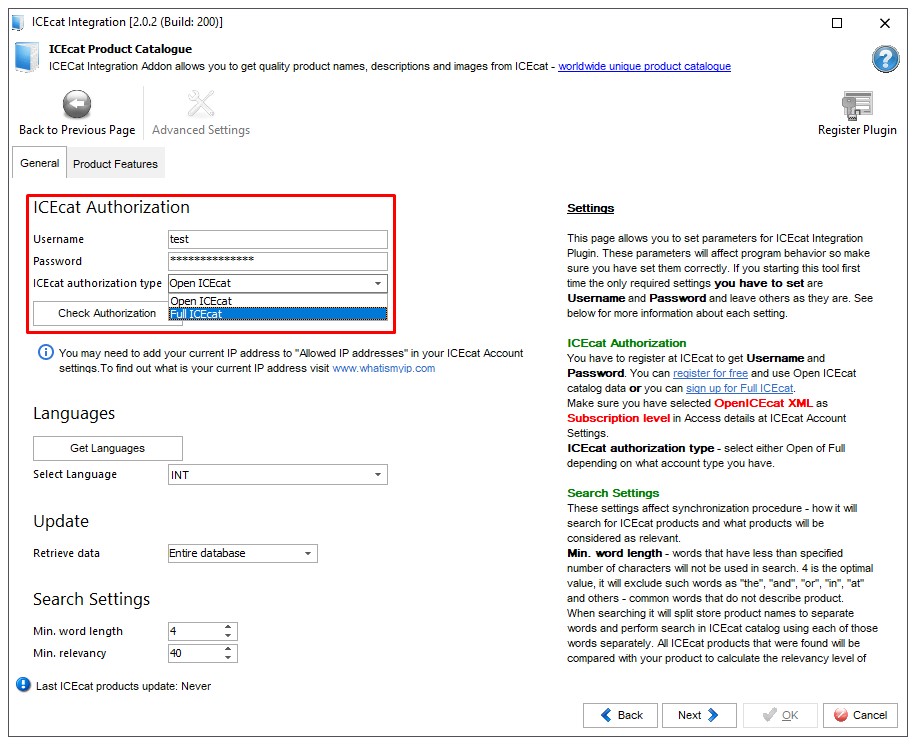
PrestaShop IceCat Integration: Detailed Step-by-Step Instructions
Get detailed instructions on how to synchronize your PrestaShop store with IceCat via IceCat Integration Addon. Read More…
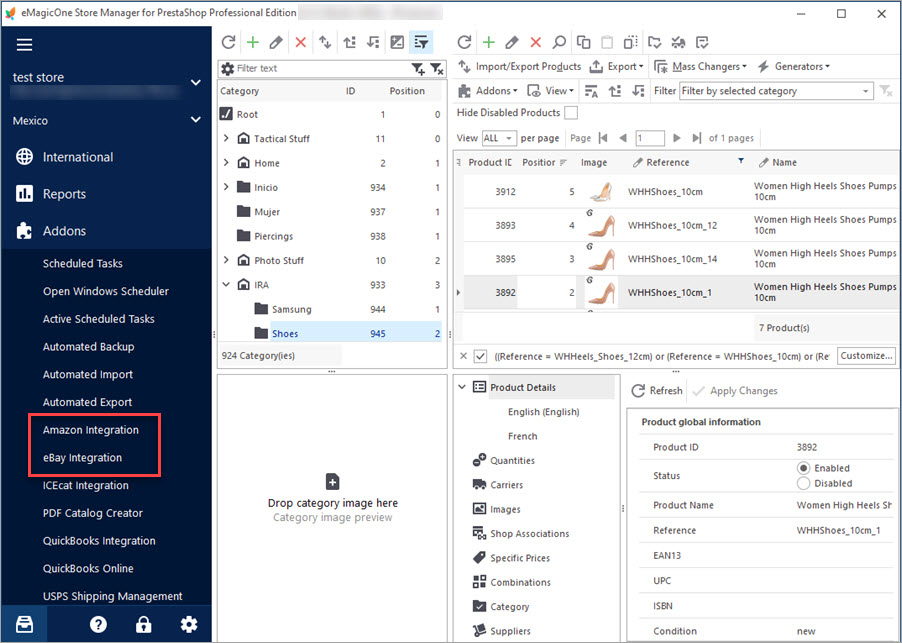
How to Export PrestaShop Combinations to eBay
Get detailed instructions on how to configure export of PrestaShop combinations to eBay. Read More…
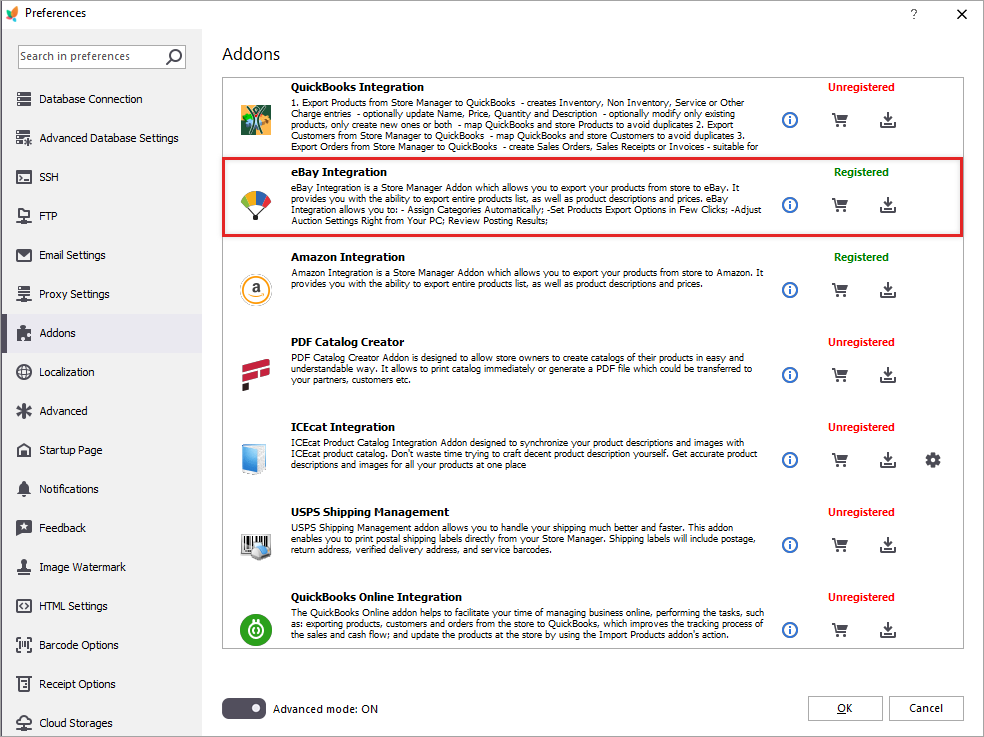
PrestaShop eBay Integration: What to Start With?
Find out how to create eBay listings from product grid and manage them via eBay integration addon. Read More…
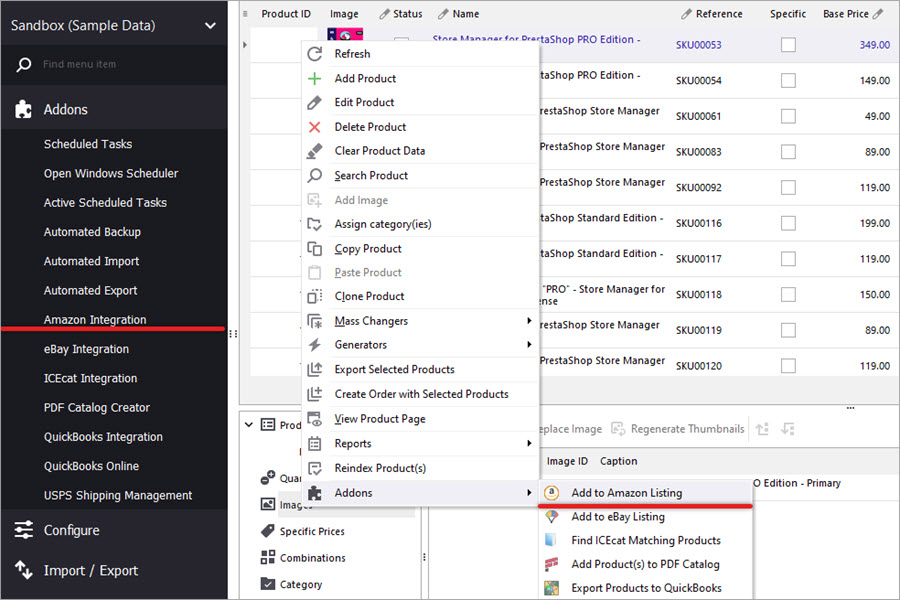
How to Connect PrestaShop to Amazon and Create Listings There
Use these guides to create and update product listings on Amazon. Manage orders using Amazon Integration Addon. Read More…
Thank you! Glad you liked it. We think you’ll want to try Store Manager for PrestaShop with free Amazon and eBay addons to integrate your store with new channels:)


HI,This is a great idea to increase sale of own products! I will apply this for my products. Thanks for the article.