PrestaShop Category Management
PrestaShop categories help store owners organize products into meaningful groups and represent store catalogs in an easy-to-navigate form. Unparalleled categories management becomes more demanded when the number of categories, subcategories, and products at PrestaShop store is increasing.
This section provides you with informative articles on smooth store categories arranging.
- PrestaShop – Add Category, Edit Category, Delete Category
- PrestaShop Category List Management
- PrestaShop – Export Categories
- Import PrestaShop Categories without a Tension
- Tiny Improvement as a Huge Simplification. PrestaShop Category Filter
Store Manager for PrestaShop helps you out and offers a scope of operations possible over PrestaShop categories, that ensure their flawless and fast administrating.
Categories Management Capabilities
Wide Range of Simple Operations
An array of simple operations disposed on categories toolbar allows to instantaneously create new categories/subcategories, modify existing or delist unnecessary ones. Quickly find necessary categories using a category filter. You may also use the copy/paste technique to add new categories/subcategories to your store.
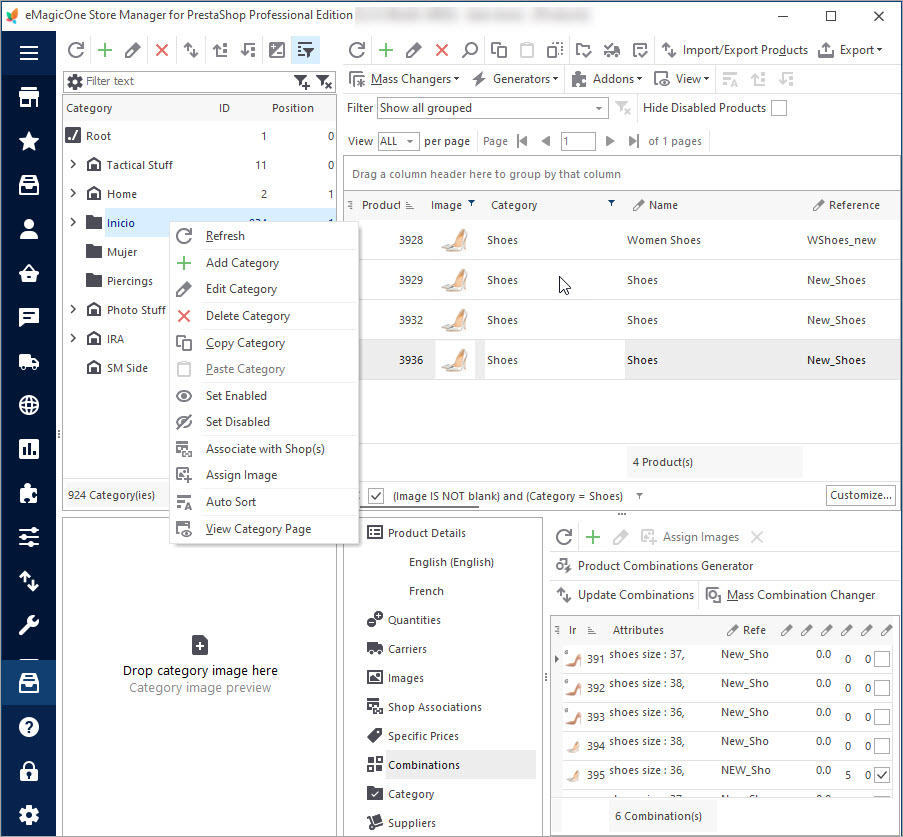
PrestaShop Import of Categories
Built-in Import Wizard tool foresees accurate PrestaShop import of categories performing. Don’t waste your time manually adding numerous categories and subcategories – append categories and data associated with them via import functionality – build a hierarchical category tree within a short span of time.
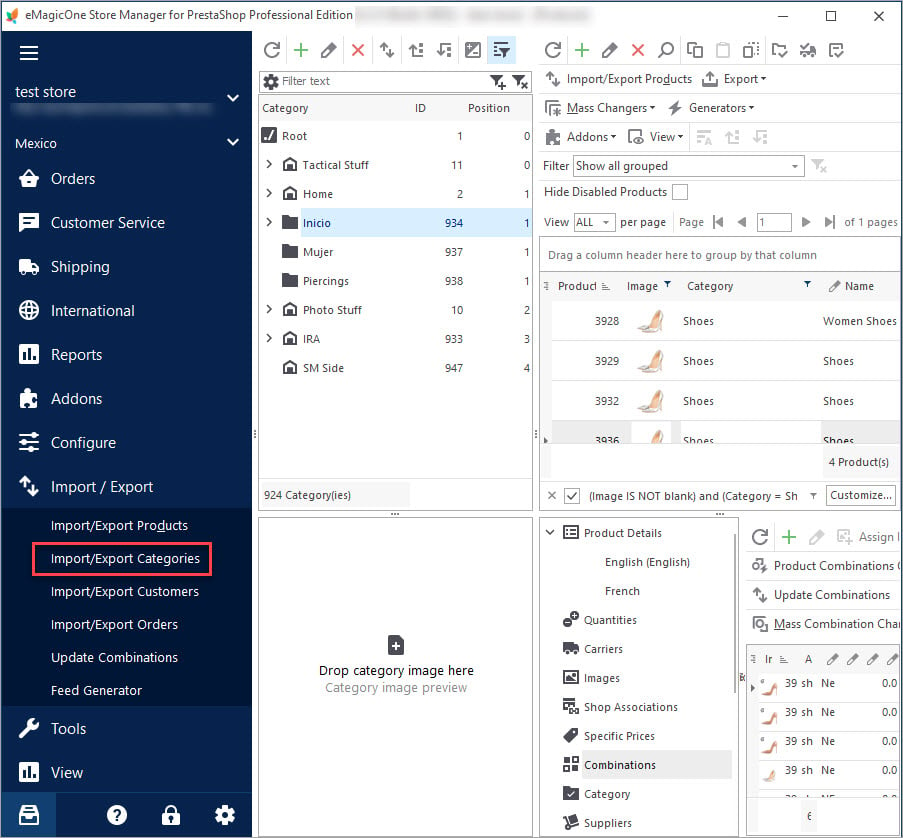
PrestaShop Categories Export
Export categories and details on them to CSV, TXT files via Store Manager Export Wizard – derive categories and related information listed in the file just in several clicks.
Rearrange Category Positions
Move the PrestaShop category up and down to the necessary position by clicking a button. You can also massively change category sort order via import procedure.
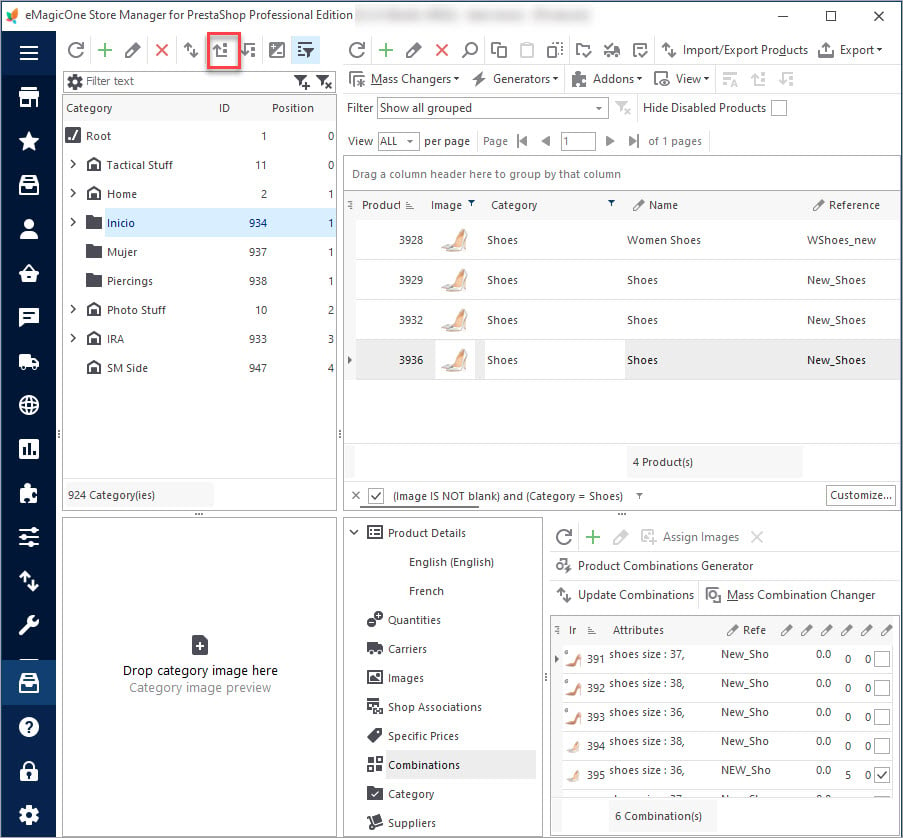
Enable or Disable Category For Particular Customer Group
Make categories available or unavailable for specific customer groups. All you need to do is to simply check or uncheck necessary customer groups.
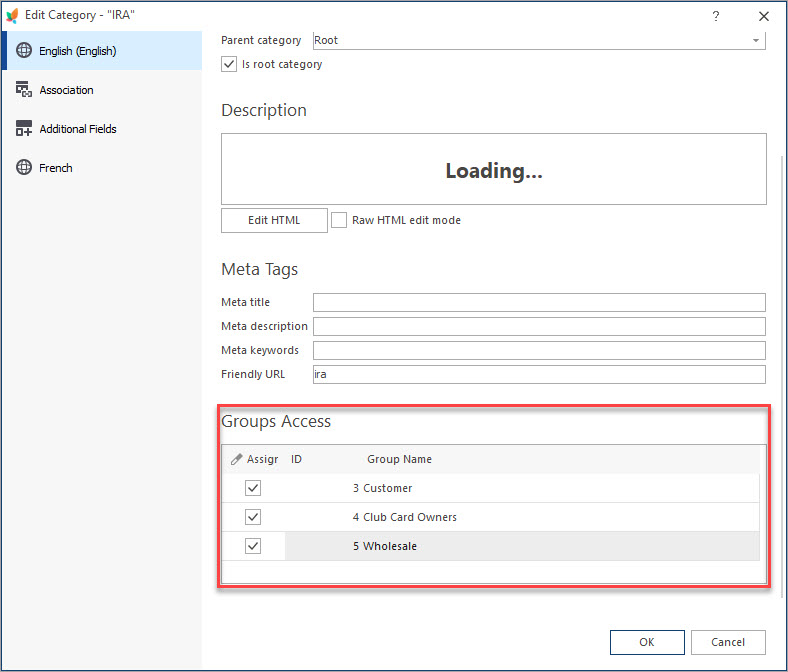
Experience advanced PrestaShop category management for 14 days FREE – Free Download
Need any other information about PrestaShop Categories Management? Ask in comments and we will write an article specially for you! Do not hesitate to ask! It is free!
COMMENTS

