When searching for a new and truly useful solution for a web-store, the PrestaShop category filter may seem a godsend. Among the wide range of applications, offered by numerous software developers, there are not so many such ones, which are really helpful and efficient. Nevertheless, sometimes even a little enhancement of already existing applications can simplify your work greatly.
It must take a good deal of time to find a product category in the administrative part of your site without having the filter option. If your inventory contains various kinds of products and makes hundreds of thousands, a mess with these things might be a usual thing for you. PrestaShop Store Manager allows you to make such a search using the PrestaShop category filter. In this article, we are going to find out where it is placed and how it can be used.
You should pay due attention to the disability of filtering categories in the backend of your shop.
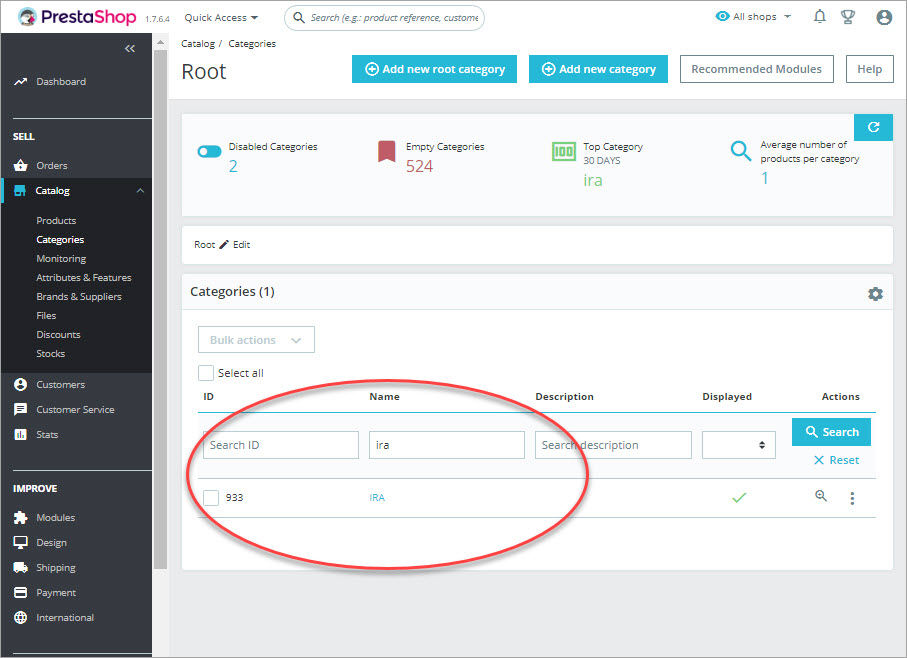
As you can see on the screenshot above, the back office of the PrestaShop store does not allow searching through all categories, including subcategories, but only through parent ones.
However, much more is possible in managing your merchandise with the help of the enhanced version of Store Manager for PrestaShop. Let your business escape from this prison of disorder and be free to develop faster!
To find a certain category in your store, follow these steps:
- Choose the Categories&Products section.
- Press the Show/Hide Row Filter button, which you can find above the category list. After that, there will appear a search line.
- Type the needed category name in the search line. There are two buttons on the right for applying or clearing the indicated filters. Besides, you can search by an exact phrase or by all words using a settings button on the left.
This is how it looks like:
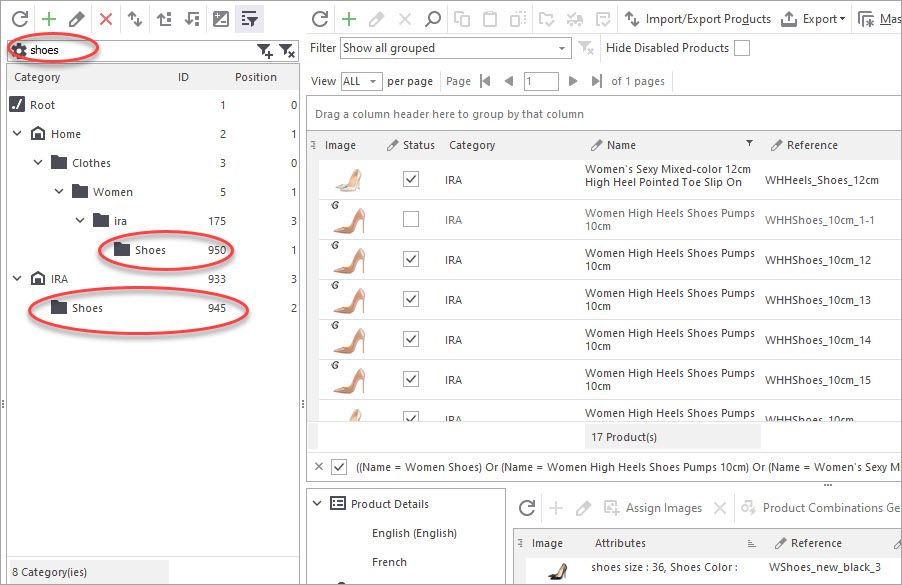
It must be difficult to disagree, that this small improvement can solve many inconveniences while managing a webshop, especially if it contains a great number of products and their groups.
PrestaShop category filter, available in the new version of Store Manager can arrange your inventory much quicker and easier! Let this splendid feature save your precious time, which you can dedicate to doing more necessary and worthwhile work for your business. Be sure, that this tiny feature will become your everyday helper and it will be too hard for you to imagine organizing your merchandise without it!
Arrange your inventory conveniently with PrestaShop Store Manager
Download FREE
Related Articles:
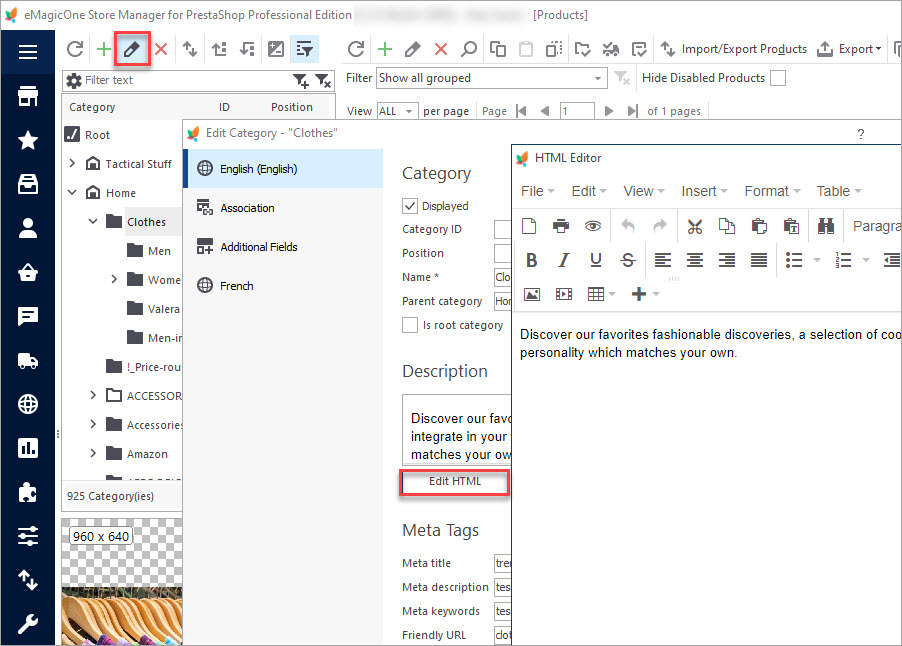
PrestaShop – Add Category, Edit Category, Delete Category
Find out how to add new categories or subcategories (in manual mode or through category import), edit them or remove from your store. Read More…
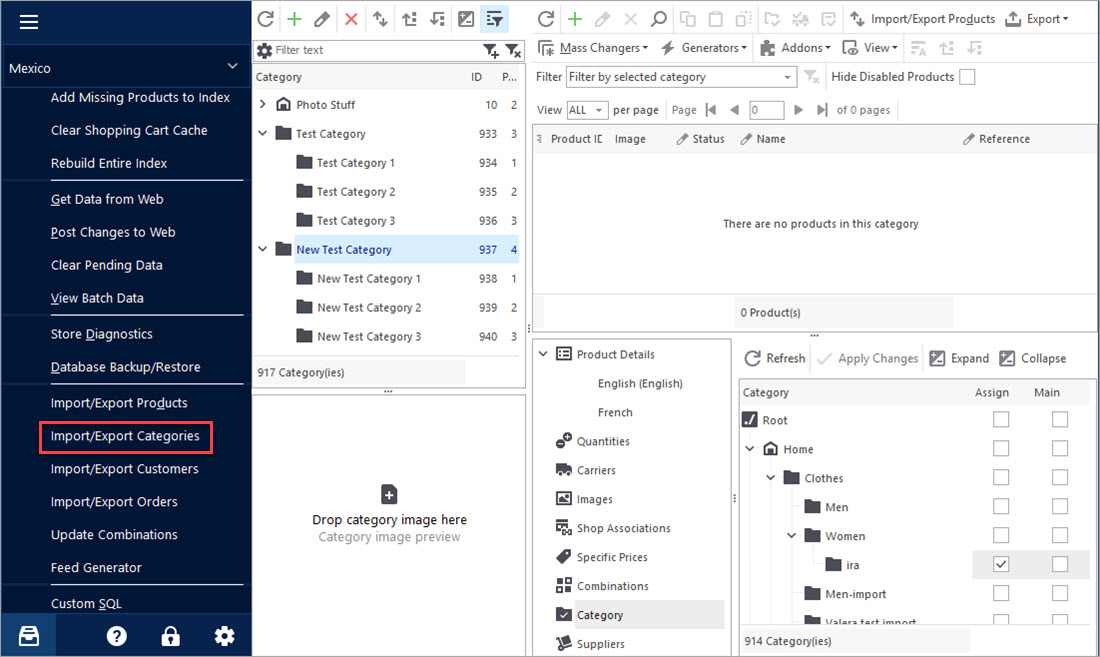
PrestaShop – Export Categories
Get a detailed algorithm of exporting the categories with products or exclusively category structure using export wizard. Read More…
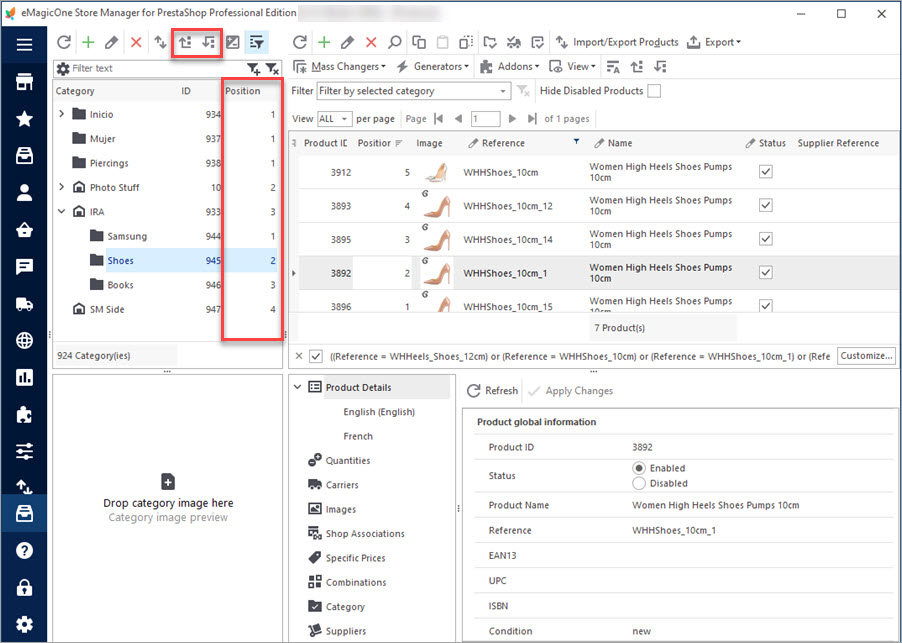
How to Change Sort Order of PrestaShop Categories?
Designate categories sort order during the import or change their position during the import. Read More…
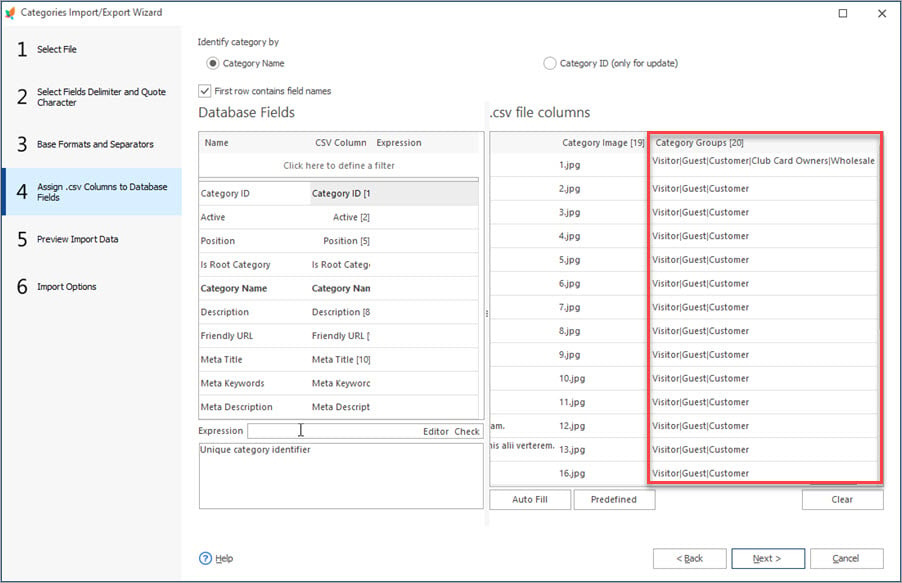
How to Make Products and Categories Displayed for Specific Shoppers?
Find out how to make some of the categories not displayed for specific customers during import. Read More…
COMMENTS

