PrestaShop import from file is deservedly recognized as a leading means of webshop content management. Respectively, it really matters what file formats are supported by the data upload tool you have at your disposal.
XML files are widely used especially among suppliers. Cooperating with distributors, you will regularly receive data feeds including product associated info. The scenario repeats itself – before performing PrestaShop XML file import you need to convert it to .csv or ask suppliers to provide .csv files if this format is not supported by your import tool, which is annoying at times and brings inconveniences. Most likely, you will prefer the solution allowing you to upload .xml files to the database fluently, without data converting and modifications.
Store Manager for PrestaShop can relieve you from data upload issues and ensure spotless fulfillment of .xml import via data import/export wizard.
- the procedure of data upload is simplified, you are provided with hints throughout all steps of data import configuring
- you are not obliged to proceed with transformation, since data is сonverted automatically by the import wizard
- if you want to automatically upload .xml feeds to your store, you can use the Automated Product Import addon and set scheduled tasks on the basis of which data upload will be accomplished without your interference
- Store Manager ensures accuracy and consistency of data transfer
Another point is how the process itself is arranged and what should be paid attention to? As was mentioned above, PrestaShop XML file import settings can be configured within several wizard steps. This procedure is performed similar to upload from .csv mechanism. Actually, data is first transformed to .csv and after these settings, typical for .csv feeds upload, should be implemented. In such a way, do the following:
- designate transformation options – specify what is the main product node, set transform mode and link .xml nodes to corresponding .csv columns
- choose correct delimiters and preview data to be imported
- set .csv file columns and PrestaShop database fields associations – indicate what fields at database this or that column refers to and choose identifier, products will be recognized by. Note, if you want to update already existing combinations or create new ones, indicate in what way combinations will be identified
- before pressing the ‘Import’ button you must designate suitable upload options depending on whether you are updating the catalog, enriching it with new merchandise, or performing both operations. Thanks to product options you can handle product data, for example, delete product images before import, clear product customized fields, or delete specific prices for products. If the category, products should be placed to, is not provided in the file, specify the category these goods will be uploaded to on this step
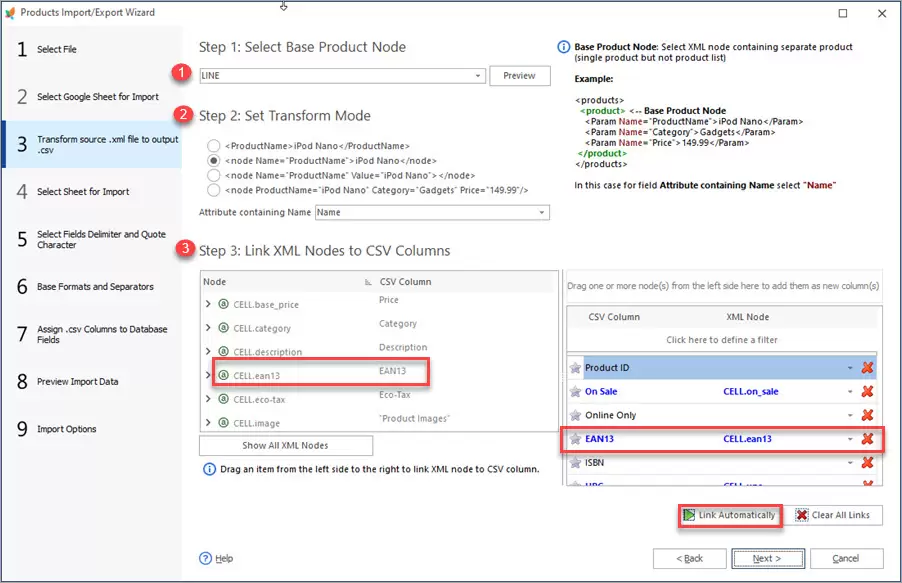
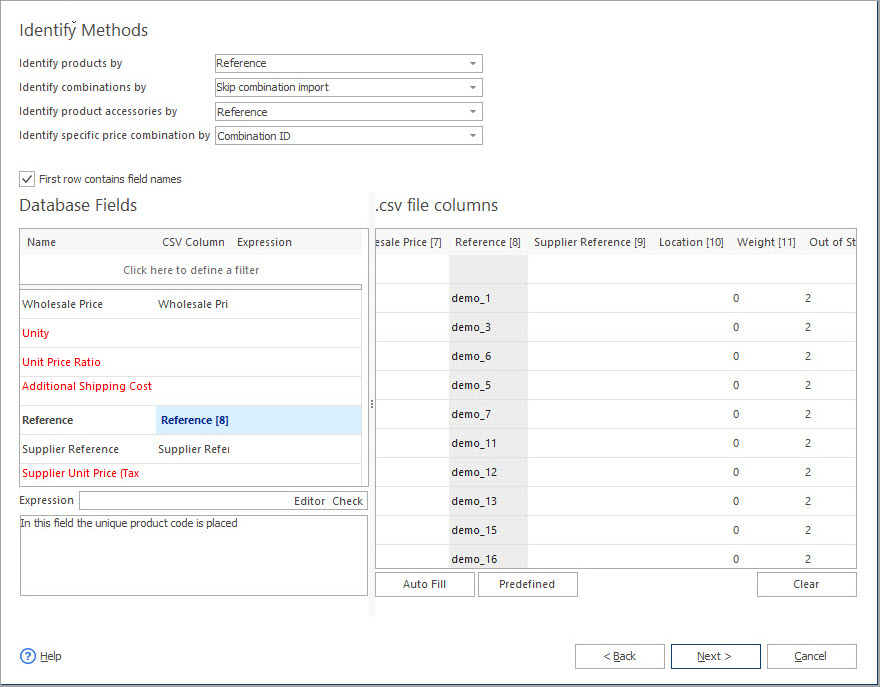
Make PrestaShop XML file import flexible and efficient with Store Manager for PrestaShop. File transformations, which were compulsory previously, are in the past – upload .xml data via import wizard.
Related article contains step-by-step instruction on how to proceed with .xml import to PrestaShop – www.prestashopmanager.com/useful-articles/how-to/how-to-import-xml-feeds-to-prestashop/
Related Articles:
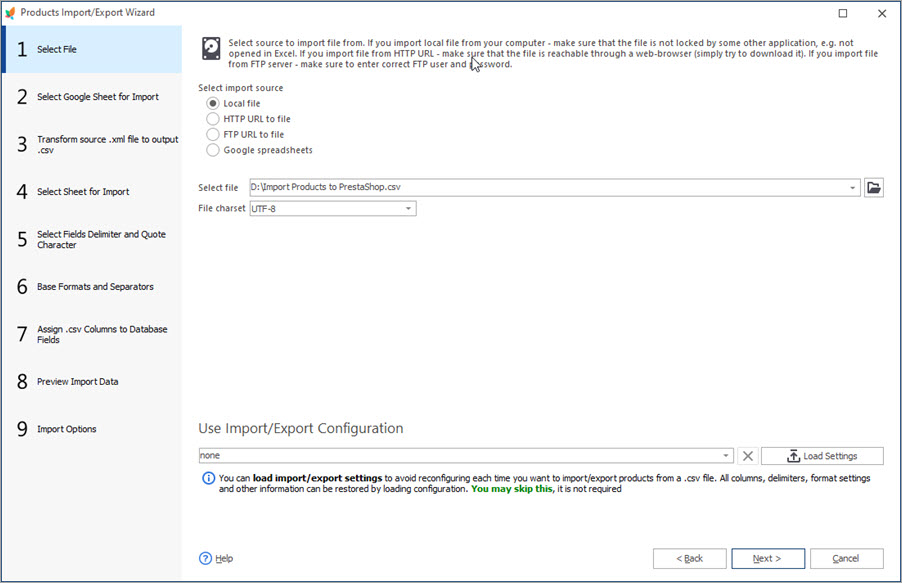
PrestaShop Import – Supported Formats
Discover what import file formats are supported by PrestaShop admin and what import solutions are offered by Store Manager for PrestaShop. Read More…
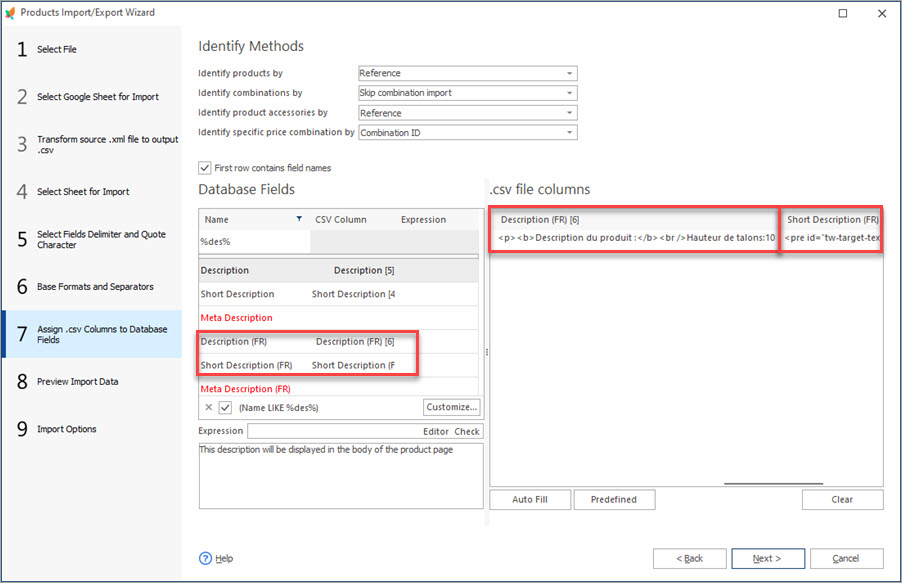
How to Import PrestaShop Products Into Specific Shops?
Configure settings for importing products into multiple PrestaShop stores at one stroke. Read More…
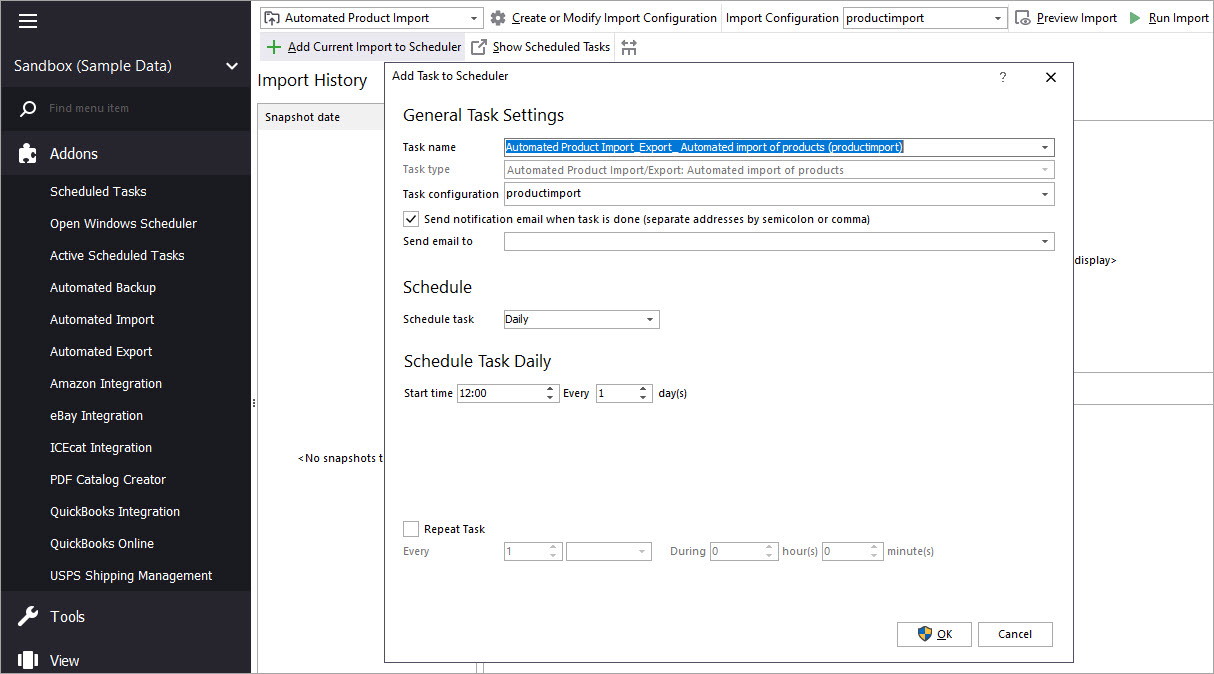
Make Your PrestaShop Product Import Automated
Discover the benefits of automated product import and the way to set it up. Read More…
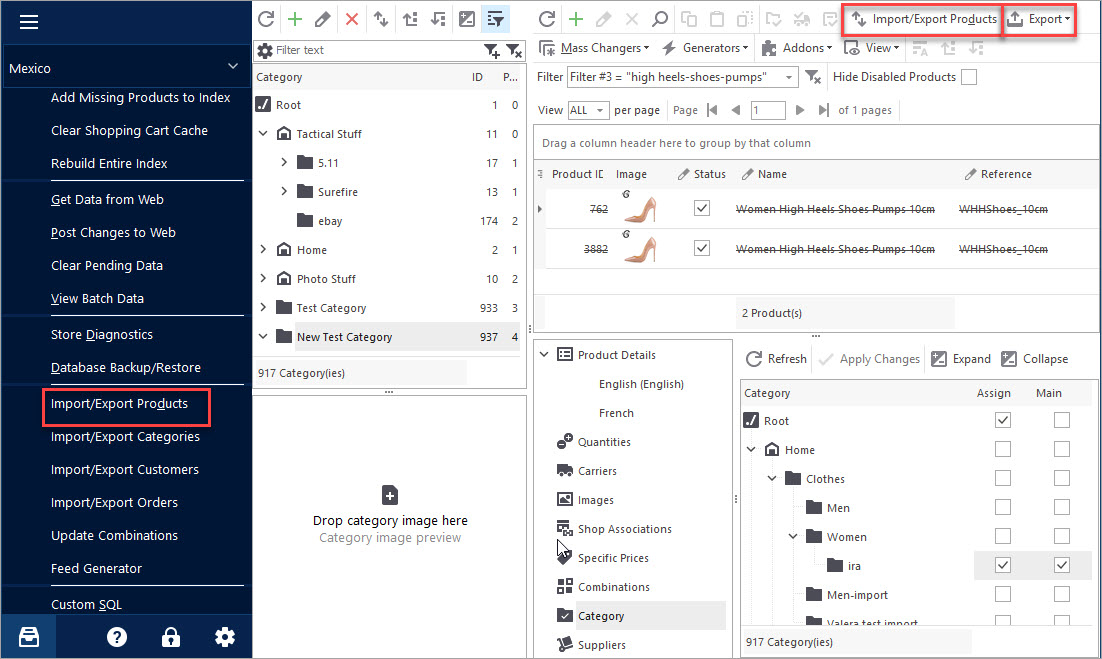
PrestaShop Export Products
Use this guide to accomplish PrestaShop product export via Store Manager. Find out how to export items with their images as URLs or downloadable files. Read More…
COMMENTS

