How to Detect Data Integrity Issues in PrestaShop
Data integrity errors might become quite frequent for a merchant owning a large store with a couple of store views. For example, products with no store associations or products translated to extra languages existing at your store should definitely be fixed. Automatic detection of such issues is likely the best solution in such a case.
Store Manager for PrestaShop application offers a built-in store diagnostics tool that can find errors related to images, SEO, and data integrity.
In this tutorial, you can check the benefits of data integrity diagnostics provided in Store Manager and learn how to run it and get results. To get detailed information on images and SEO diagnostics of PrestaShop, check these articles:
- Keep Your PrestaShop Images under Control with Store Diagnostics
- PrestaShop Store Diagnostics. SEO Section
How to Run Data Integrity Diagnostics in PrestaShop?
- From the PrestaShop Store Manager dashboard go to the ‘Tools’ tab and launch the Store diagnostics tool.
- Find the Data Integrity section on the left pan and check it.
- Press the ‘Run diagnostics’ button. You can view the process of error detection in a separate window and check the number of records processed.
- For you to avoid the mess with the results, the application sorted them by each of the issues. You can select one from the ‘Select Specific Diagnostic drop-down’ and view the list of products with a separate error.
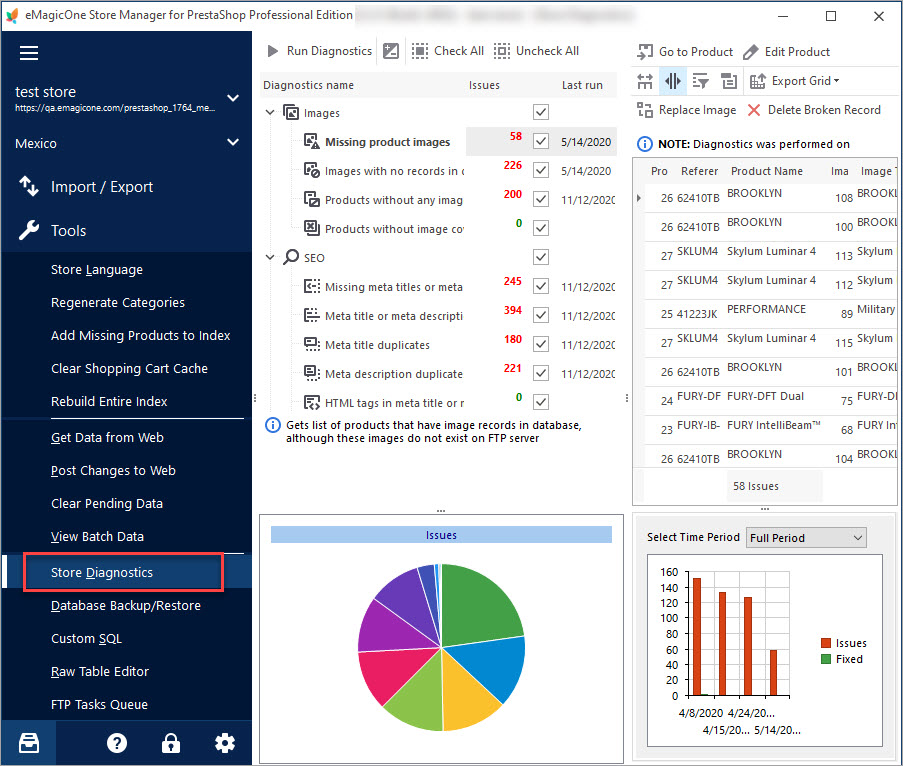
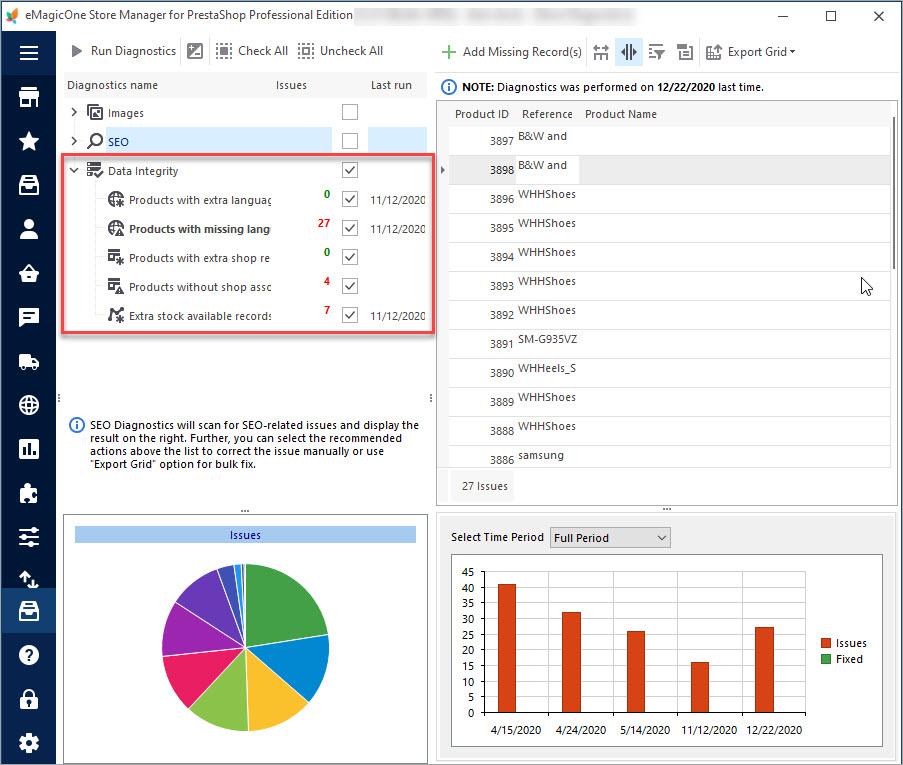
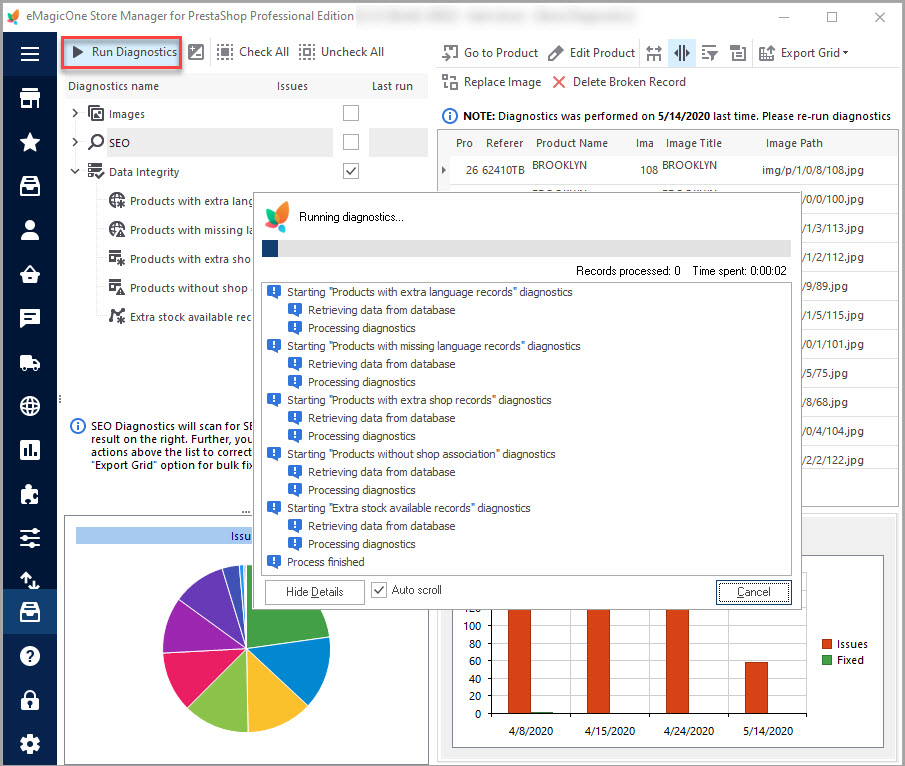
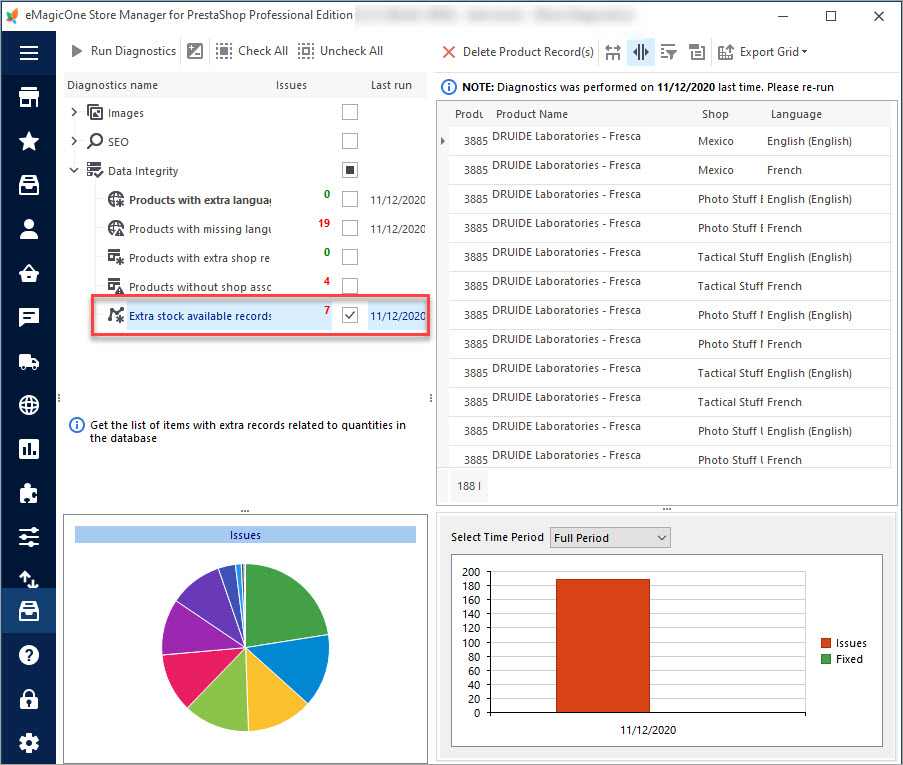
Particular benefits:
- Products with extra language records issue can be either scanned only or scanned and fixed right away. You can choose a suitable option from the drop-down next to the checkbox.
- Results listing the items related to the ‘Product with missing language records’ error can also be fixed by pressing the ‘Add missing records’ button.
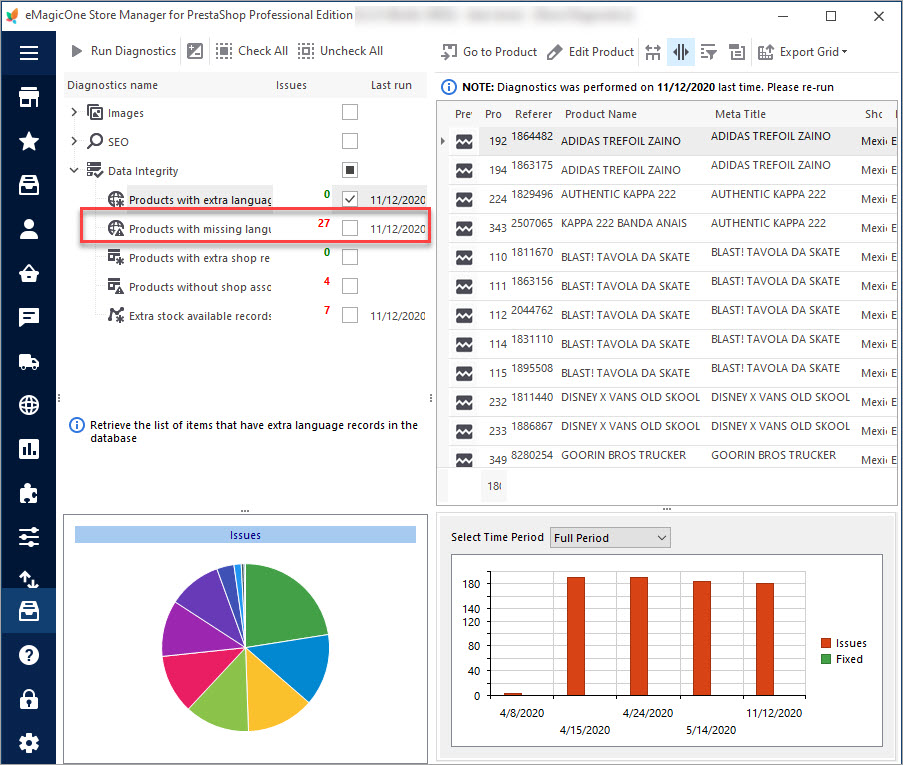
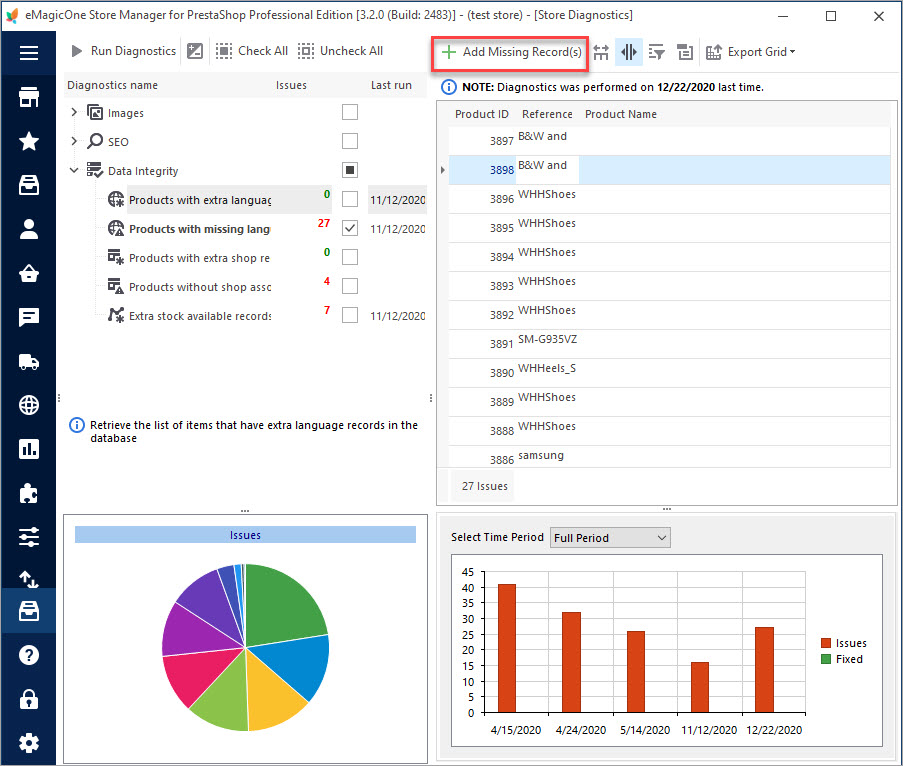
You can track the dynamics of detected and fixed issues by a specific period in the lower grid.
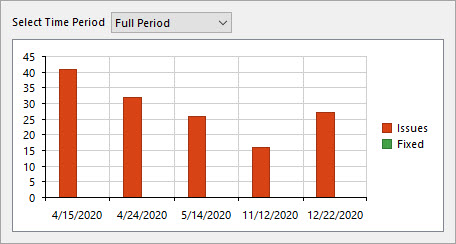
There may be multiple kinds of issues that may happen to your store without your knowing. It is very important to detect them before getting a big mess. Store Manager is equipped with a powerful diagnostics tool that can detect various errors in your PrestaShop store instantly and automatically fix some of them.
Detect and fix PrestaShop data integrity issues for 14 days FREE – Free Download
Related Articles:
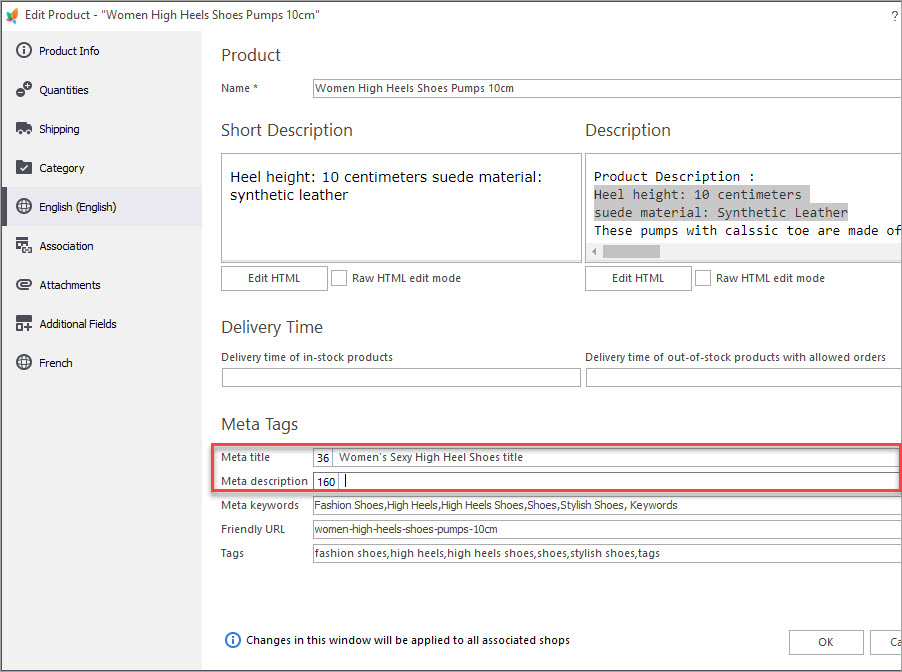
PrestaShop Store Diagnostics. SEO Section
Find out how to manage each type of PrestaShop SEO diagnostics. Learn how to detect a range of issues related to meta details. Read More…
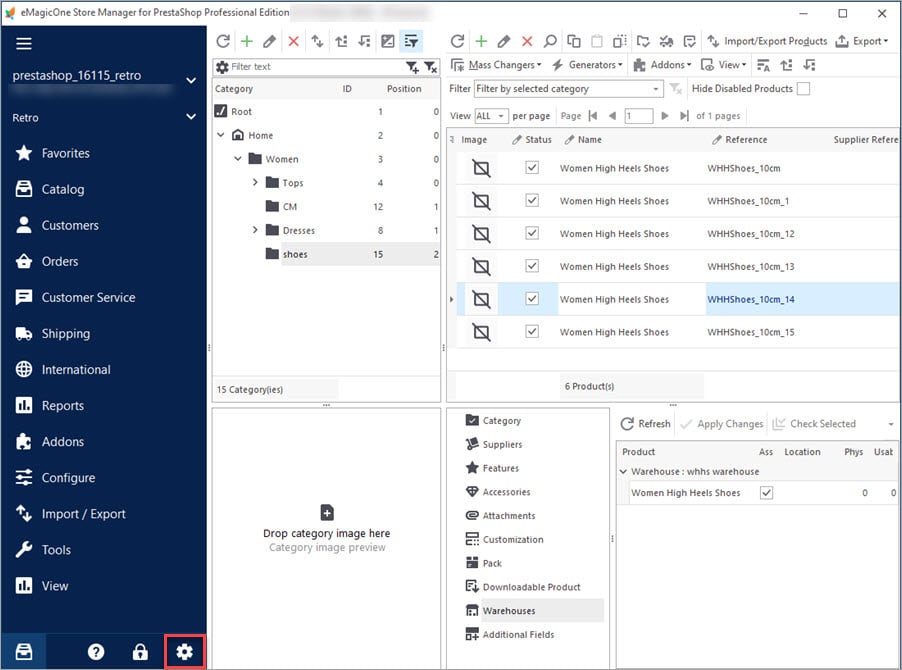
PrestaShop Multi Store: Switch Stores From Drop-down
Check how to manage multi store from one location and switch the connections from the drop-down. Read More…
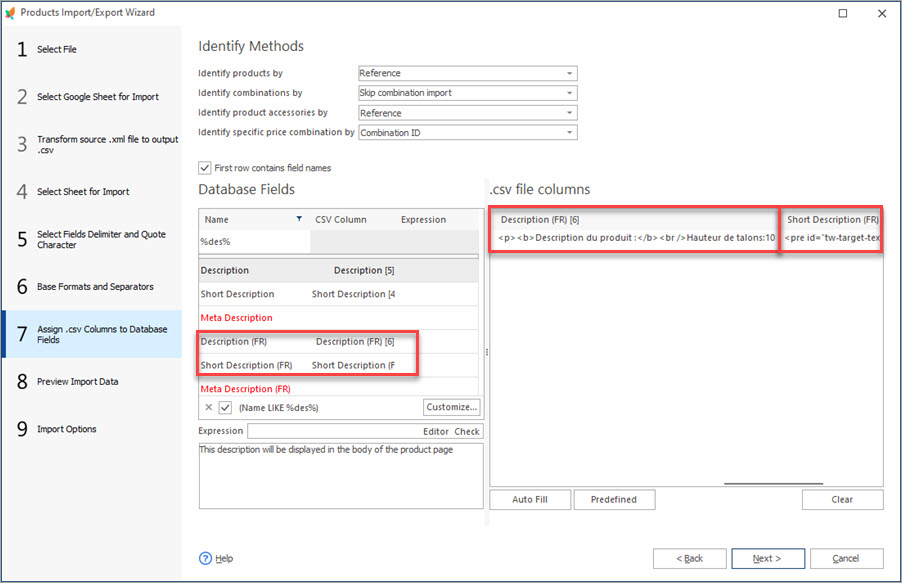
How to Import PrestaShop Products Into Specific Shops?
Configure settings for importing products into multiple PrestaShop stores at one stroke. Read More…
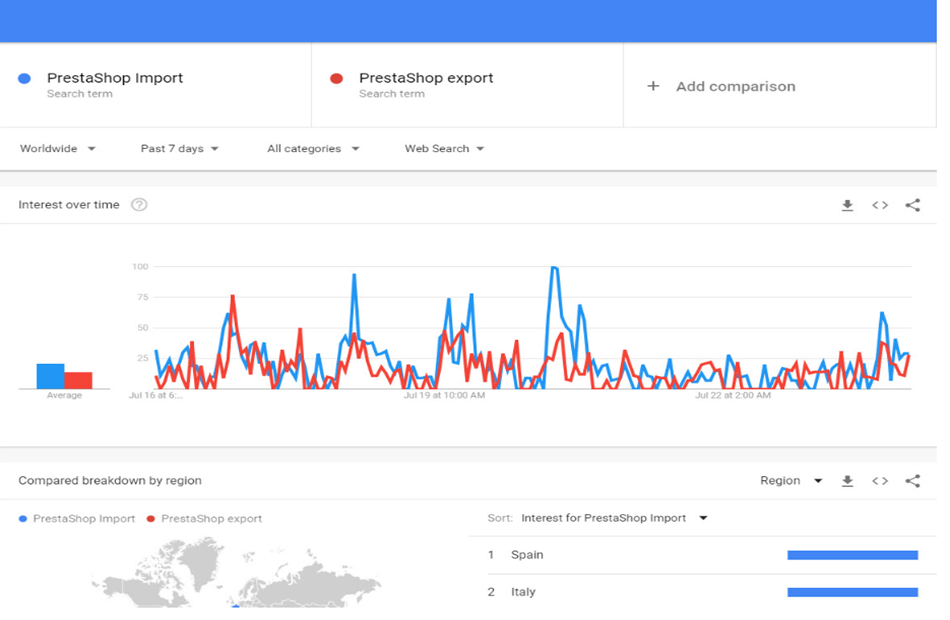
9 Tips to Improve PrestaShop SEO
Use the list of most necessary PrestaShop SEO tips that should definitely be included in your SEO checklist. Read More…
COMMENTS

