Managing multiple stores each from a different installation might bring a lot of confusion and misunderstandings. It is especially inconvenient when the shops are related to each other and you need to manage them simultaneously.
Store Manager’s PrestaShop Multi-Store feature allows handling multiple stores from one location. You can simply switch stores from the drop-down menu and the program will instantly show you the related data.
Check the below tutorial on how to easily add multiple connections to your PrestaShop stores, to manage them from Store Manager.
How to Set Up PrestaShop Multi-Store?
- Open ‘Settings’ menu and select ‘Preferences’ or simply press [F12].
- In ‘Store Configuration’ settings press the plus button. Input the name of the configuration and press OK.
- Fill out Remote Database Connection Settings to set up a direct connection. In case you want to configure another connection type, use Connection Wizard.
- Press OK.
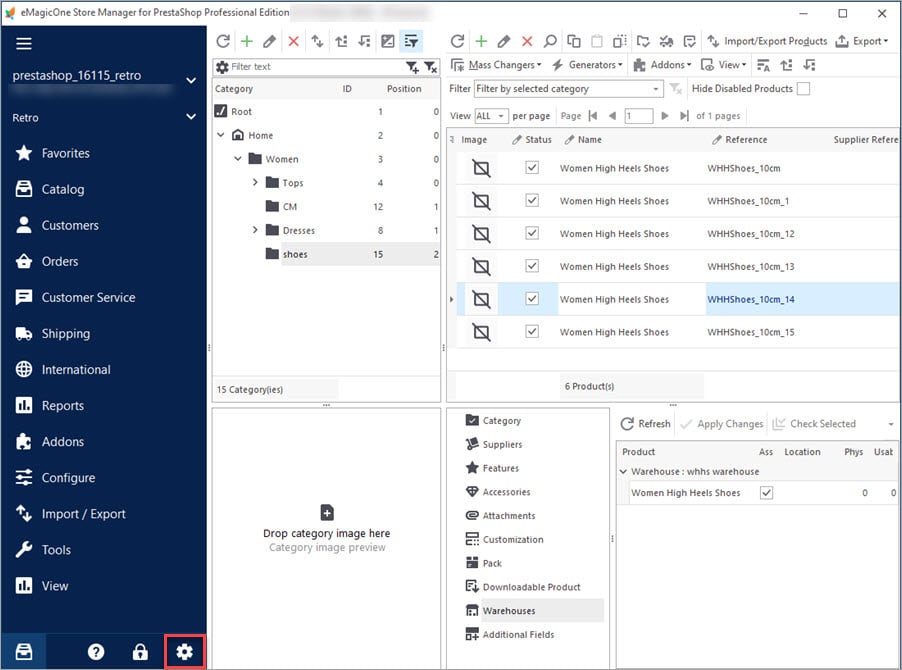
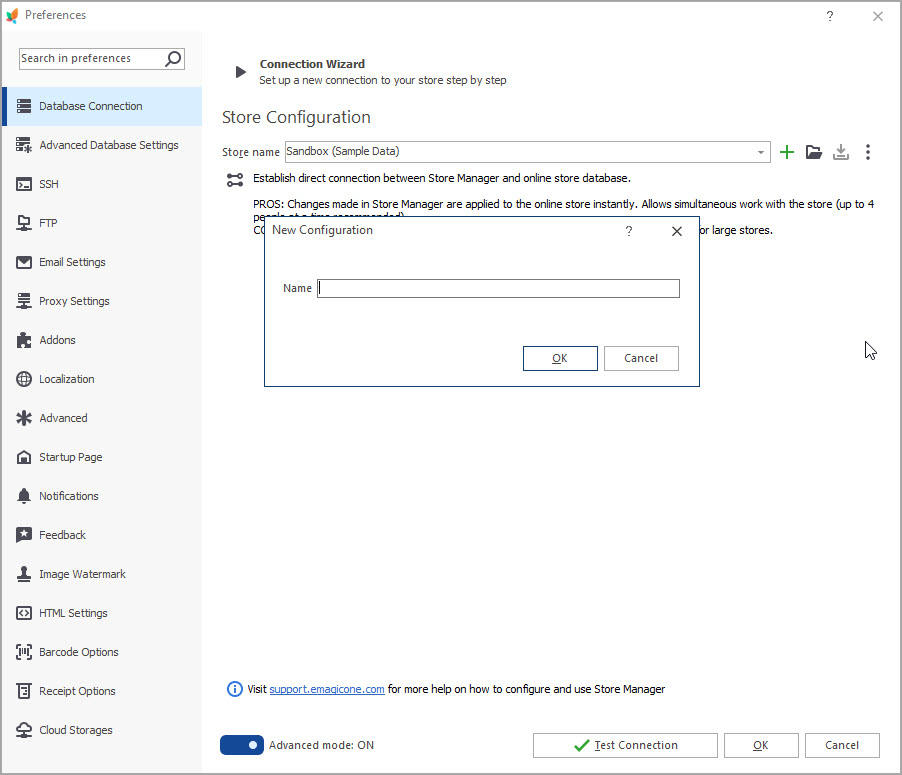
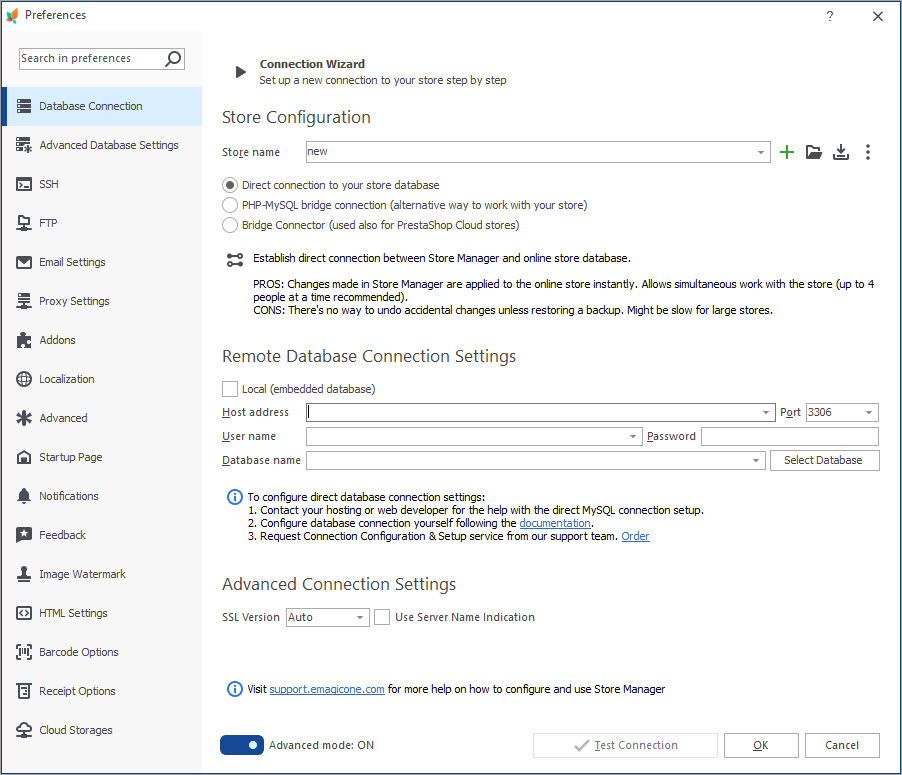
To add more connections, execute the same algorithm. Start by tapping the plus button.
How to Switch Stores?
The program brings the advanced possibility to switch PrestaShop stores in a second by selecting the necessary one from the list.
Just go to the left side toolbar and expand the Quick Connections Switch drop-down menu. Select a store and the application will switch to it right away.
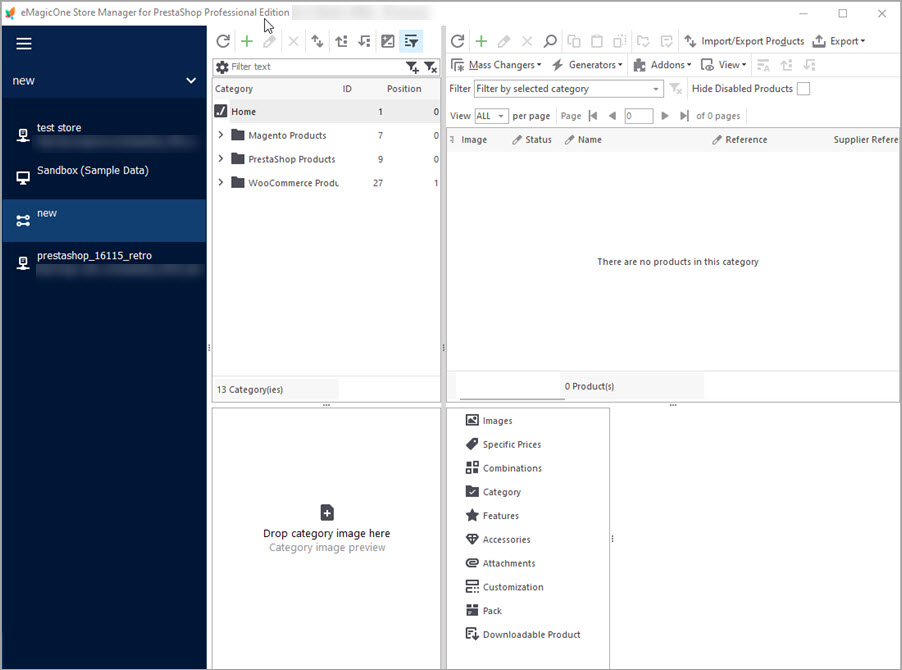
Manage Multiple Stores At One Time
Store Manager is fully equipped for the cases when you sell the same products in PrestaShop multi-store and allows handling such products in a few stores at one time. For example, it is possible to import products, categories, attribute combinations, etc. or update their inventory in different shops at one time.
Manage PrestaShop Multi-Store from one location for 14 days FREE – Free Download
Related Articles:
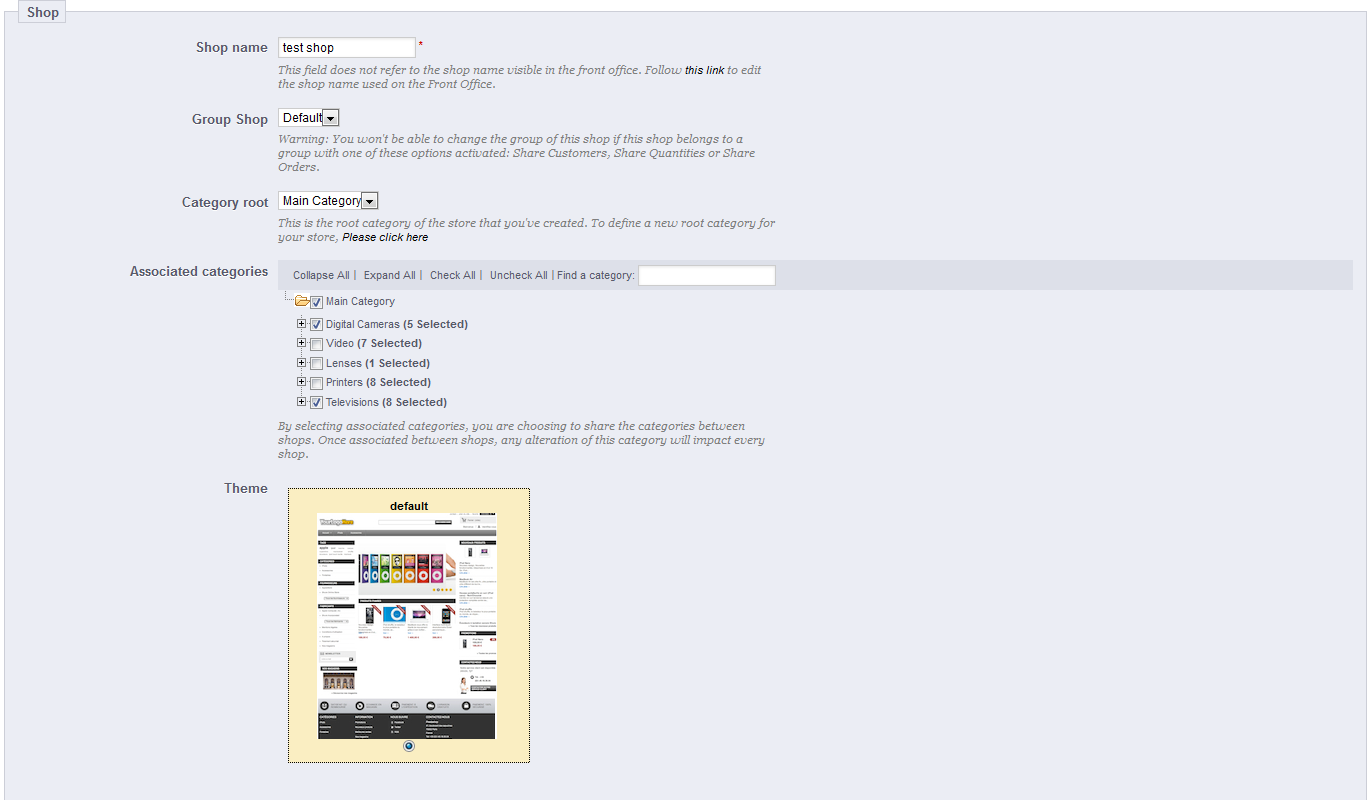
PrestaShop Multiple Stores
Find out how to activate multiple-stores option for PrestaShop, add shop groups and create new stores. Read More…
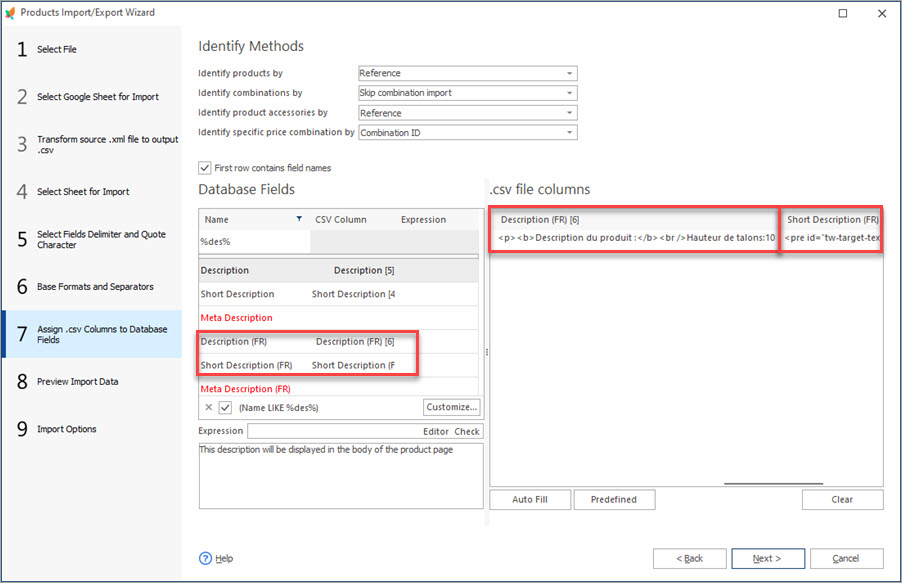
How to Import PrestaShop Products Into Specific Shops?
Configure settings for importing products into multiple PrestaShop stores at one stroke. Read More…
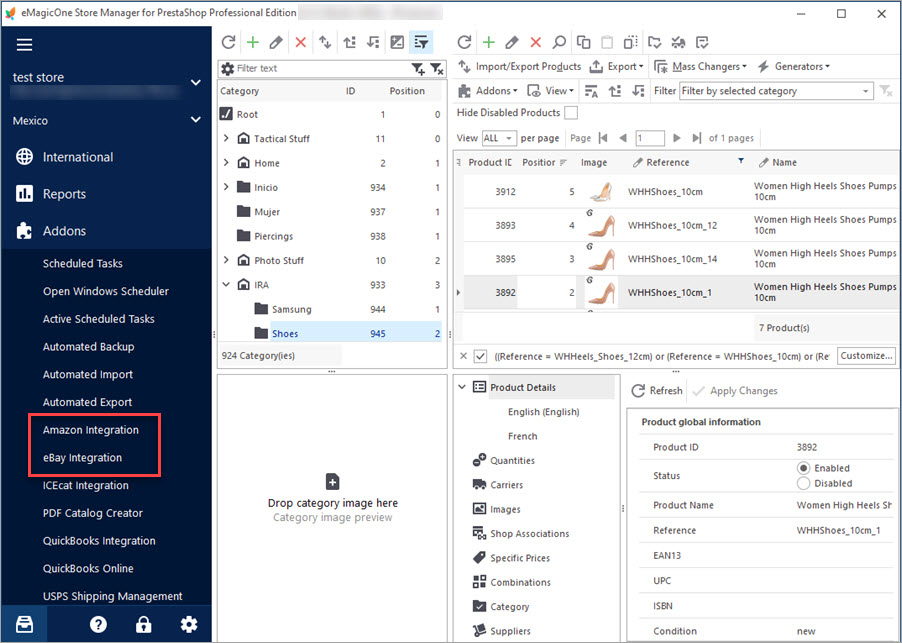
Get eBay, Amazon and PrestaShop Integrated Together
Discover the advantages of multi-store selling and find out how to integrate PrestaShop with other marketplaces. Read More…
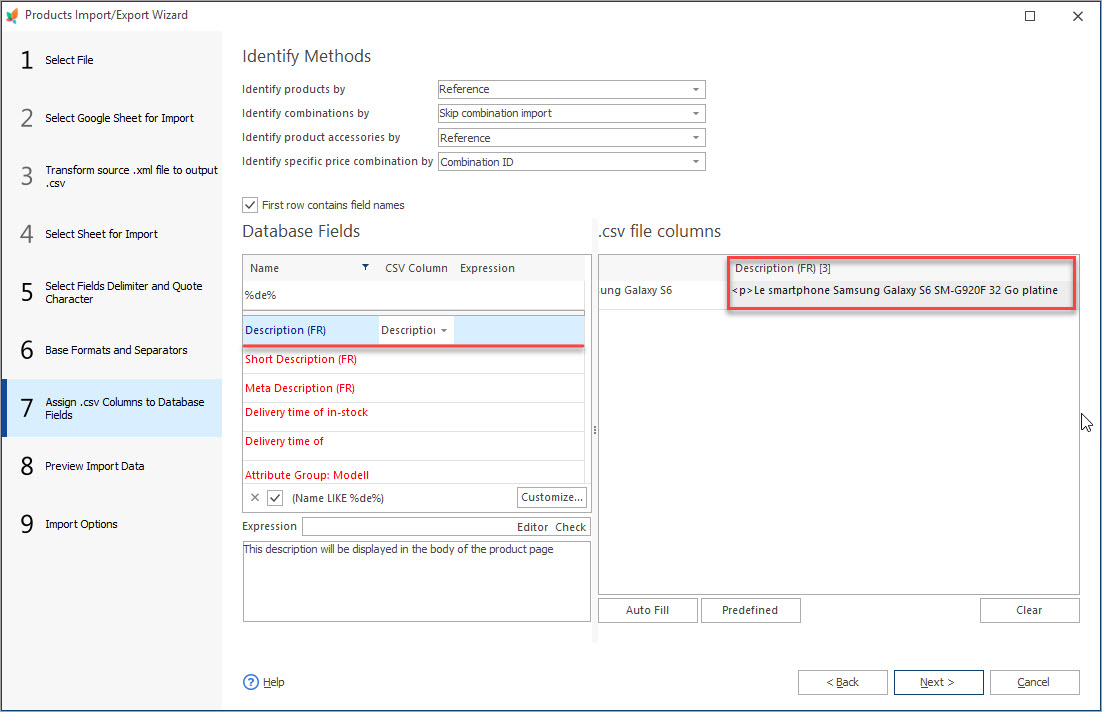
How to Import Multi-Lingual Product Details to PrestaShop
Set import file with products information in multiple languages. Widen your clientele by making your store multi-lingual. Read More…
COMMENTS

