PrestaShop Store Diagnostics. SEO Section
Managing PrestaShop store, the merchant has to pay careful attention to SEO strategy, keeping accurate catalog meta information for better store visibility on search engines and correspondingly, a customer could discover his shop and want to click through on the product page.
Searching every item to keep control over all store meta-information becomes a really time-consuming procedure if you have big database. Here PrestaShop Store Diagnostics tool will assist you with detecting products that need SEO improvements to be made.
How Does the SEO Part of Store Manager Store Diagnostics Work?
PrestaShop Store Diagnostics SEO tab consists of the following diagnostics types that help to scan meta-issues:
- Missing meta titles or meta descriptions – will help to find products without meta details specified and gives the possibility to fill in the needed info to the items directly from the context menu.
- The Meta title of meta description is out of range – identifies the product, whose meta title length is less than 15 symbols and exceeds 70 symbols. For meta description range is from 50 to 160 characters. After you go to the product and make corrections to the corresponding fields, the character number color on the left can change from black to red (denotes the limit of pointed symbols).
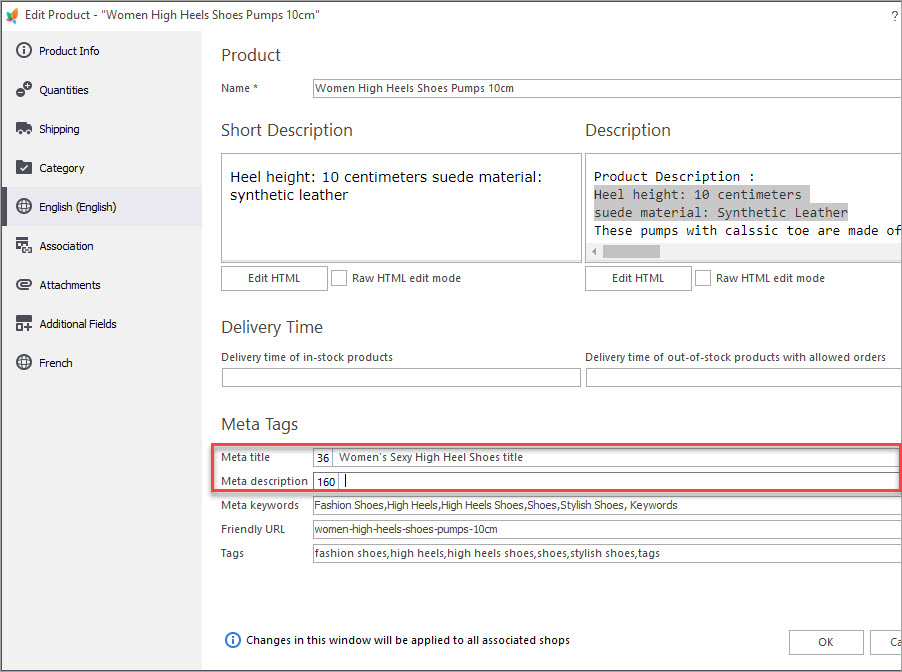
- Meta title duplicates – this type retrieves products with duplicate meta titles that can negatively impact a website’s search engine rankings.
- Meta description duplicates – works analogically as the previous one, only with descriptions.
- HTML tags in the meta title or meta description – obtain a list of products, whose metadata includes HTML tags.
- External URLs in descriptions – checks existing meta description for outside links.
In case you have a multi-language PrestaShop store and want to change the meta title or description, these improvements have to be made to each language separately.
To see the overall picture of product meta issues, the result of store diagnostics is displayed in the form of charts in the lower grid of the section (the orange color represents existing issues and the green one displays already fixed problems).
For more shopkeeper convenience, the note about the last diagnostics performance is available under the toolbar of the program. You can also specify the certain period of time (established or custom) you want to run diagnostics for.
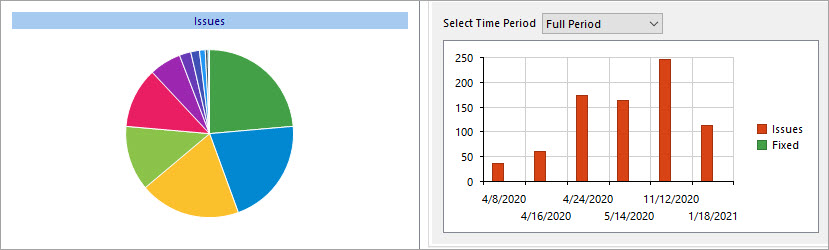
Store Manager for PrestaShop store diagnostics SEO section allows to scan issues per the specific type of diagnostics and immediately correct the needed information using the Edit Product option from the context menu.
You can also drag a column header to a special area under the toolbar to group the list of products by the column you need.
In case there are lots of products that require enhancements, you may use the export/import option to massively change the details via the .csv file.
Keep your store healthy with Store Manager for PrestaShop Store DiagnosticsTry FREE
Related Articles:
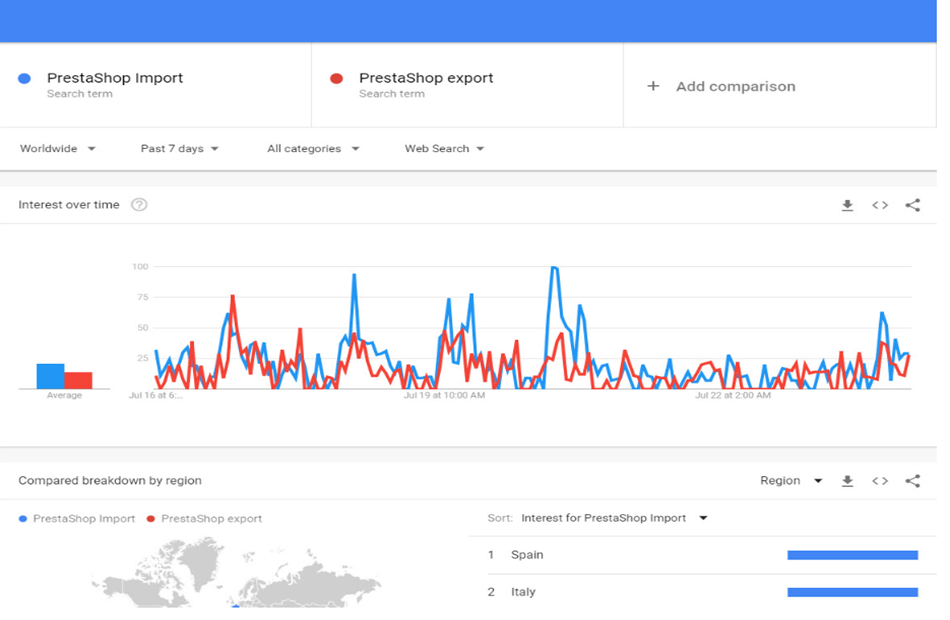
9 Tips to Improve PrestaShop SEO
Use the list of most necessary PrestaShop SEO tips that should definitely be included in your SEO checklist. Read More…
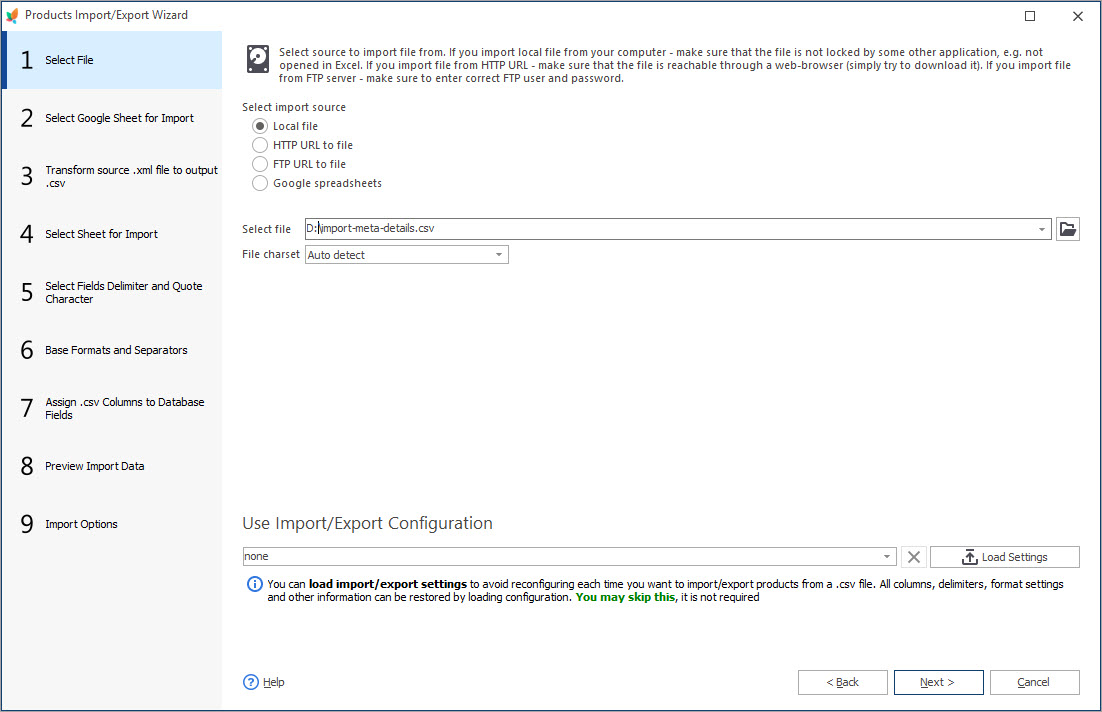
PrestaShop SEO: Bulk Add/Update Meta Details
Use these guides to update meta details to products. Find out how to make meta data unique during the import. Read More…
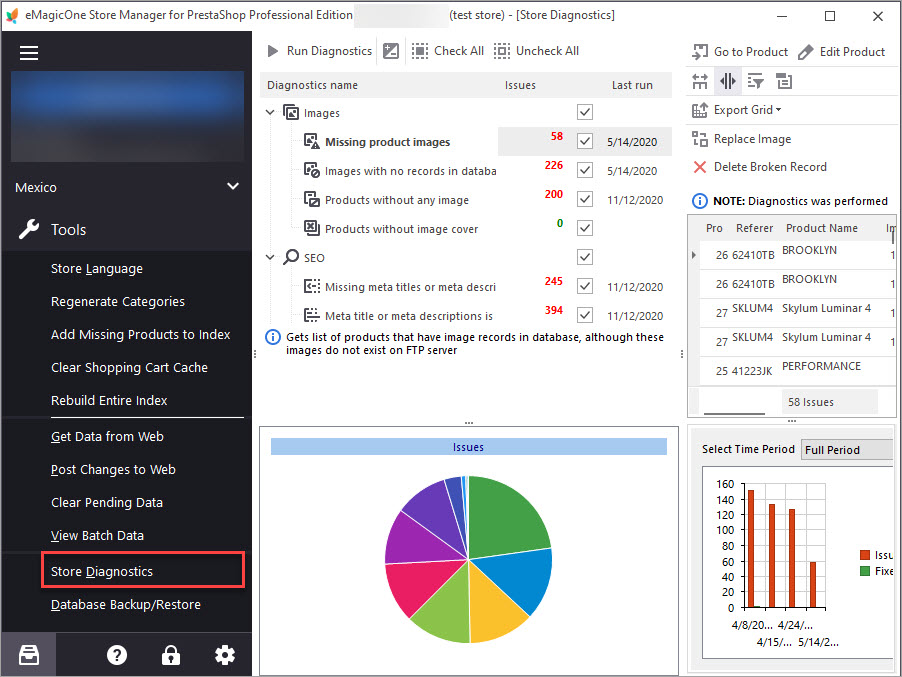
How to Optimize Store Diagnostics for Getting Instant Images Listings?
Discover what are most common PrestaShop images troubles and how to solve them. Read More…
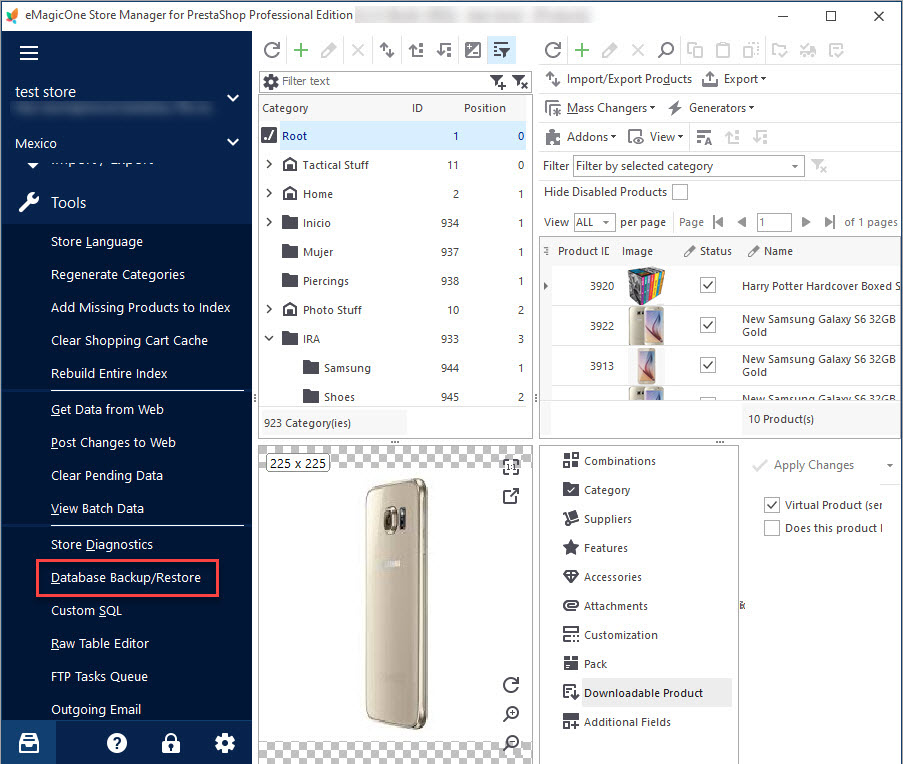
PrestaShop Database Backup and Restore
Backup or restore your PrestaShop store in few clicks. Find out how to backup multiple stores at once. Read More…
COMMENTS

