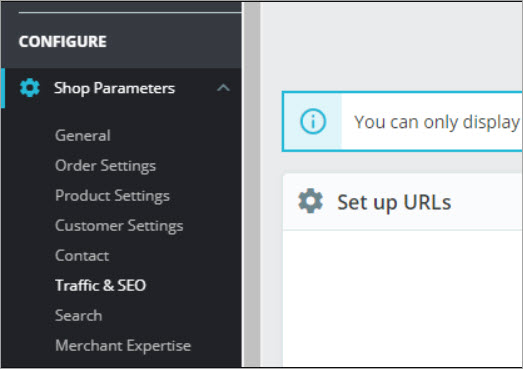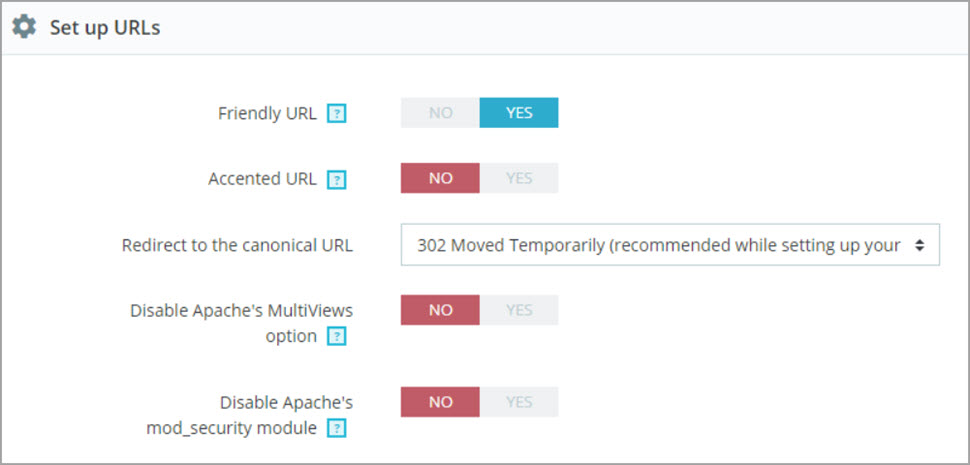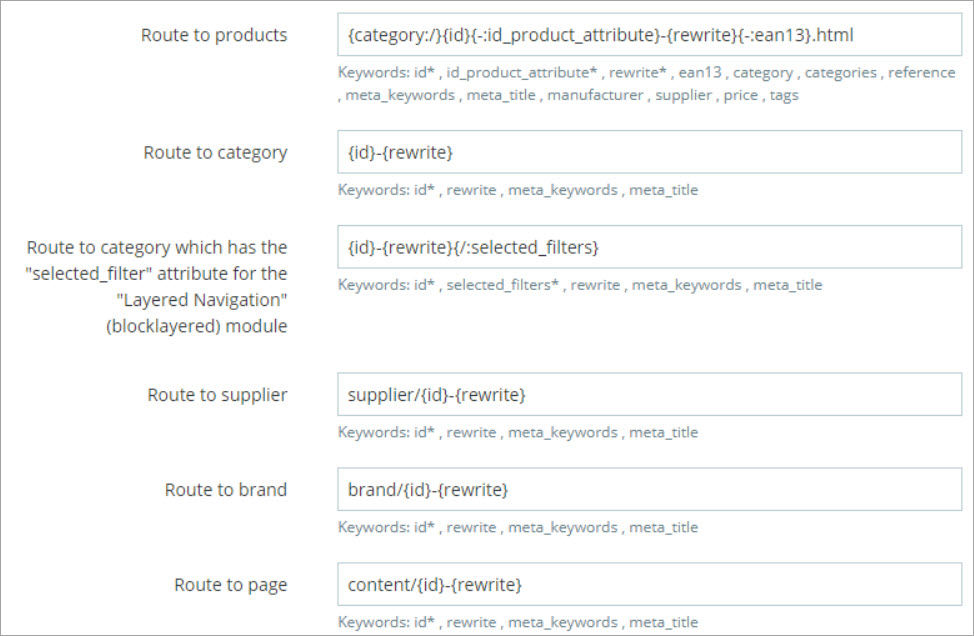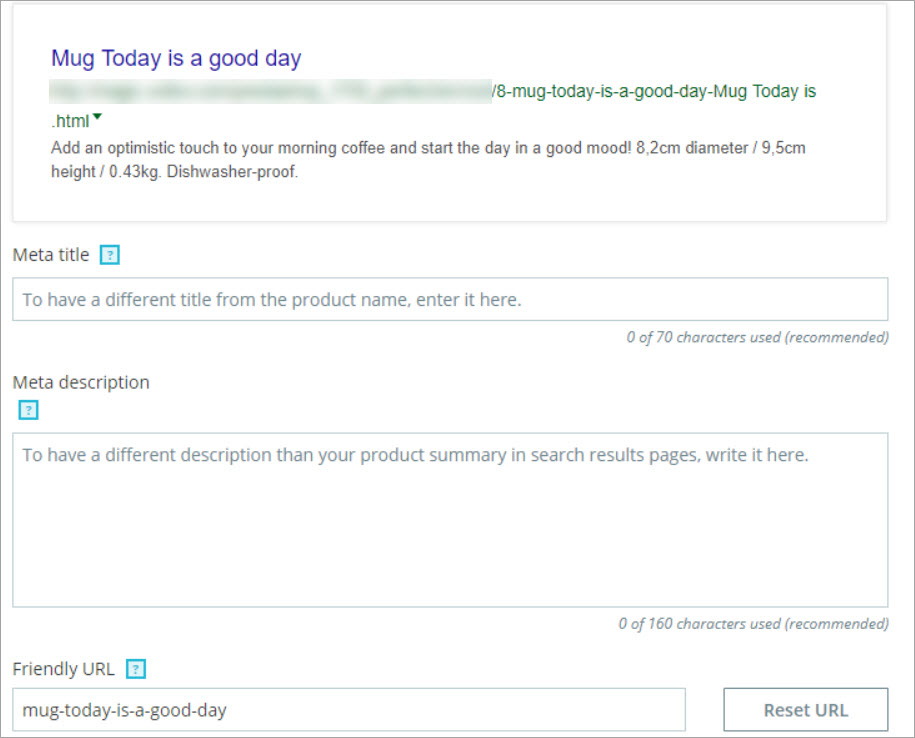PrestaShop SEO & URLs settings provide a bunch of SEO tools that can improve SEO-performance of your website. It is important to configure them in a correct way to gain the desired effect.
In this article, you can find a quick guide on setting up PrestaShop SEO-friendly URLS and meta tags for product and category pages of your store.
What Are PrestaShop Friendly URLs And Why to Configure Them?
Simply put, a URL is the address of a web-page. By default, PrestaShop generates URLs that provide quite less information about the page. To fix that, you can enable friendly URLs feature that can help a user understand what the page is about.
Examples:
- SEO-unfriendly URL: www.myprestashopstore.com/7-539/133-2348/
- SEO-friendly URL: www.myprestashopstore.com/7-sneakers/133-reabok-classic-men/
Also, it is a good idea to use ID’s of categories and products in URLs. This way you can avoid link duplicates.
How to Set Up PrestaShop SEO Friendly URLs?
- From PrestaShop dashboard go to Configure => Shop Parameters => Traffic & SEO.
- In SEO & URLs tab activate the Friendly URLs feature.
You can also use Schema URLs settings to manage the way URLs are generated. It is possible to select a suitable pattern of link generation for a page. For instance,
{category:/}{id}{-:id_product_attribute}-{rewrite}{-:ean13}.html
How to Set Meta Tags for Product/ Category Page?
PrestaShop allows configuring meta tags for every product or category page. You can set meta title, meta description and edit the friendly URL. Use them to provide as much as clear information about the page, this can improve your SEO positions in a huge way.
Besides, you can preview how the page will look like in the search results after you save the changes.
In order to optimize PrestaShop SEO more globally, check other important SEO tips covered in this article: 9 Tips to Improve PrestaShop SEO.
Detect SEO issues of your PrestaShop for 14 days FREE – Try Now
Related Articles:
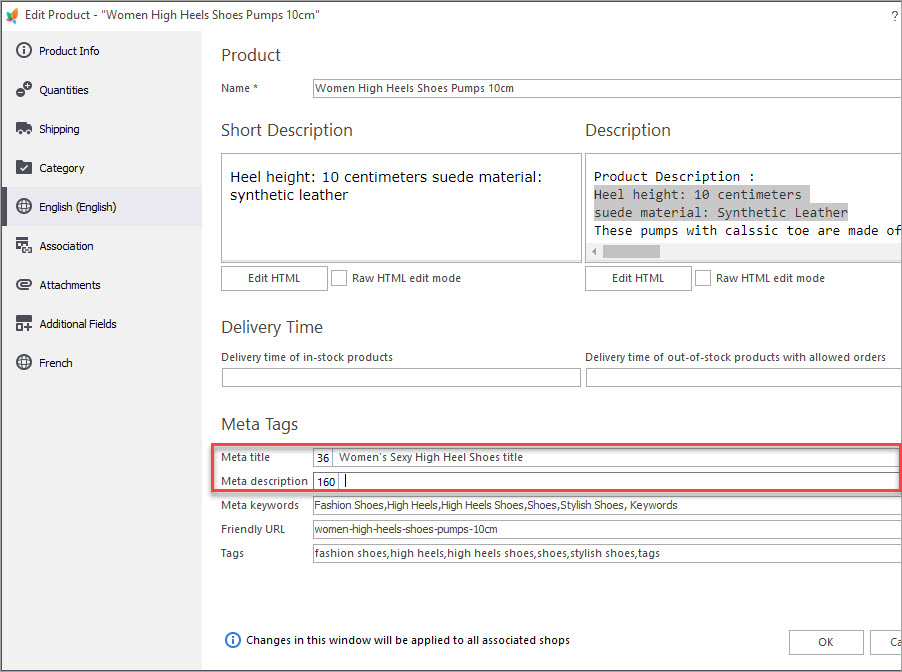
PrestaShop Store Diagnostics. SEO Section
Find out how to manage each type of PrestaShop SEO diagnostics. Learn how to detect a range of issues related to meta details. Read More…
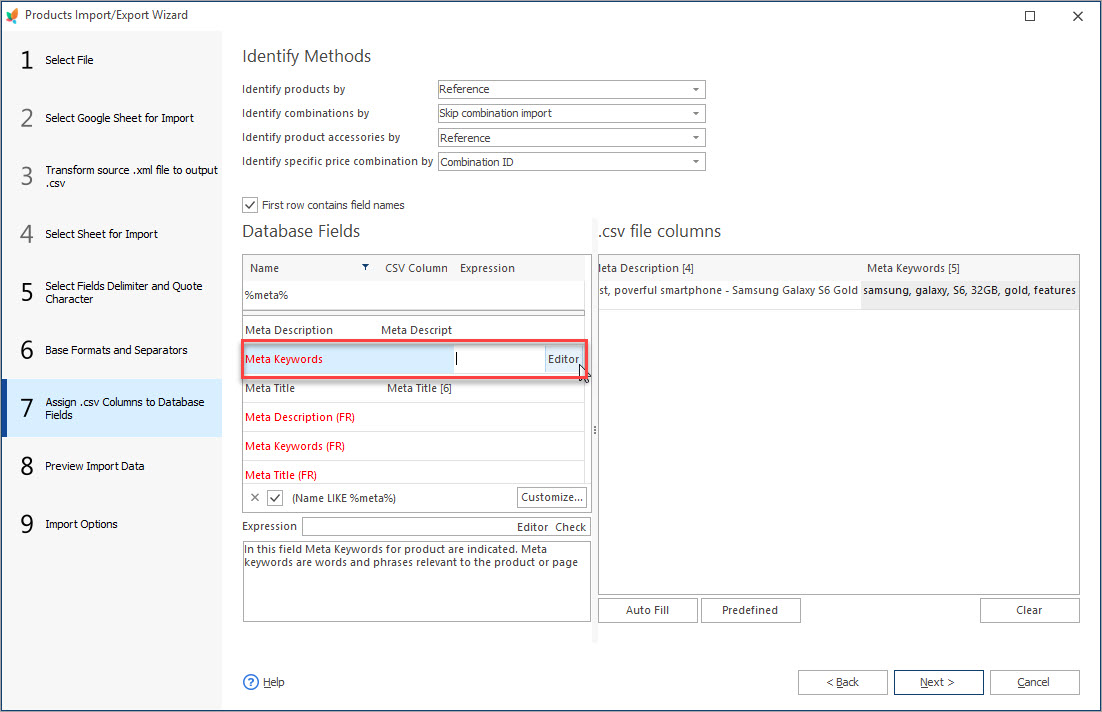
PrestaShop SEO: Bulk Add/Update Meta Details
Use these guides to update meta details to products. Find out how to make meta data unique during the import. Read More…
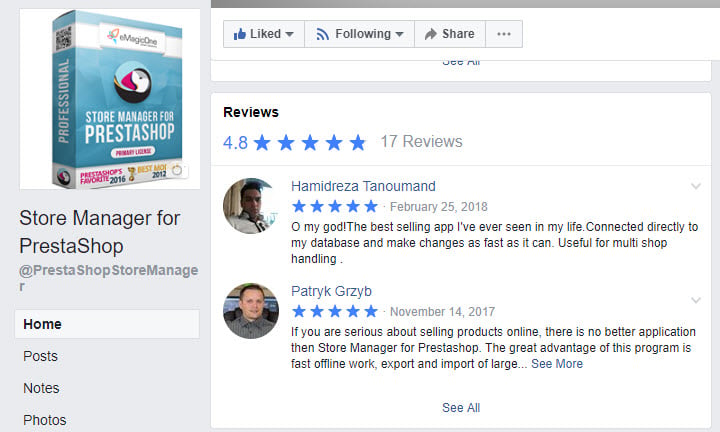
9 Tips to Improve PrestaShop SEO
Use the list of most necessary PrestaShop SEO tips that should definitely be included in your SEO checklist. Read More…
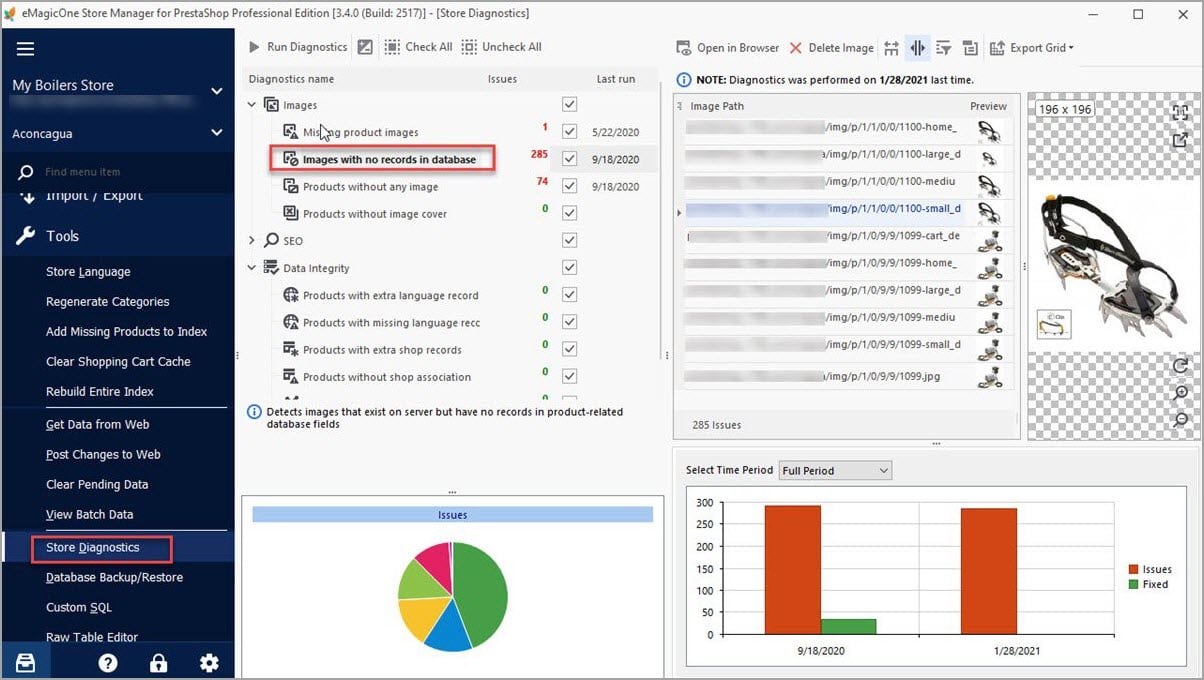
How to Speed Up PrestaShop Tutorial
Check the list of most common and accessible methods to speed up your PrestaShop. Read More…
COMMENTS