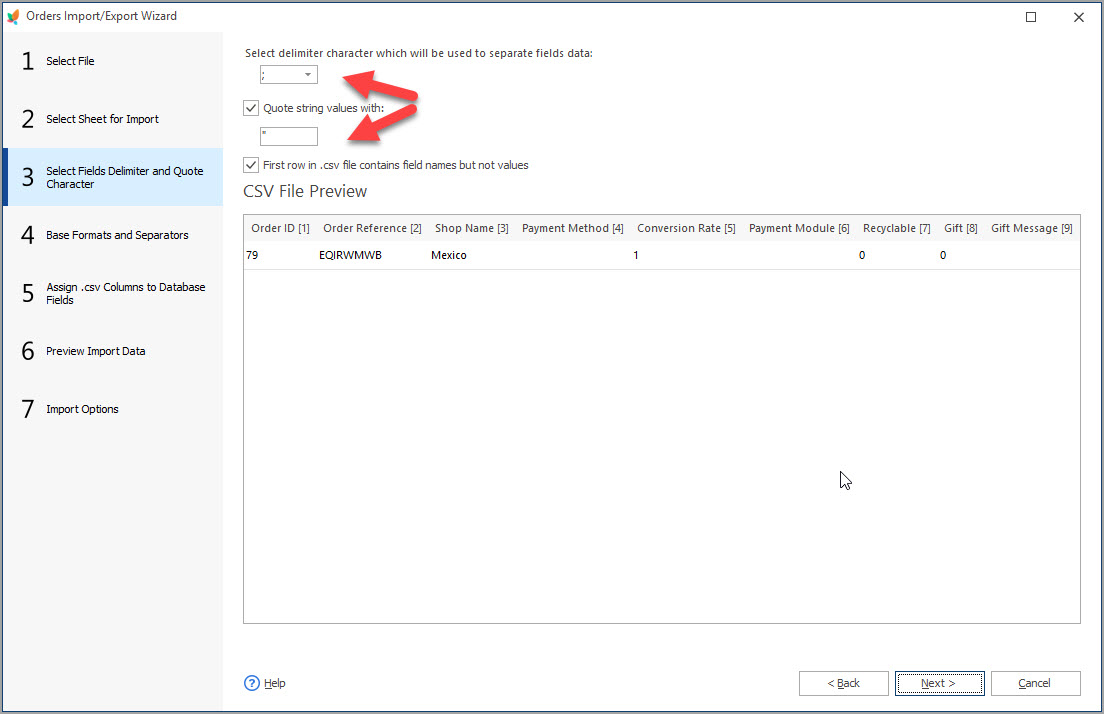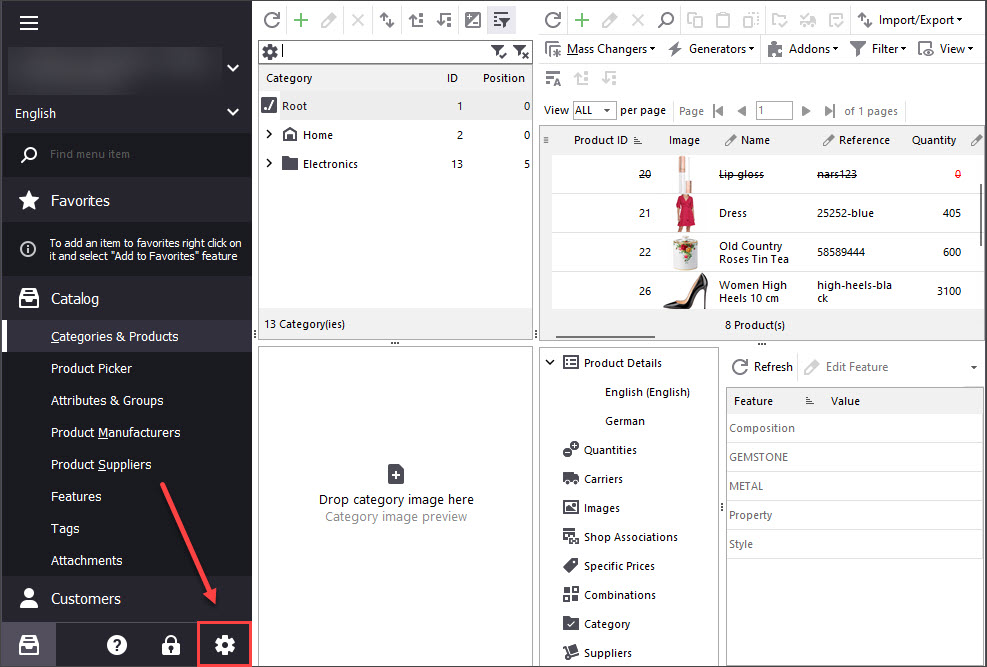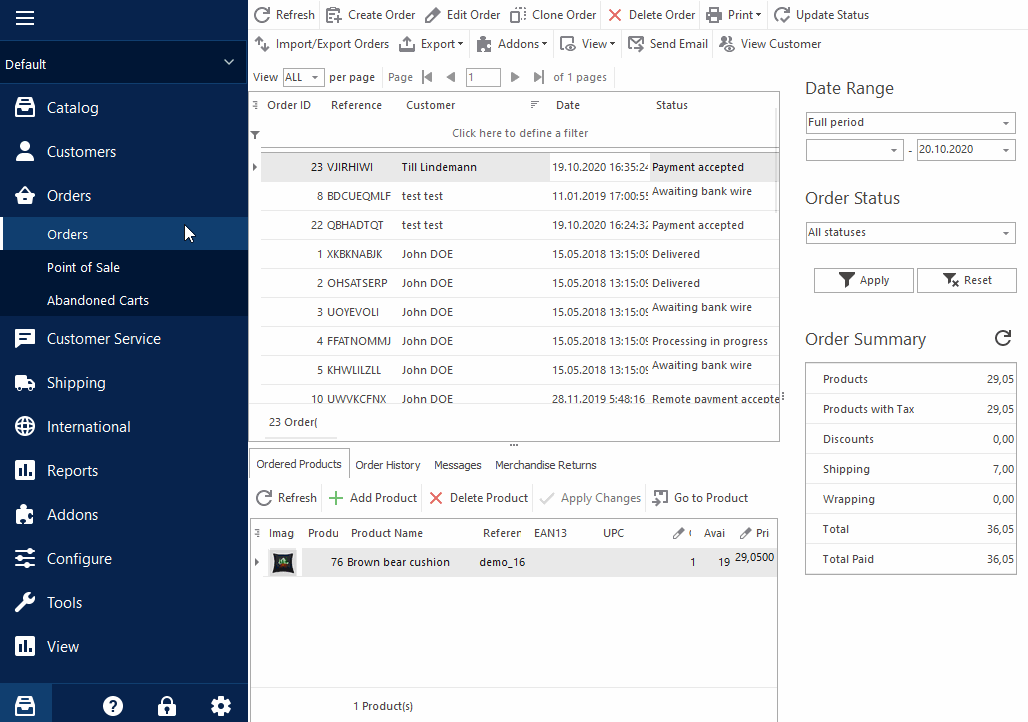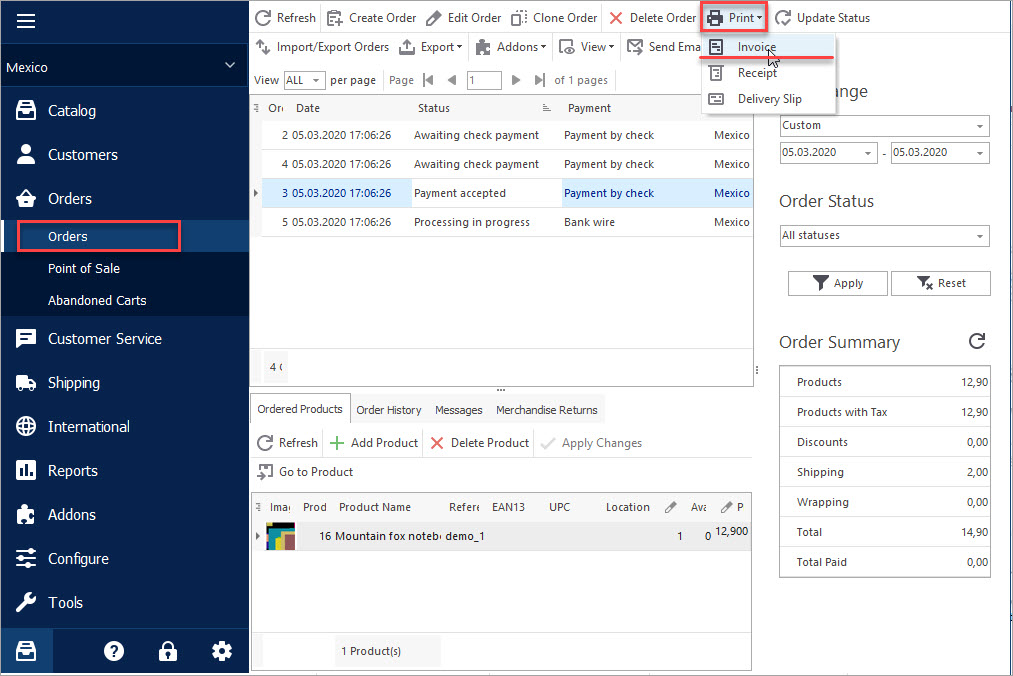Web entrepreneurs have numerous tasks to be concerned about when running online store. Indisputably, PrestaShop order management is not an exception. Opportune and accurate order data arranging helps you run business seamlessly and cooperate with your clientele regularly.
You just need to choose right solution that will turn POS management to efficient and hassle-free operation. Store Manager for PrestaShop solution comes to the assistance, offering you robust tools for overall store management enhancing, since it possesses intuitive POS for easy order creation, allows to remove test purchase records, if you created some, lets bulk change order status and more.
As quantity of orders permanently increases, you will stand in need of having the tool for mass order management. You might need to pull out order details to the file for accounting reason or statistics. Store Manager incorporates export wizard that allows you in an instantly export PrestaShop orders and get store orders and information related to them in file.
What Order Data Can Be Exported?
Store Manager allows you to create informative output file, exporting maximum of order related fields. PrestaShop order export wizard includes selection step, where you can adjust range of fields to be transferred to CSV file. In general, it’s possible to copy general order details (ID, reference, status), payment method, carrier, delivery data (delivery first/last name, city, country, state, address, etc), order product information (ID, name, quantity, price, reductions, product EAN13, UPC, warehouse ID in case product inventory is managed with ASM system etc), invoice details (invoice company, last/first name, addresses, city, state, country, etc). Extract from the export file attached gives an idea of export results.
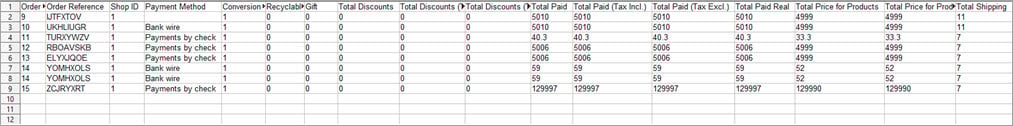
Store Manager lets you export order data to CSV via wizard as well as offers grid export to Excel, HTML, XML. Grid export does not allow to adjust fields to be pulled down to file, only details displayed in the grid, will be transferred.
Export PrestaShop Orders to CSV, XML, HTML Files
Try FREE ExportPrestaShop Order Export Instructions
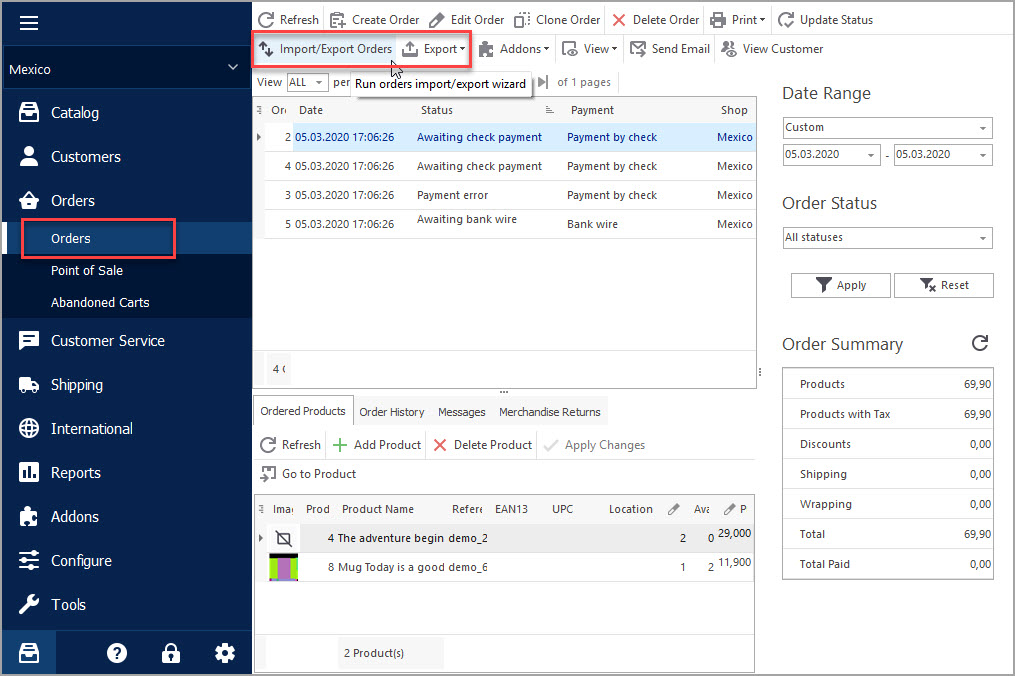
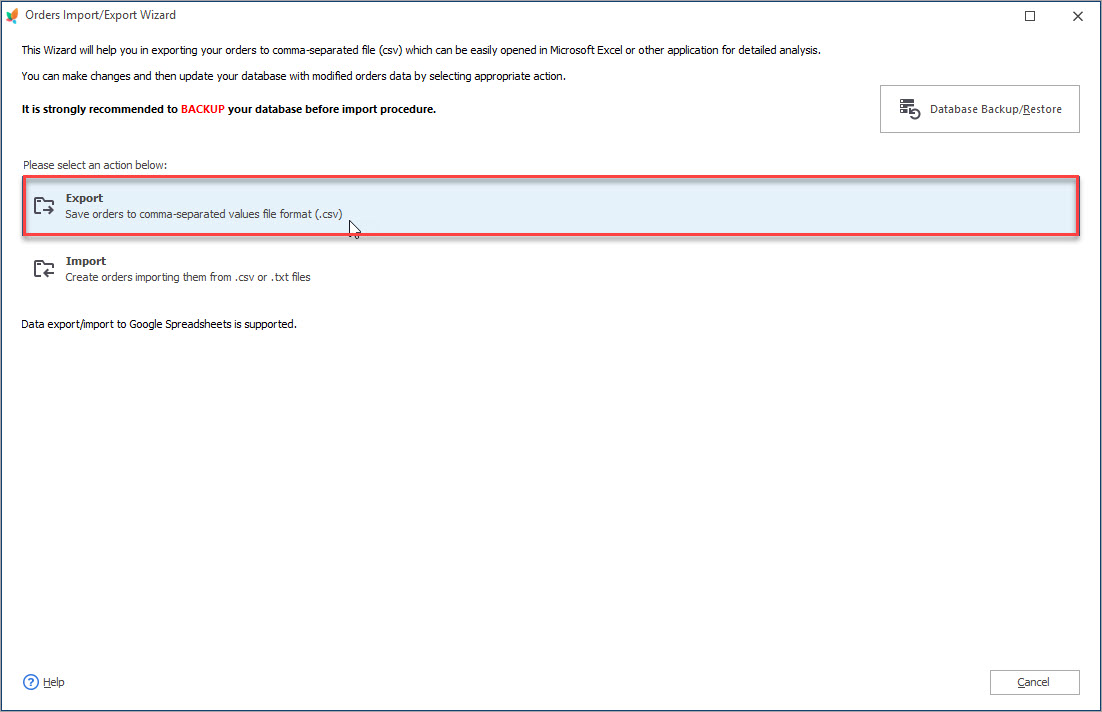
- Specify name of the file, the data will be transferred to, in the corresponding field.
- On second step of wizard PrestaShop export orders – Export Options you can filter orders you need to export: All Orders/Only Selected Orders/Filtered Orders – just check needed option.
- On subsequent step of PrestaShop export orders operation – Select Fields Delimster and Quote Character you need to set delimiter and quote character. The default delimiter is a semicolon (;) though other characters might be used.
- Press Next button and move to the following step of data export. In this window of the export wizard you derive all the fields that can be exported. By means of certain button, select what exactly fields should be transferred to the file. On condition that you need to export all the fields use “>>” button and they will be listed in the right window pane.
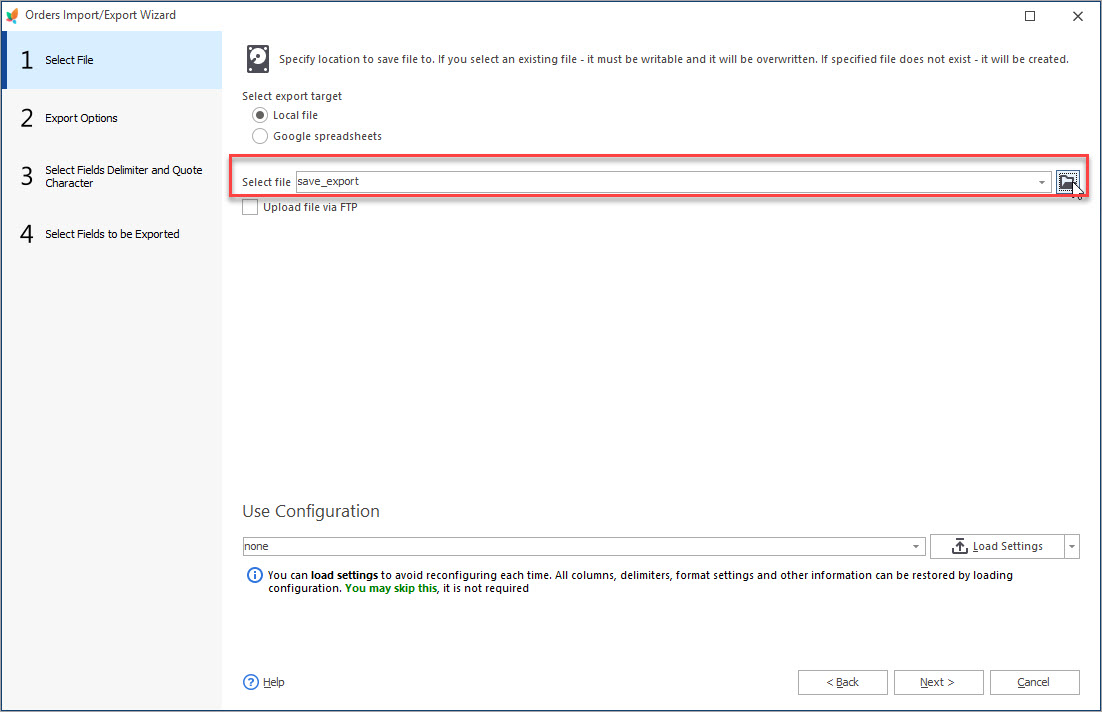
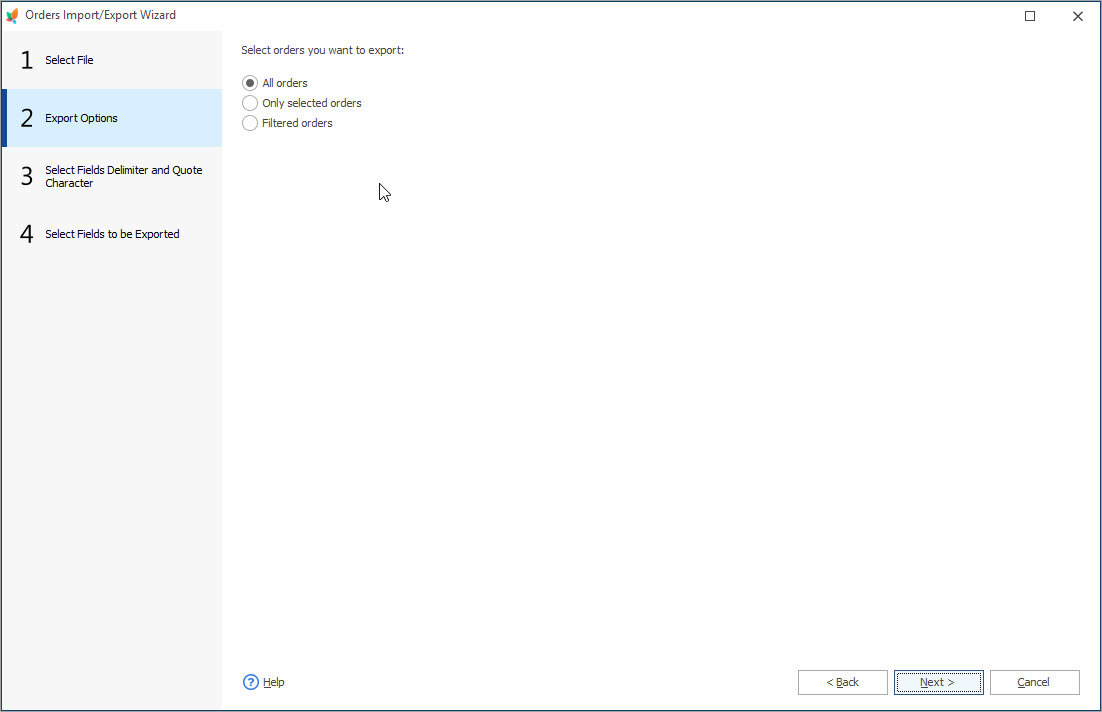
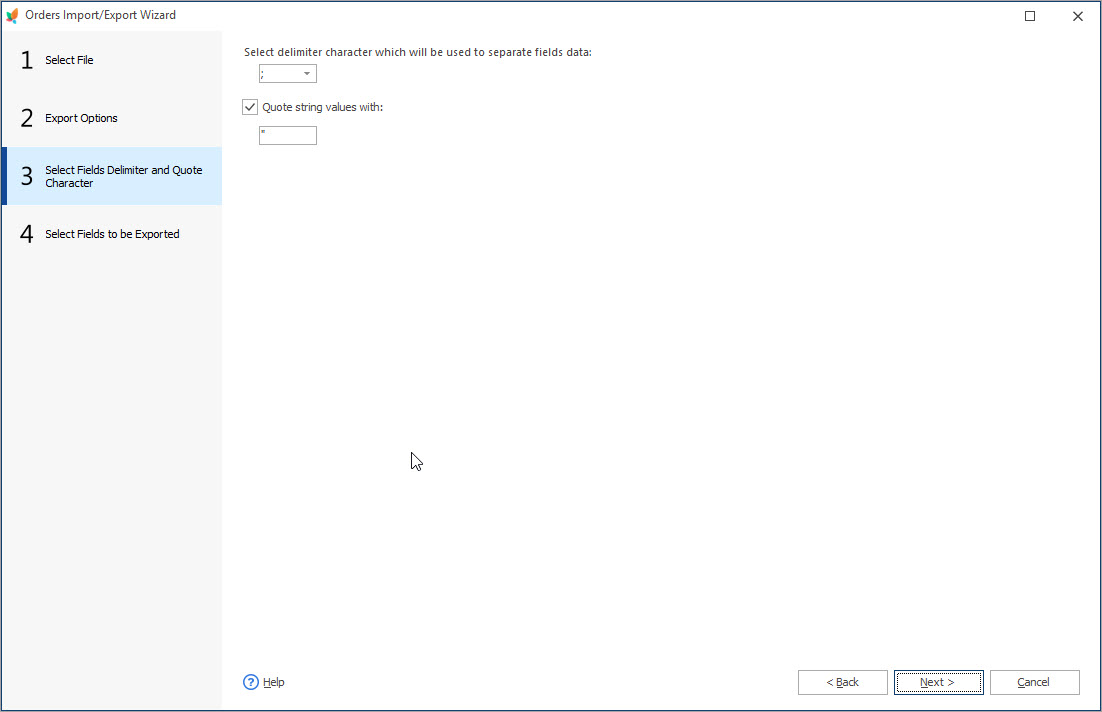
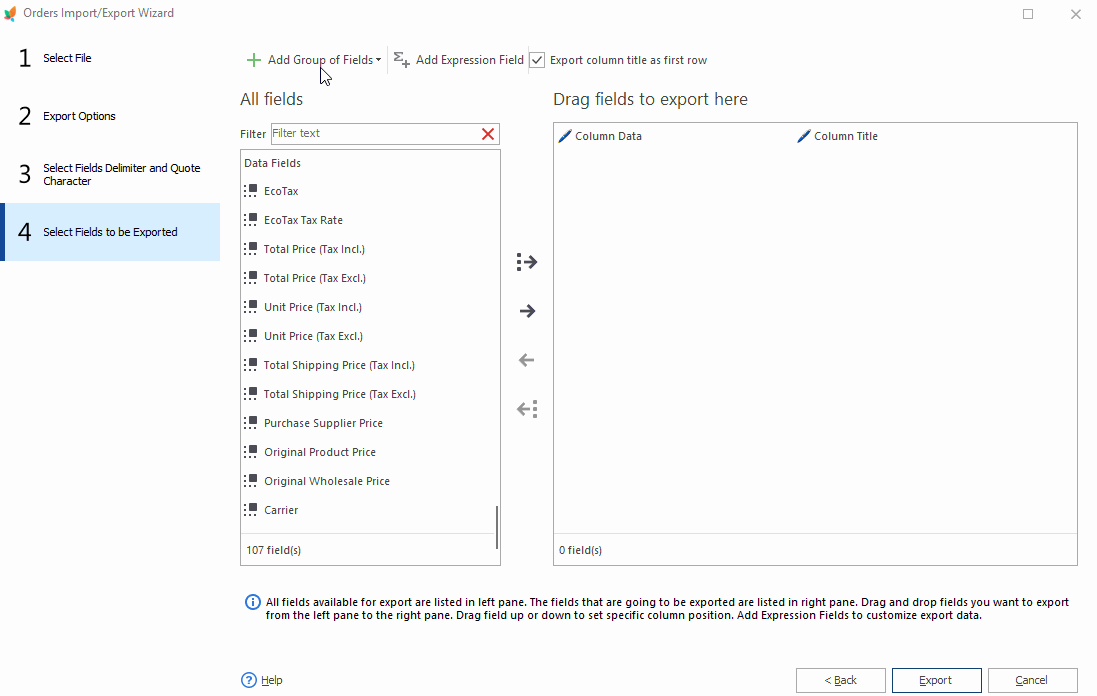
PrestaShop export of orders outcomes are displayed in the last window of the export wizard. Below you can find actions, that can be performed after export – open directory containing result file, open result file, close the export wizard window. Pressing Finish button below, you will close the wizard. You can also save export configuration on purpose to use it for further data export.
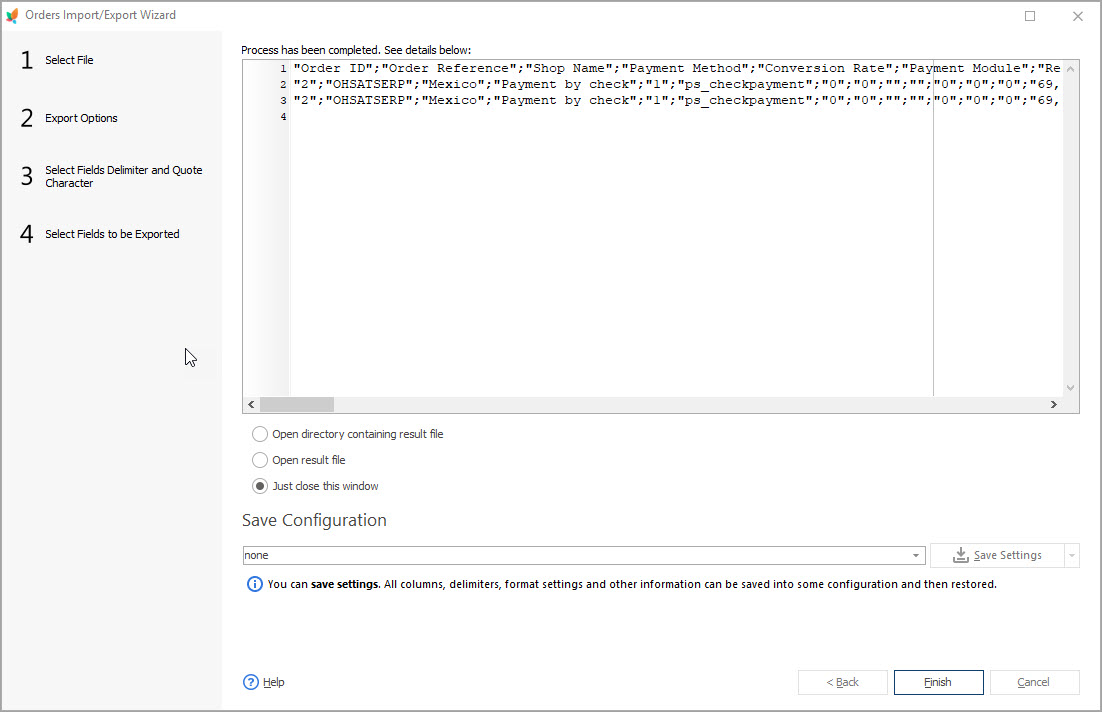
Generate feeds with order data in several clicks only, adjust export settings to your requirements, use flexible filters and make the overall data export running fluently.