Customers are inalienable participants of eCommerce business, so a store owner should keep their register thoroughly with regular revisions. There is always the necessity to register new clients coming to your web shop or change the group this or that customer belongs to. Deciding to add multiple customers to your database or update existing ones, you would definitely be glad to have convenient PrestaShop import tool at disposal.
Store Manager for PrestaShop provides you with a flexible instrument for customers data import from the file. With the help of Store Manager you can accomplish customer import procedure within several clicks only.
Reasons to Import via PrestaShop Store Manager
- you can load configuration and run import based on settings saved formerly.
- while importing customers you can indicate what group to assign them to, inputting it in corresponding column of the file to be imported
- you can upload any customer associated details, the only thing is to arrange the data properly within the file you will import from
- performing the import via Store Manager you can choose between import actions, depending on what exactly operation is to be carried out – create new and renew existing customers, only create new customer records or only renew current ones
- Use Export/Import Wizard to guide you through the process and make it easy and quick.
How to Import Prestashop Customers to CSV?
As it was mentioned above, the procedure consists of several logically organized steps:
- Launch the wizard clicking on corresponding button on the customer toolbar or through Tools -> Import/Export Customers.
- Select the needed action to be performed over the customers, which is import in our case.
- After checking the data on preview step, look through base formats and separators.
- Associate .csv file columns with appropriate fields at your database. Choose database field in the left pane and double click on appropriate field to assign it or select it from the drop-down menu. In the event that titles of field columns and database fields coincide, you can resort to Auto Fill option functionality and have the fields linked automatically.
- Preview customers one more time to ensure information is organized suitably and turn to import method specifying – add new PrestaShop customers only, renew them only or perform both operations simultaneously. There is also the option allowing to save current PrestaShop import settings. Once you press Import button, the process will start.
- On the last step you can view the import results.
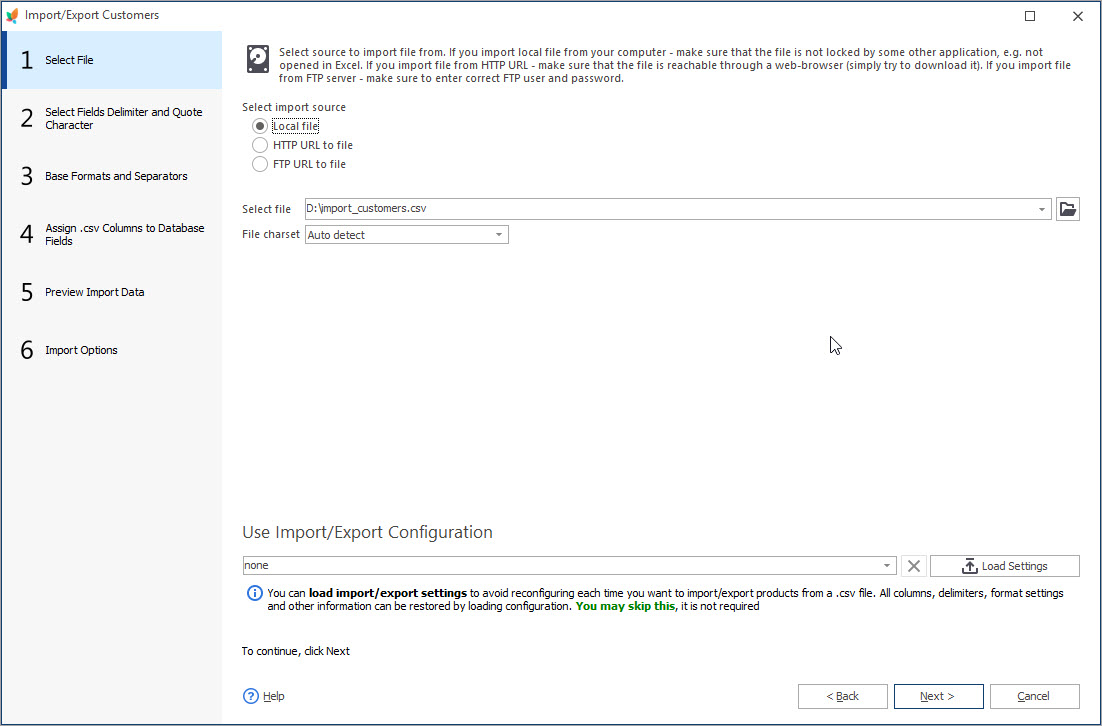
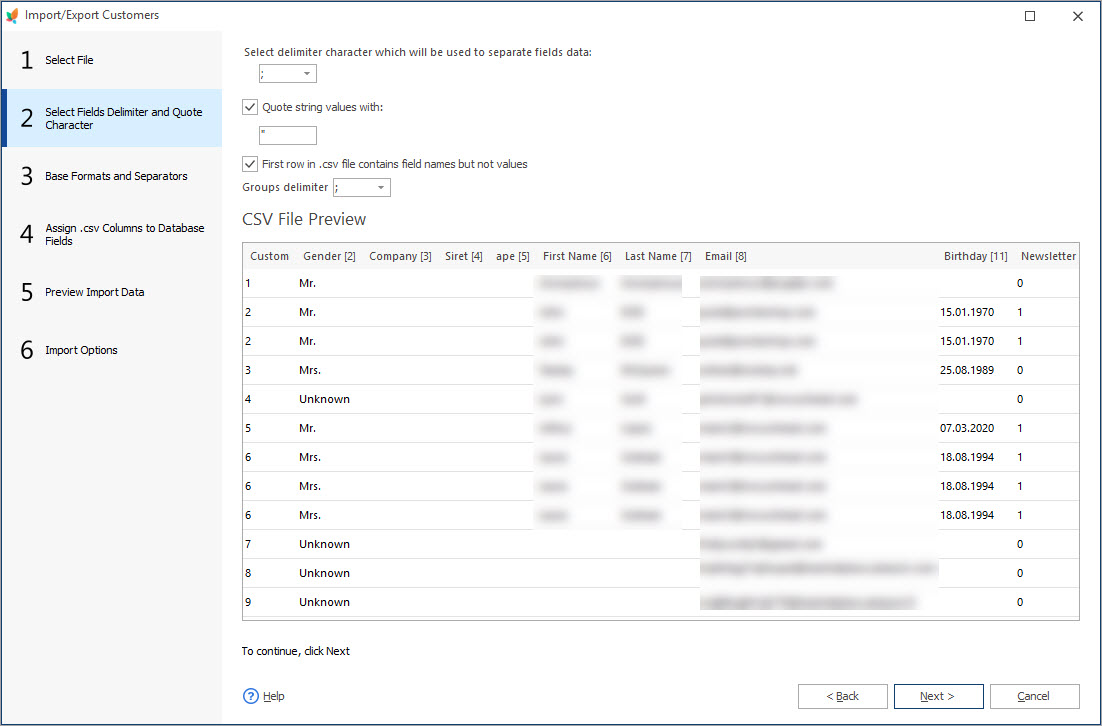
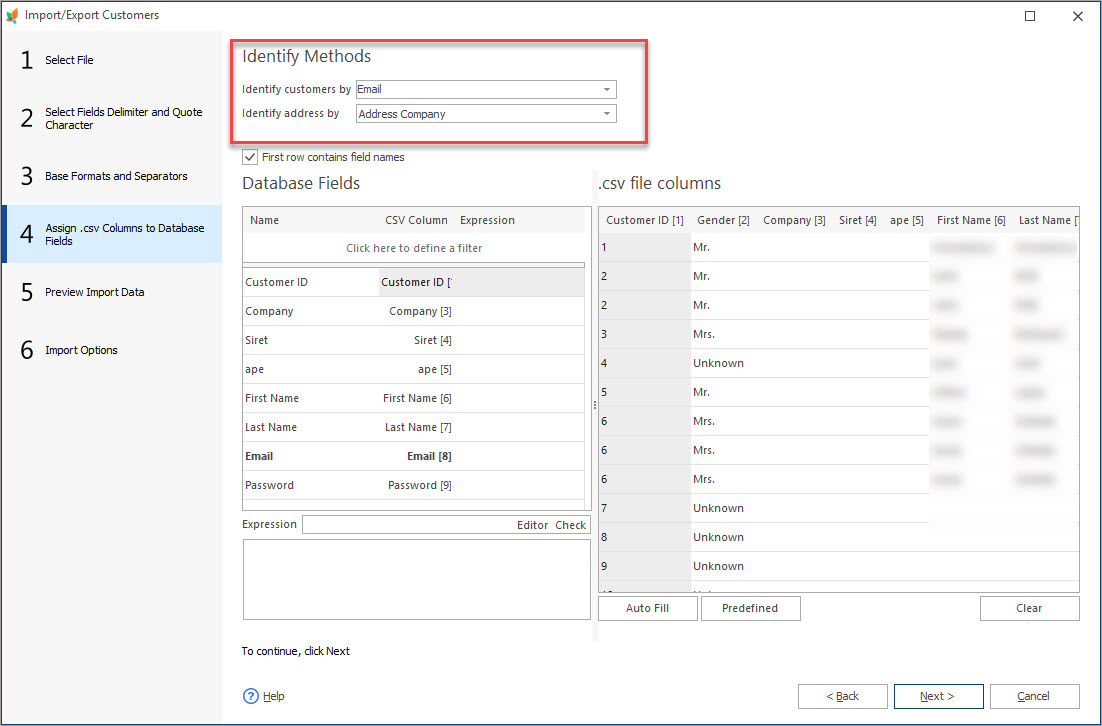
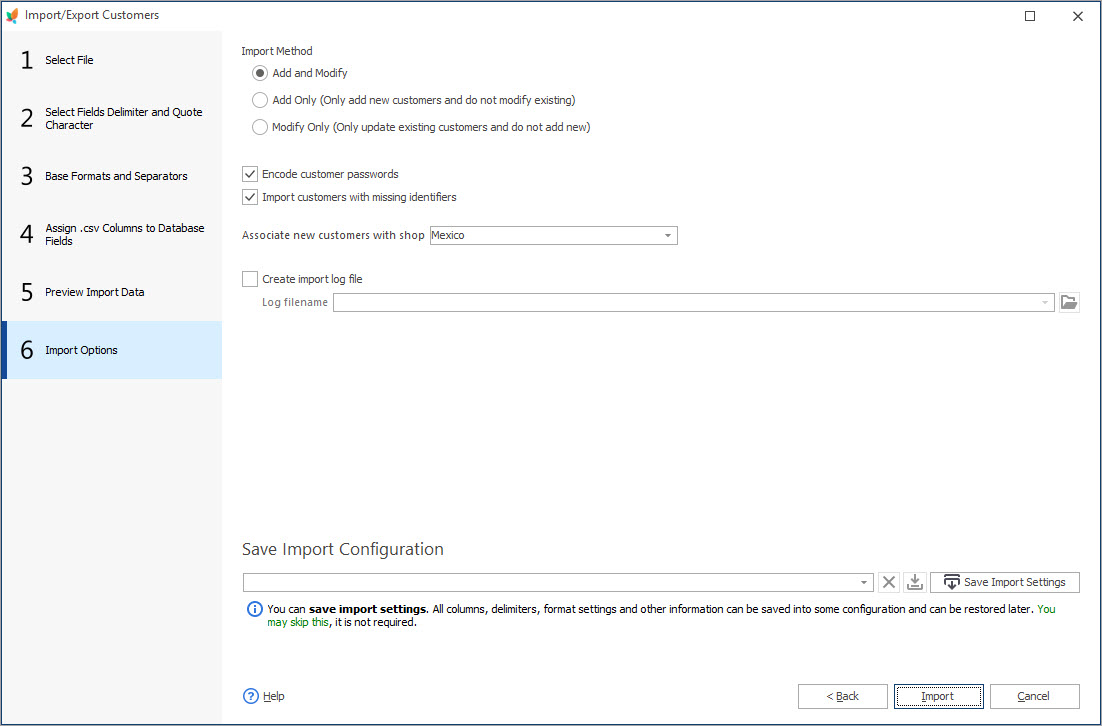
Make your customer management easier and faster with PrestaShop customer import tool. Add new clientsto your store database, update existing records in no time with Store Manager for PrestaShop.
prestashopmanager.com/migrate-prestashop-customers-with-passwords-for-free/
Related Articles:
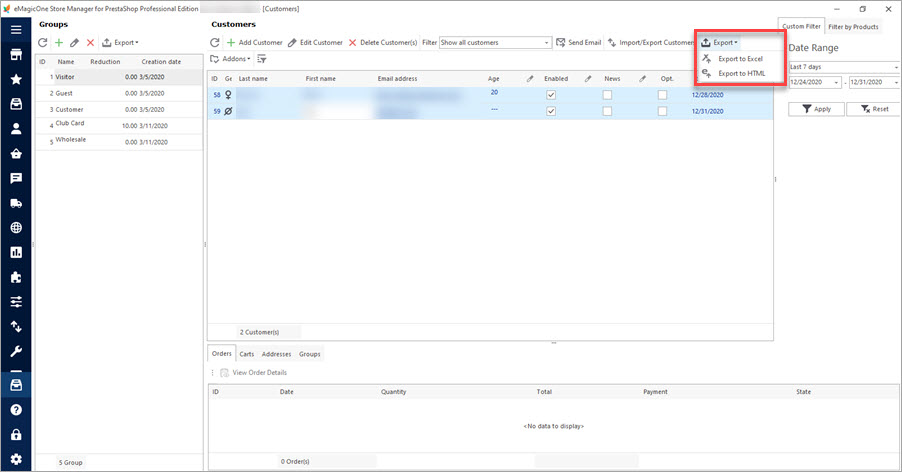
Export PrestaShop Customers Info for Advanced Mailing Lists
Export customized clients lists to CSV or Excel for sending marketing mails in a quick way. Read More…
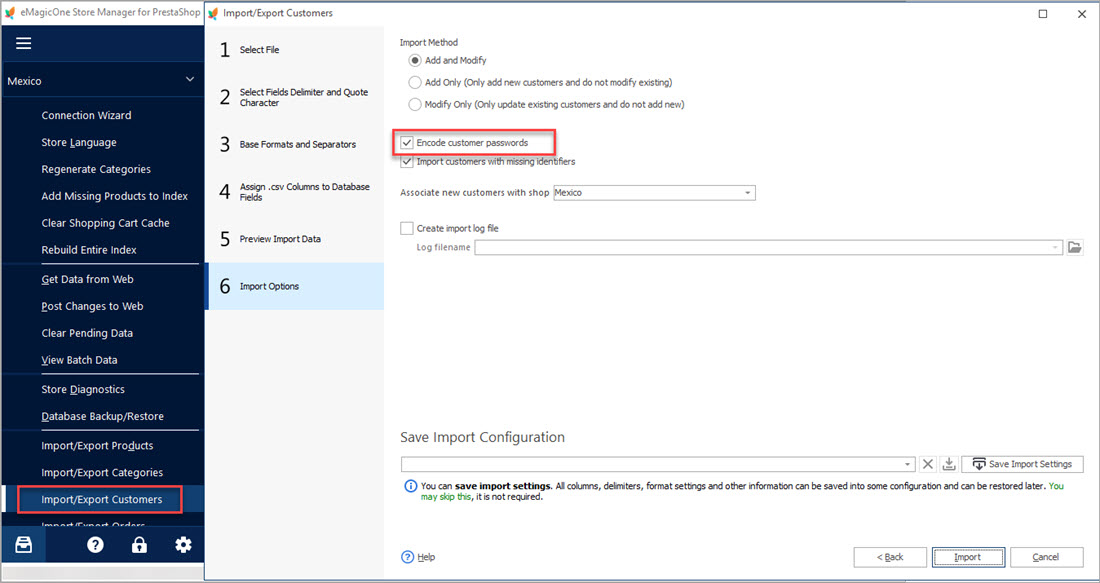
Migrate PrestaShop Customers with Passwords for Free
Follow these steps to import your customers with passwords from one PrestaShop store to another. Read More…
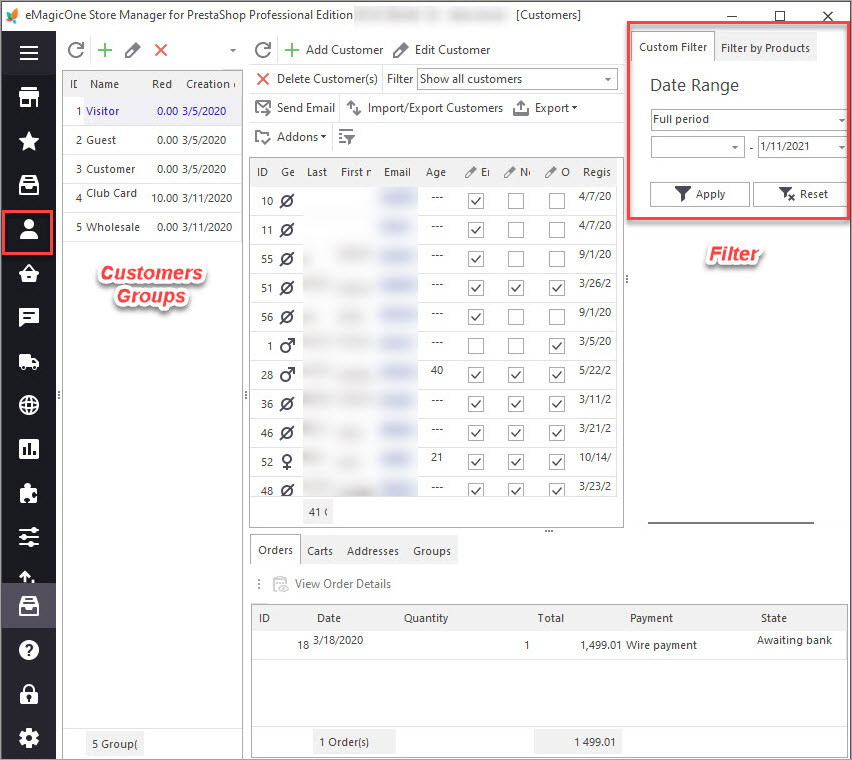
PrestaShop Customer Export
Get the detailed instruction of how to easily export PrestaShop customers with the help of Import/Export Wizard. Read More…
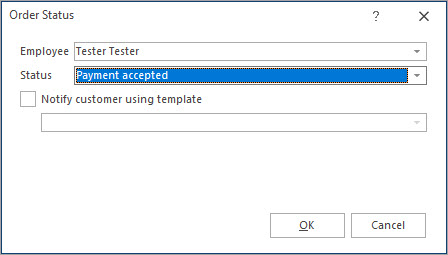
Massive Operations Over PrestaShop Orders
Find out how to filter PrestaShop orders, export them and update their statuses. Read More…
COMMENTS

