Store Manager for PrestaShop is equipped with multifunctional Mass Product Changer solution which is foremost tool for every online merchant. What is Mass Product Changer and how to perform PrestaShop bulk updates? What product related details can be managed with this tool?
PrestaShop Mass Product Changer is a tremendously advantageous solution that widens product management possibilities. It facilitates PrestaShop bulk updates and allows you to shorten time spent on their performing. Imagine you have to implement PrestaShop bulk price and quantity update for hundred of items over your catalog. Your first thought would be: “The procedure will be boring and it will take my time considerably”. There is no necessity to waste time and efforts, if you resort to Mass Product Changer, allowing to accomplish the procedure flawlessly.
Why Do People Find Mass PrestaShop Product Updater Advantageous
- updater has smart price options and price checker that allows to verify prices before applying
- prices and stock can be easily adjusted using flexible modifiers
- status can be instantly enabled or disabled for multiple selected products
- PrestaShop bulk updates of text fields (description, short description) is performed easily
- custom PrestaShop modifications might be easily implemented using SQL statements
Quantity can’t be updated via Mass Product Changer on condition that inventory of selected products is handled through Advanced Stock Management.
Visually Bulk Product Changer consists of Modifier, Advanced Modifier, Smart Price Options and Results tabs that makes it approachable in usage and products updating
PrestaShop Price and Quantity Bulk Updates
Modifier tab is responsible for prices and inventory update. Whenever your wholesale or regular product cost has changed, resort to the PrestaShop updater and increase/decrease current value using suitable modifier – percentage, +/- or replace it by fixed value.
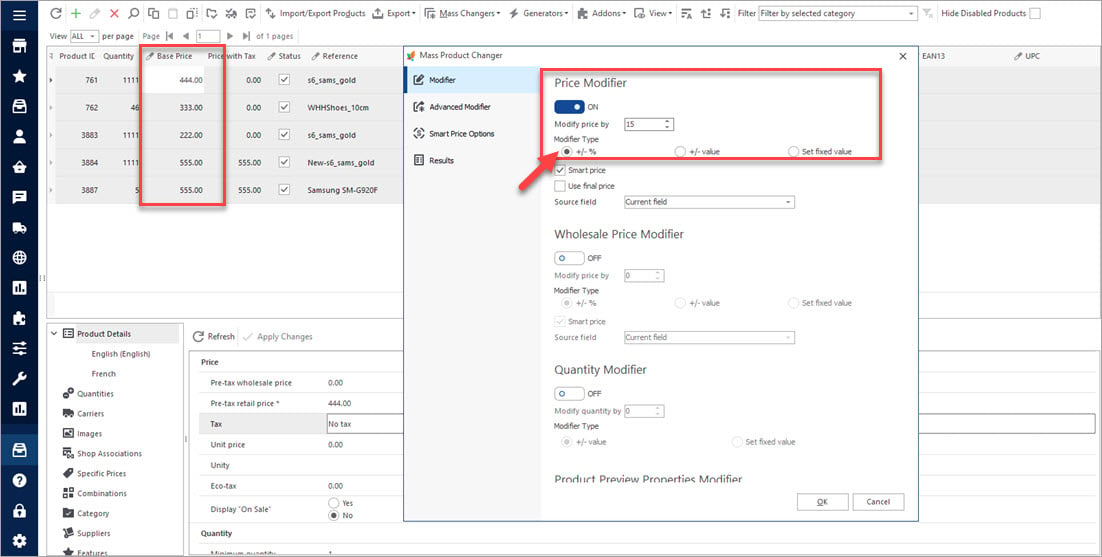
Price, wholesale price, product stock are updated in the following way:
- Select items, update should be implemented to and launch Mass Product Changer.
- Tick the box for necessary modifier and decide on modifier type to be used (percentage, +/-, fixed)
- Preview updates if necessary and confirm changes.
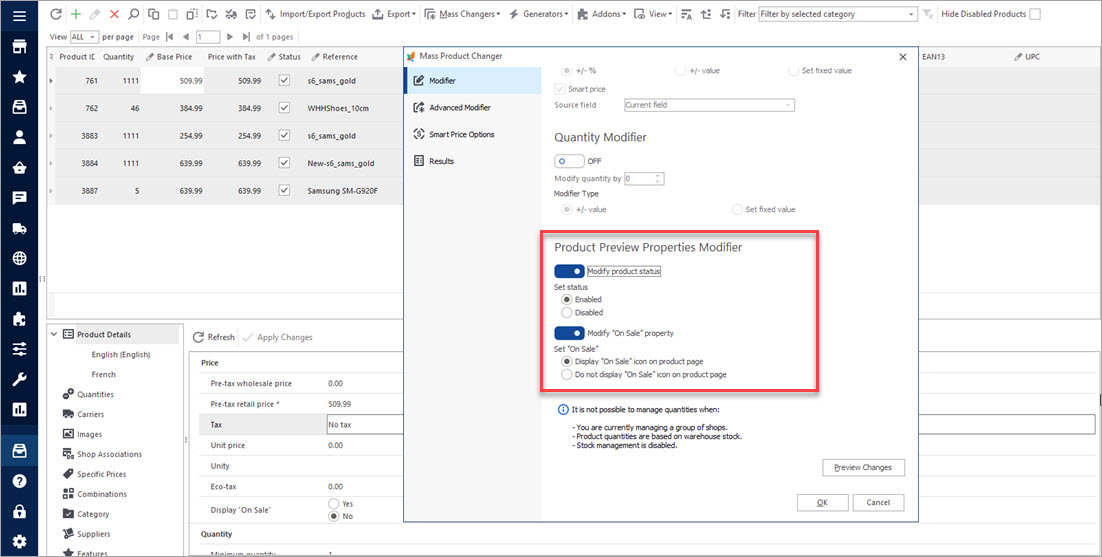
Apply PrestaShop Bulk Updates FREE with Test Version of Store Manager
Get NowModifying Specific Product Data
Advanced Modifier comprises multiple product related details you can update or set in bulk, for example manufacturer, tax group, dimensions, visibility, descriptions, meta information, tags and more.
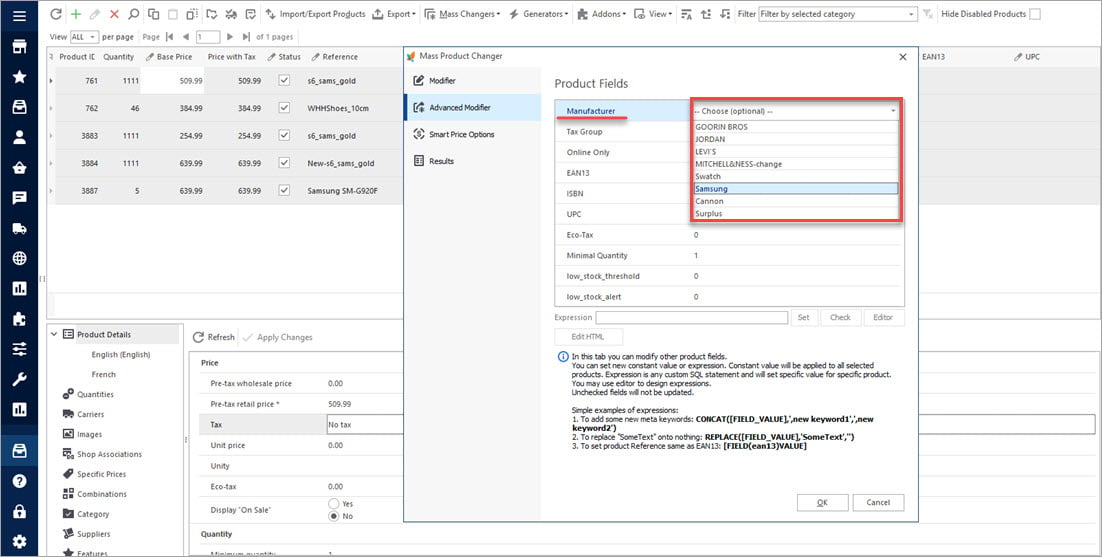
Complex modification can be implemented by means of expressions. For example, you can use expression to insert description if it is missed for some of selected items merging short description and meta title with the help of formula shown below.
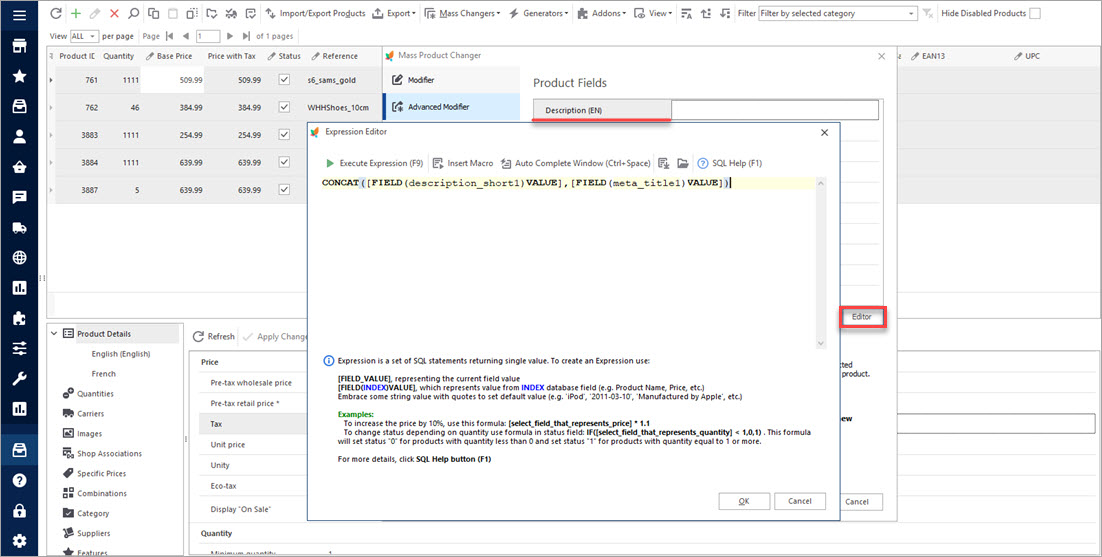
Setting Smart Prices
Mass Product Changer allows you to take the opportunity of such a marketing trick as smart prices. For example, you want to set 9.99$ price for a certain range of your products. On the example, given below, you will notice that in Delta field you should specify the value by which the product price will be reduced. In this case you can see Delta – 0.01 and the price finishes at .99. Round value allows you to round the price by certain value, in the example given you can see the price rounded by 5. When combining Round and Delta you will get such smart prices like 14.99, 29.99, etc.
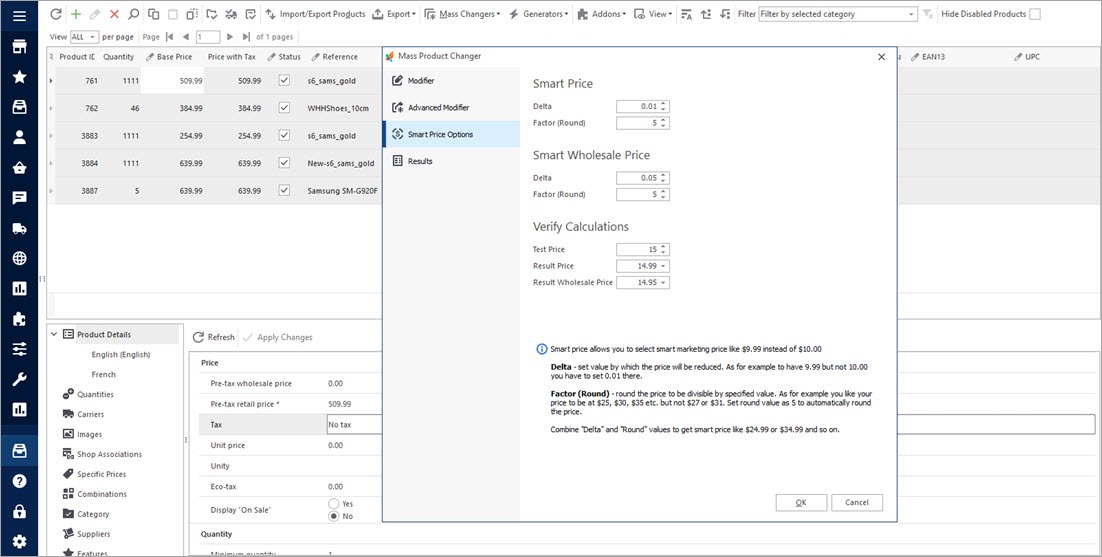
Mass Product Changer turns PrestaShop inventory management into time-saving processes. Just in a few clicks you will bring the changes and update, for example quantity, price and other products fields. Cut down time spent on common procedures, give up ordinariness, organize your store properly with Mass Product Changer tool of Store Manager for PrestaShop.
Related Articles:
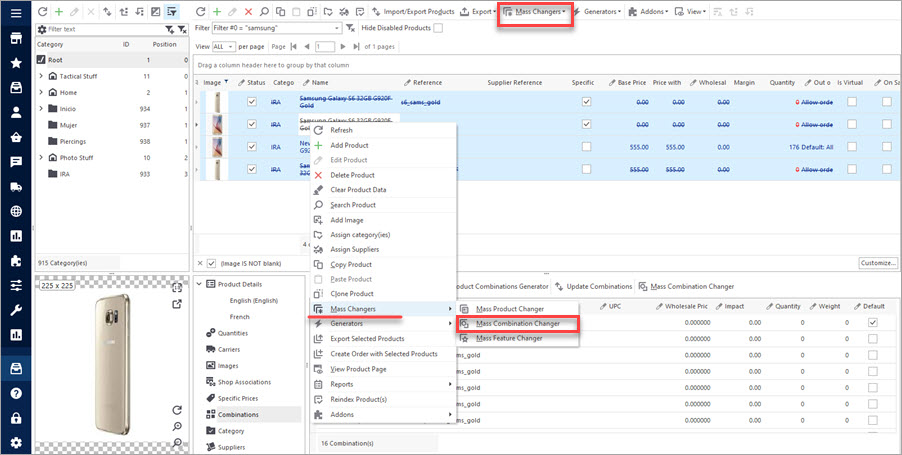
PrestaShop Mass Combination Changer
Find out what combination import consists in and how to accomplish it via PrestaShop mass combination changer. Read More…
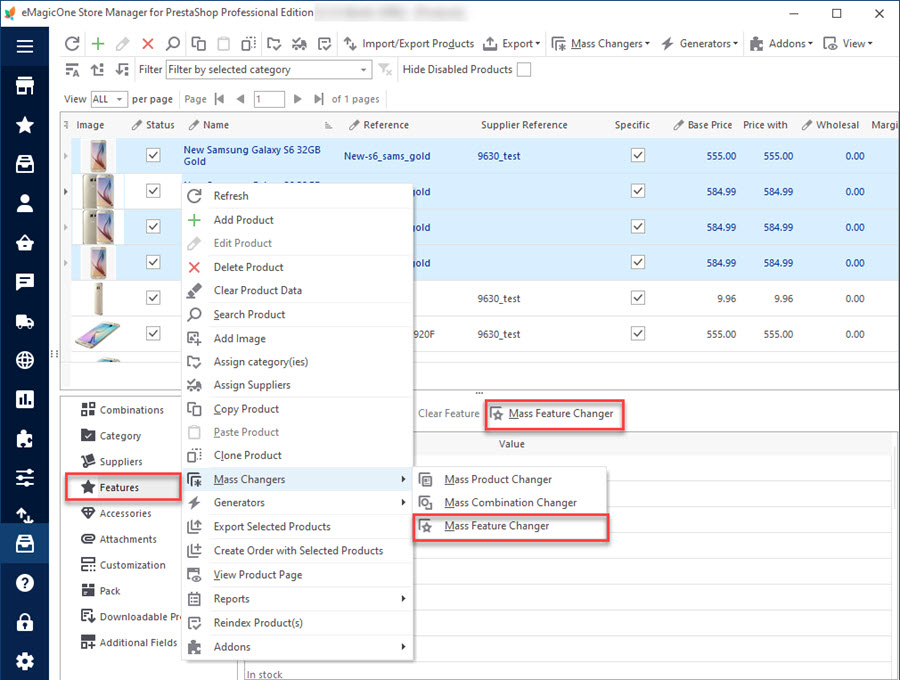
PrestaShop Mass Feature Changer
Massively edit or remove product features data within one window. Read More…
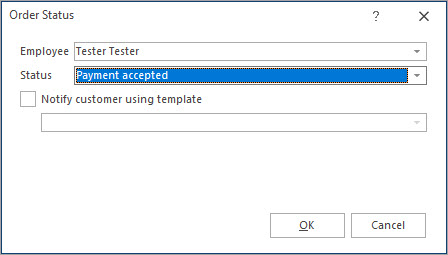
Massive Operations Over PrestaShop Orders
Find out how to filter PrestaShop orders, export them and update their statuses. Read More…
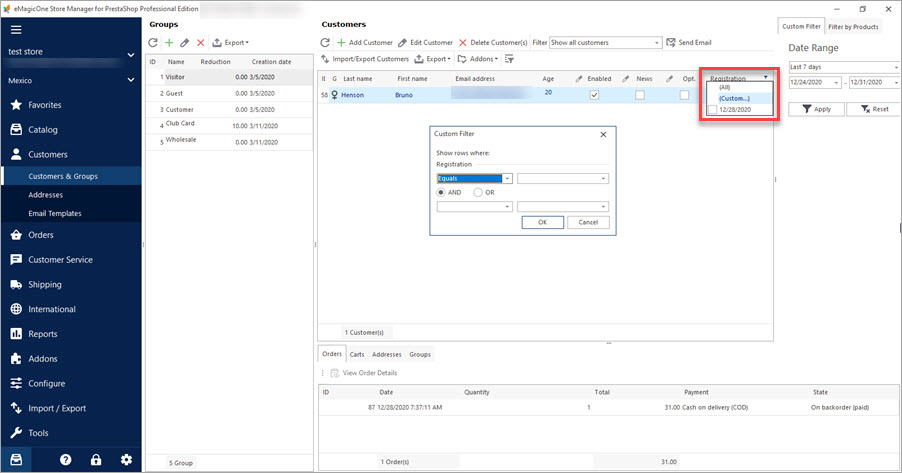
Mass Operations over PrestaShop Customers
Export or remove customers massively. Filter customers by group. Read More…
COMMENTS

