Advanced Stock Management was implemented in PrestaShop version 1.5 to bring inventory management to a higher level. Using this useful functionality you will have more than physical stock of products you’ve got at hand, but items in numerous storage places/warehouses (if you are working with any).
By default, this option is turned off and can be enabled upon the desire and requirements of the store owner.
“This Product is No Longer in Stock”. Why?
Even though Prestashop Advanced Stock Management is definitely a step forward, since it offers the ability to get inventory movement statistics, it might confuse PrestaShop users right after enabling this functionality and assigning a product to the warehouse. Most likely the first thing you see is that all of your products that had positive inventory value previously (quantity more than 0), became out of stock.
There is nothing wrong with that, do not worry. It works as it is supposed, since activating Advanced Stock Management expects from you that now product quantities will be taken from warehouses the product belongs to. At the moment the product has quantity 0 at a warehouse, thus became out of stock automatically.
How to Make Products In Stock Again?
Since at the moment the problem is caused by the fact that a product belonging to certain warehouse has no quantity values indicated, so you need to a enter stock for each item for which you are managing stock on the advanced level. For that, you need to increase quantity values for selected products in the ‘Stock Management’ tab.
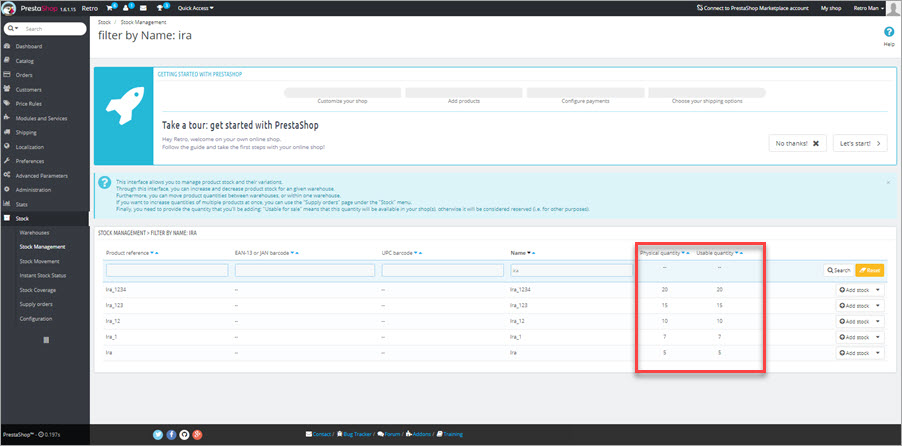
Is Physical Stock Value Automatically Added to Item Quantity at Warehouse(s)?
The answer is no. The real physical stock you indicated for the product before is being completely ignored. To make your products available for purchase again, you have to manually assign each to the warehouse and indicate how many of this product is available at each storage place (Warehouse 1, Warehouse 2, etc.)
Is It Possible to Massively Indicate Product Quantity in Each Warehouse?
Considering the fact that the number of warehouses to which products can be assigned, as well as item quantity in each storage place and stock changes, can vary, the procedure requires proper attention to be paid to each value entered. Besides, you need to indicate a unit price for each product (required field). So at the moment, there are no massive means to add or update warehouse stock.
This is how Advanced Stock Management works in PrestaShop back-end. Its behavior is identical to the one in Store Manager for PrestaShop. So if you have faced the same situation and your products’ inventory turned to 0, do not panic. Just indicate product quantity for each warehouse and they will not only become online again but also show you stock movement and any inventory changes taking place at your store!
Related Articles:
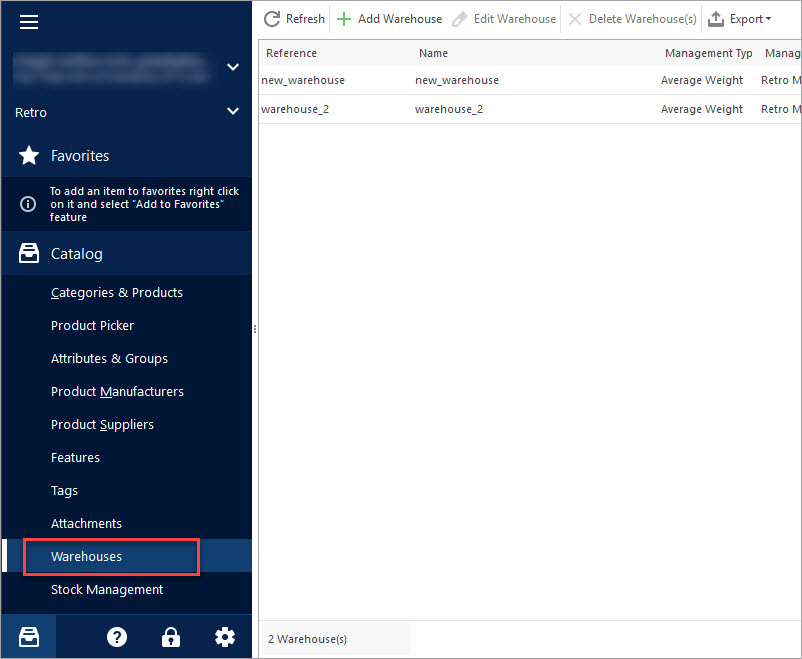
How to Set Up PrestaShop Advanced Stock Management
Activate PrestaShop Advanced Stock Management option, add warehouses and assign products to them manually or in bulk. Read More…
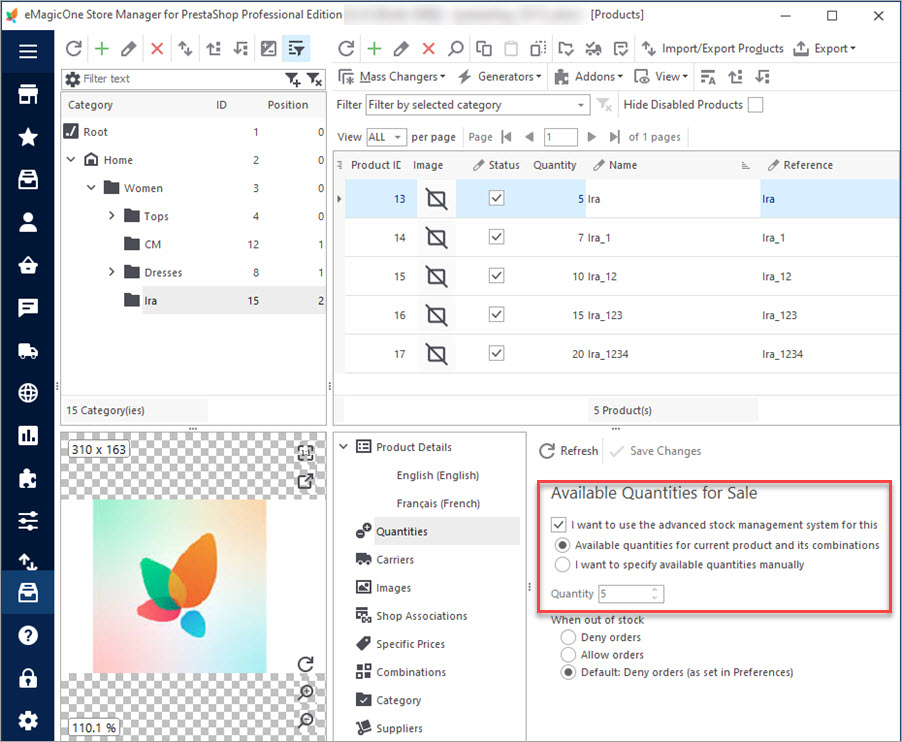
How to Enable Advanced Stock Management
Find out how to bulk add products to Advanced Stock Management system and what this system involves. Read More…
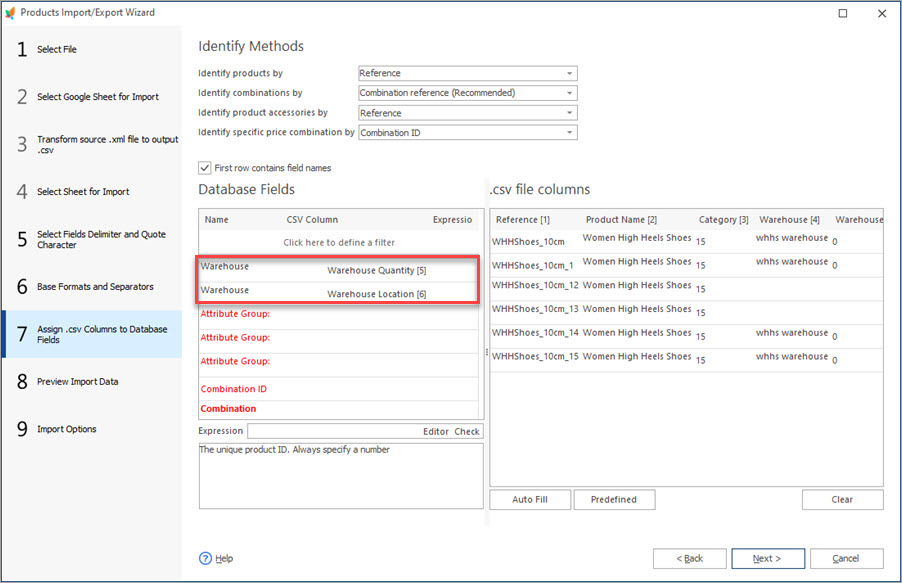
Update PrestaShop Warehouse Stock Via Import
Get step-by-step instructions of executing PrestaShop warehouse update by import. Read More…
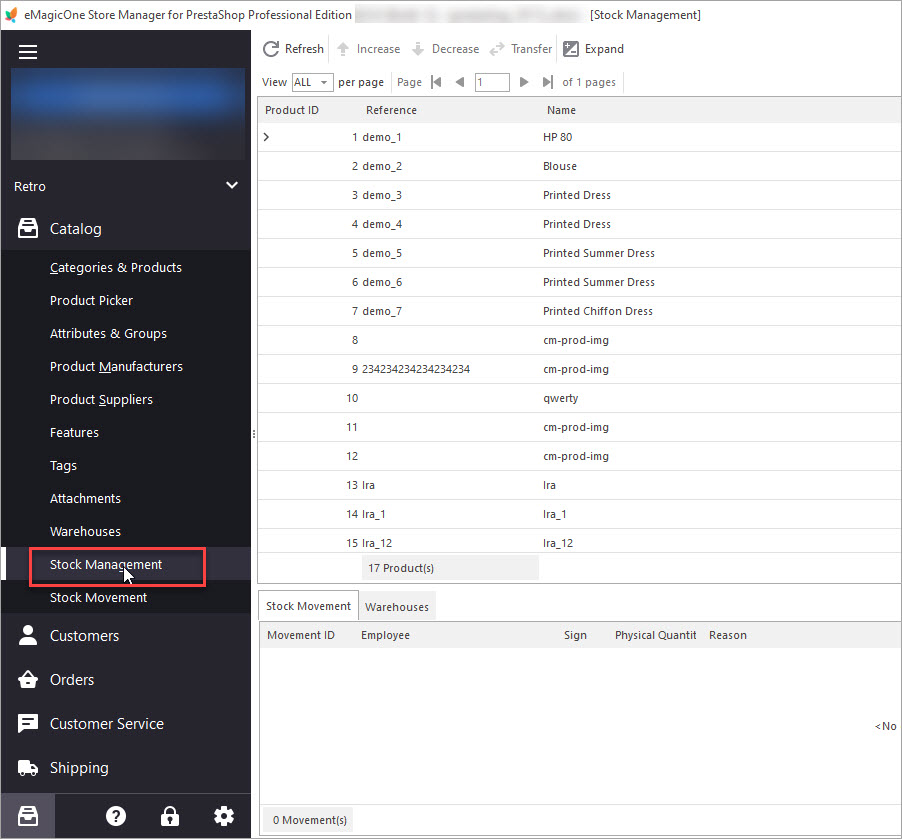
How to Transfer Stock Between PrestaShop Warehouses
Get detailed guides on how to smoothly transfer inventory to another PrestaShop store. Read More…
COMMENTS
Thank you for your question, Morten! As it is stated in the article, there is now no possibility to automate adding products into Advanced Warehouse Management. At least by means of the PrestaShop back office or Store Manager.


1: If “Enabling Advanced Stock Management” (this means Manual Stock is out of service)
2: Added products into Advanced Warehouse Management
Not all products are not listed (even with inventory higher than 1+)
Found out that products can be “added” by pressing “Safe / Store” under Products + Qty.
Any suggestion to Automate this for the rest of my 8000+ products?