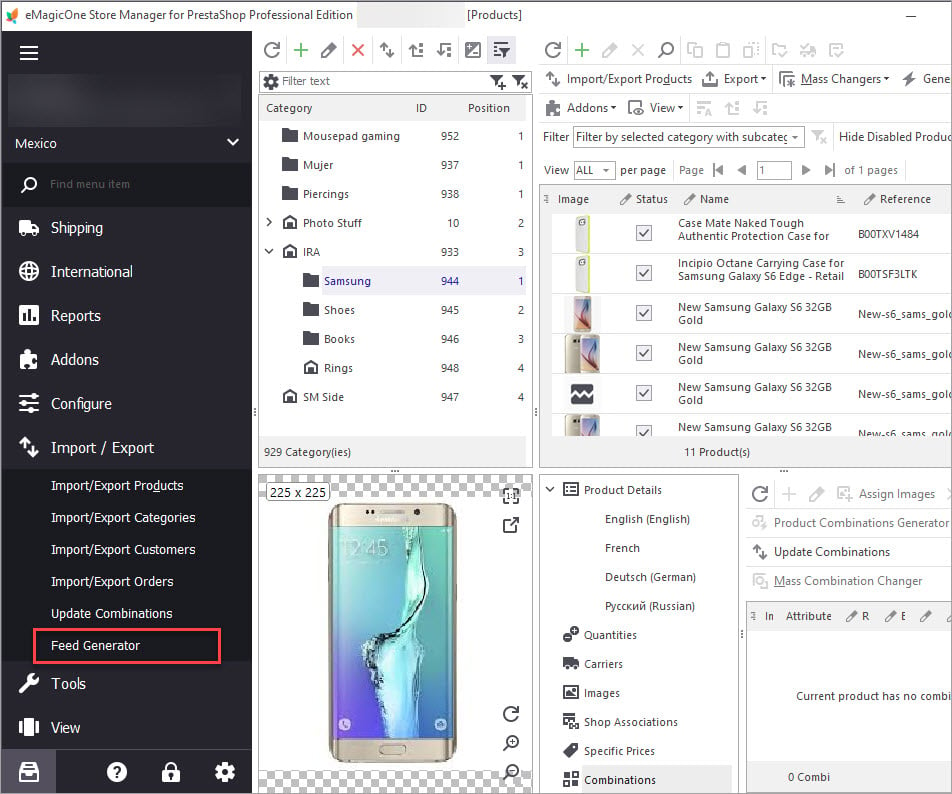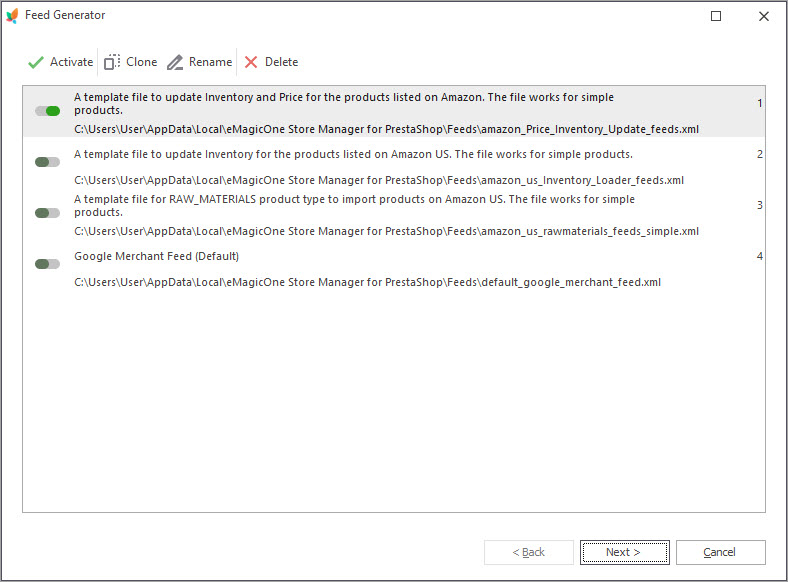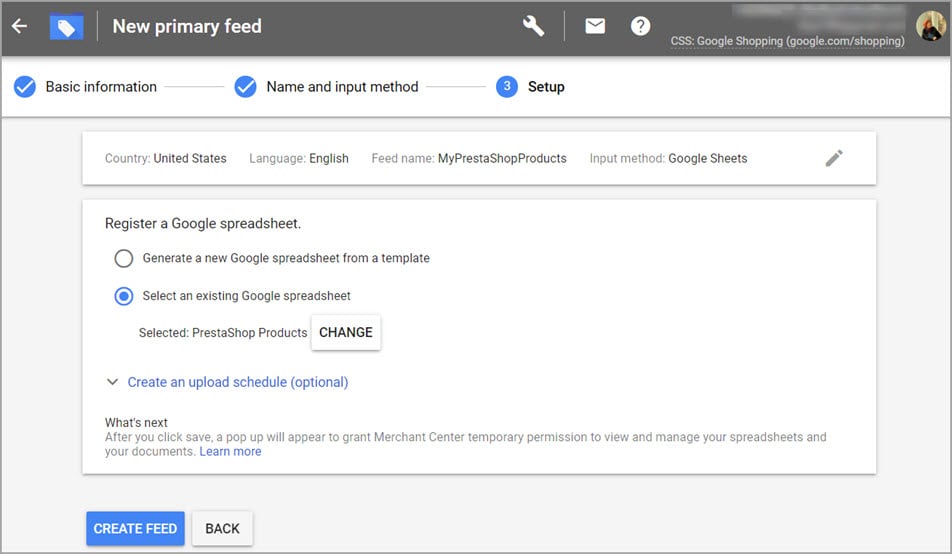Google Shopping is a powerful marketing tool to promote your PrestaShop store. With Google Shopping, you get more qualified leads, extend your presence in search results, and increase brand awareness. In this article, you will learn how to export products from a PrestaShop store to Google spreadsheets expeditiously with Store Manager for PrestaShop. We will also show how to add the exported file from Google Drive to Google Shopping feed.
Here are the steps of how to export PrestaShop products to Google Shopping with Google Spreadsheets:
- Download and install trial version of Store Manager for PrestaShop.
- Connect Store Manager to your PrestaShop store.
- Export products to Google Spreadsheets using Export/Import Wizard.
- Submit a Google Spreadsheets file with products to Google Merchant Center.