Selling on different sales channels, such as Amazon marketplace increases chances not only to earn more but also hugely expand the client base. To reach this goal, e-merchant who owns PrestaShop store has to take advantage of all the options available at his disposal.
Regardless of the merchandise type, in most cases PrestaShop product catalog comes in different variations (size, color, weight or other characteristics). Consequently, shop owner has to seek out for a tool, that will be capable of exporting goods composed of different attributes to Amazon marketplace.
Amazon Integration, built in Store Manager for PrestaShop gives the possibility to export PrestaShop product variations to Amazon marketplace along with the simple ones in a few steps.
To start exporting PrestaShop product combinations to the mentioned sales channel, there are few steps to follow that we’ve listed below.
- Log in to your Amazon account. Detailed guide on how to successfully add new Amazon account and fill in the needed credentials can be found by the following link.
- After successful login, hit the “New listing” button to add merchandise you are going to carry out. Configure the setting for the newly added listing – give it a name, designate product identification method products will be found by, general settings and items to publish. Full step by step instruction is described here.
- After adding the desired PrestaShop articles you are going to export to Amazon, you will see the product combinations included to the list as well. Variation ID column displays combination ID you had in Store Manager, and simple products will have “0” assigned.
- After all the settings are configured, you can hit “Publish” button to export PrestaShop product combinations to Amazon.
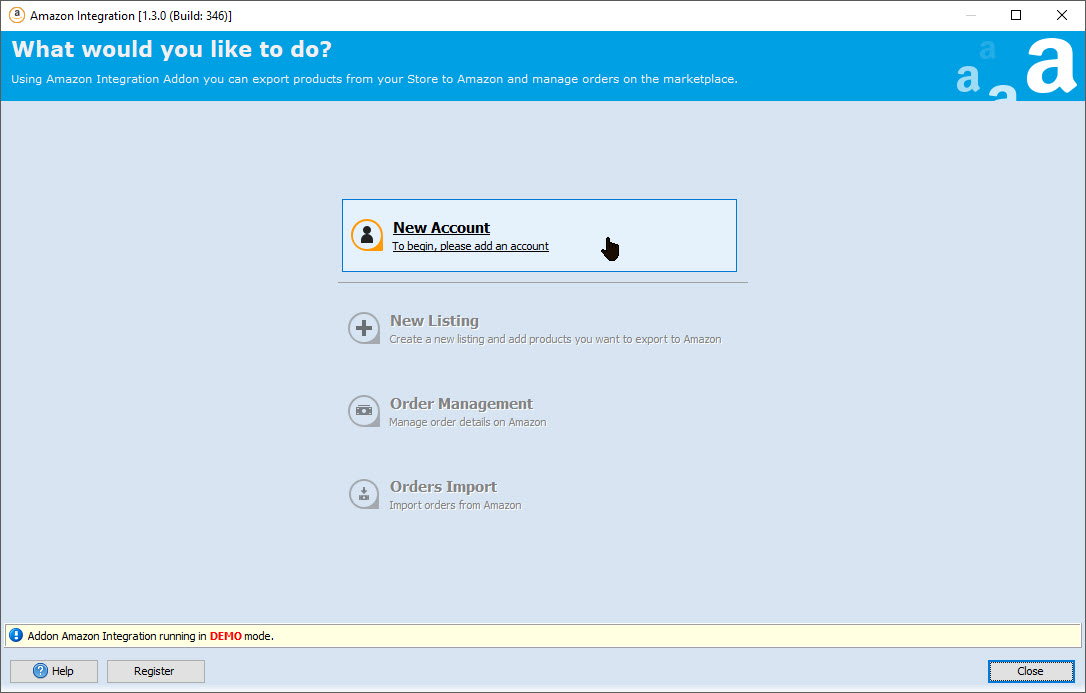
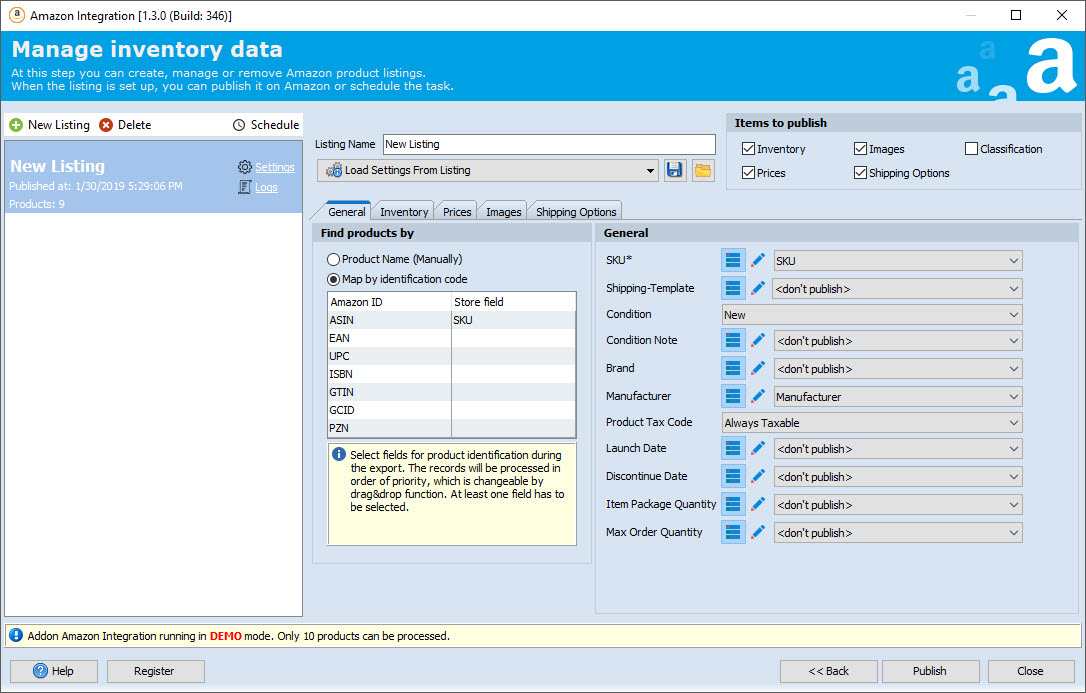
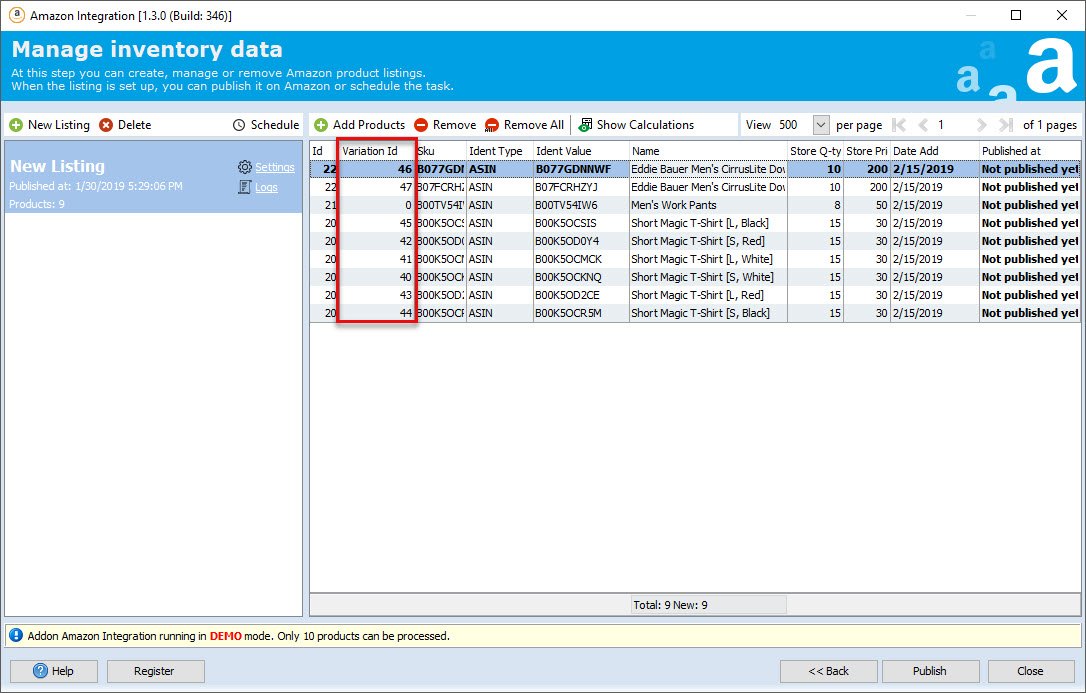
If needed, you can automate variations export by scheduling the task.
Want to try how it works? Do it free with for 10 items (including combinations) with Amazon addon available in Store Manager for PrestaShop – Try Now
* Trial version of Store Manager includes DEMO version of Amazon addon, that allows to export 10 products for testing.
Related Articles:
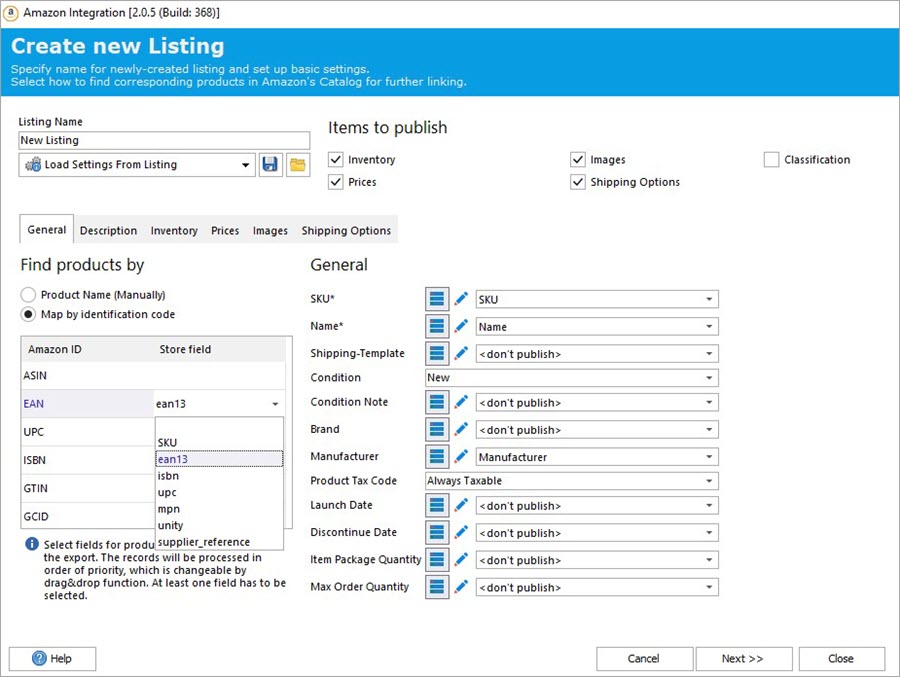
How to Connect PrestaShop to Amazon and Create Listings There
Find out how to export PrestaShop products to Amazon with and without a GTIN and configure the export options correctly. Read More…
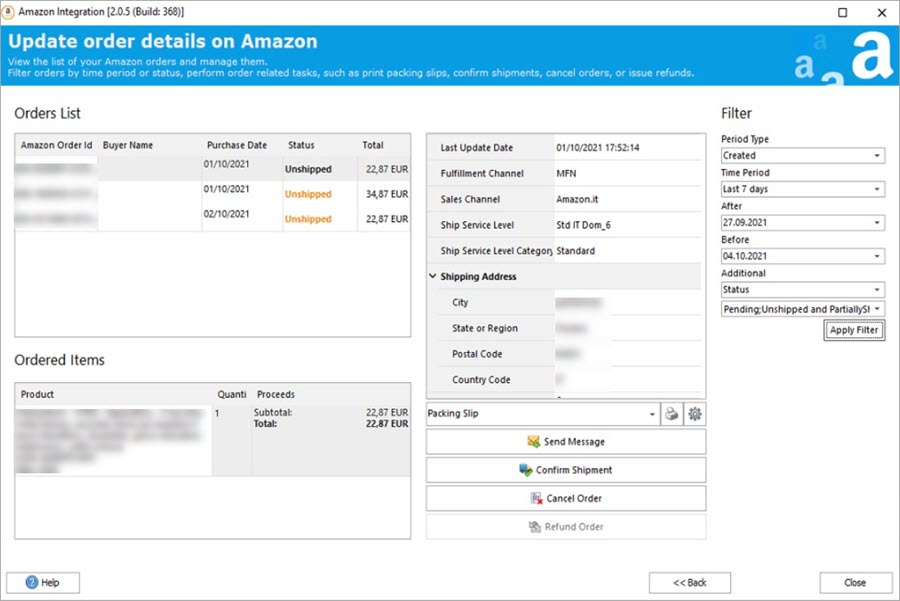
How to Manage Amazon Orders and Import them to PrestaShop
Read how to to check and manage Amazon order details within the Store Manager for PrestaShop application, without going to your seller account.Read More…
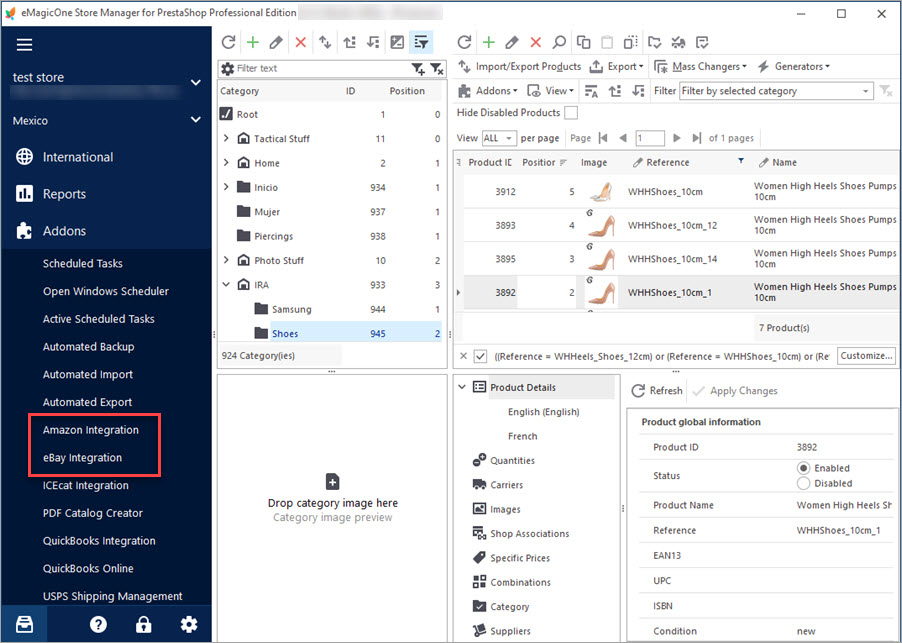
Get eBay, Amazon and PrestaShop Integrated Together
Discover the advantages of multi-store selling and find out how to integrate PrestaShop with other marketplaces. Read More…
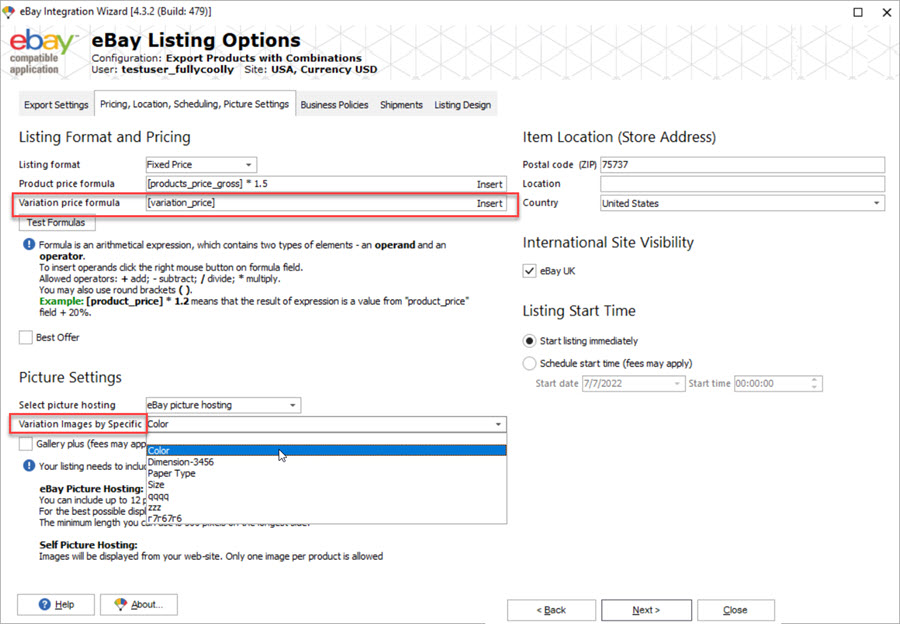
How to Export PrestaShop Combinations to eBay
Use these guides to create and update product listings on eBay. Read More…
COMMENTS

