Great news for the PrestaShop users!
Store Manager v.3.2.0.2483 that supports Prestashop 1.7.7.0 and offers a number of improvements and fixes has just been released.
Download the updated Store Manager for PrestaShop and use new opportunities to solve your business tasks even faster!
Improvements:
- Store Manager now supports Prestashop 1.7.7.0
- We’ve continued the work on the new interface and updated the “Edit Products” window: extended the width of the “Name” field and moved “Shipping” and “Virtual Product” sections from “Product info” to the separate tabs in the side menu:
- The Import/Export group of tools were moved from “Tools” into a separate menu item:
- The look of the “Edit Category”, “Edit Supplier”, “Edit Carrier” windows has been updated.
- In the “Mass Product Changer” window, the tabs were moved from top to the left:
- In POS, the Quick Add Product search now displays up to three product attributes in the preview:
- In the lower grid, images for product combinations are now displayed.
- During product features import, existing feature values will be updated, not added.
- Now, when Store Manager connects to the store database via SSH, it automatically updates the locally saved host key.
- A new Bridge v.7.77 allows to execute large SQL queries on the servers with limits.
- In the Store Diagnostics tool, the hints were updated to comply with the changes in v.2.63.0.2349 (in which we removed the “Scan & Fix” option to avoid damaging customized stores).
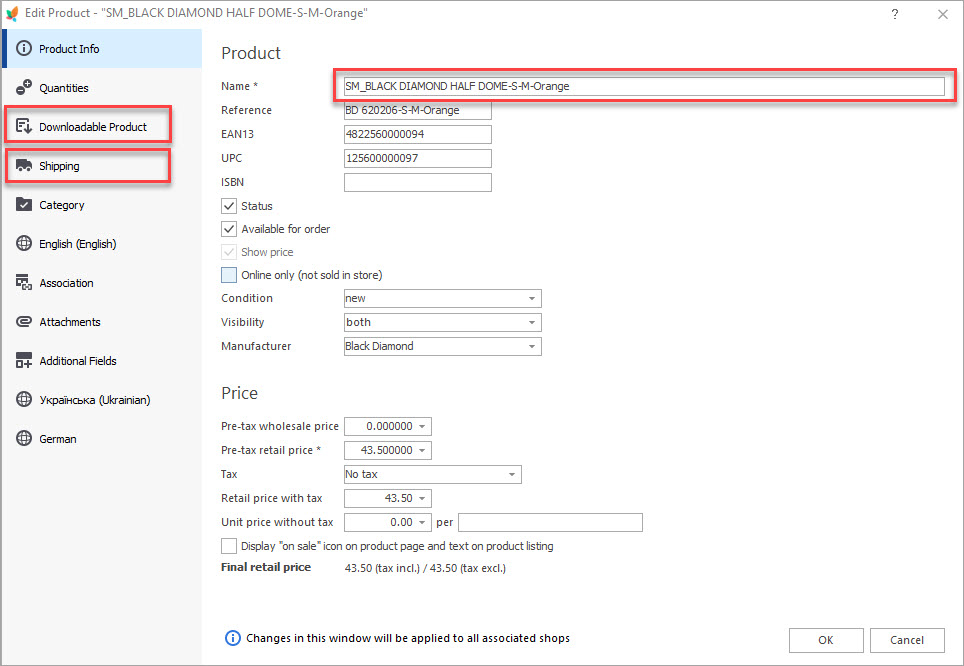
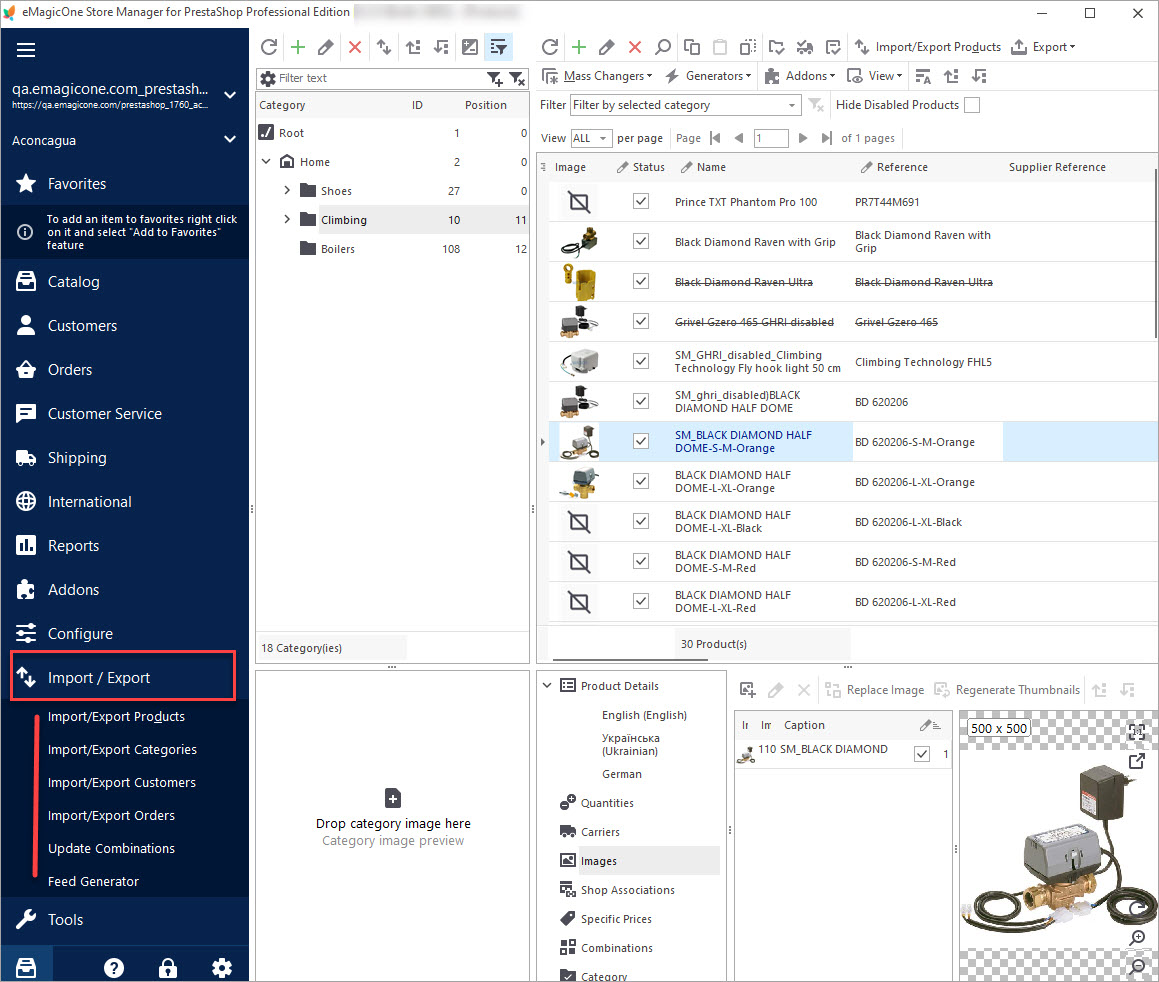
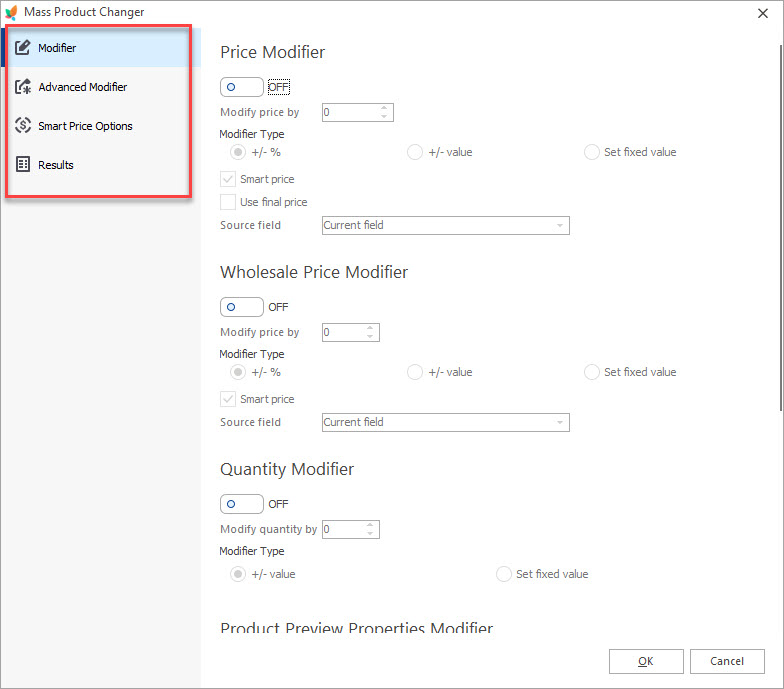
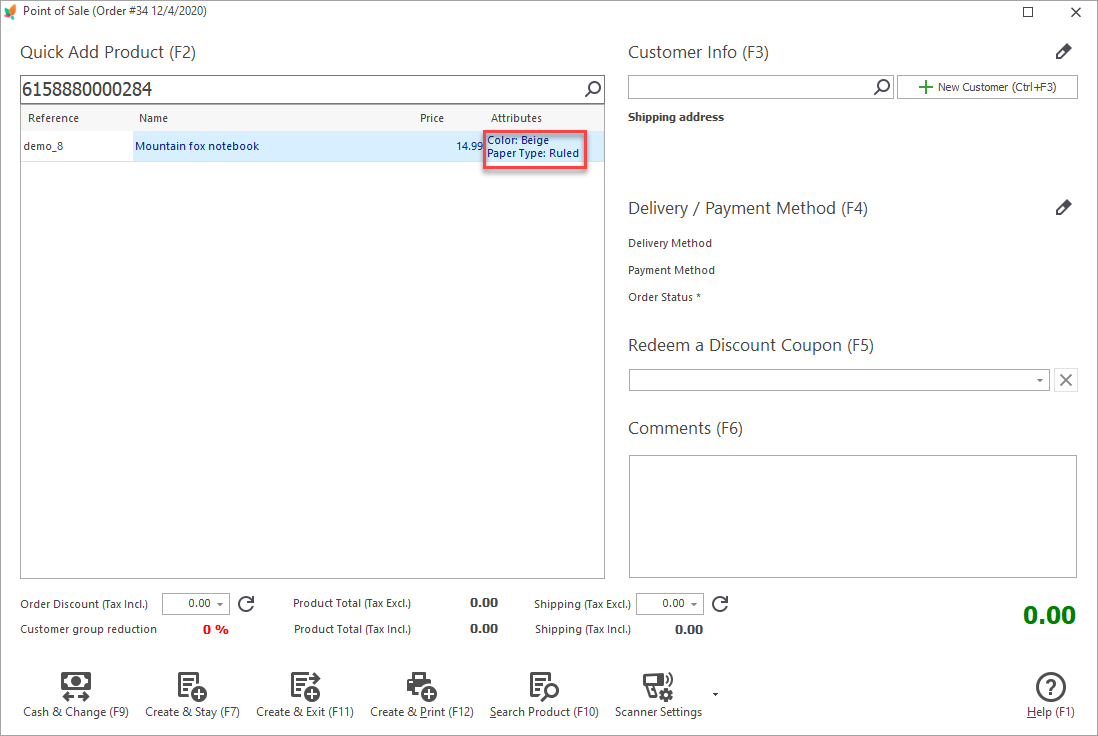
Fixes:
- An issue occurring during the import of XML files from an HTTP URL has been fixed.
- We’ve fixed an issue that caused the hanging of Store Manager when custom reports were edited.
- Formerly, when categories were copied, the pasted categories got a zero position (position was not incremented). This inconvenience has been eliminated.
- An issue with a product getting zero position when assigned to a new category has been fixed.
- An issue when after deleting product combinations the attribute of the parent product wasn’t changed to default has been fixed.
Extend Store Manager for PrestaShop Update Period to Get the Latest Version With The New Functionality
Extend UpdatesFind news on Store Manager releases at www.prestashopmanager.com/discover-the-latest-updates-of-store-manager-for-prestashop

