If you haven’t installed Store Manager yet, download the free trial and connect the application to your store database using the wizard
inside. Read about other Store Manager tools to simplify and speed up PrestaShop store management
You can Upload External Images for Products using Import Wizard. In order to do it you need to make sure that:
- You have set up your FTP connection correctly.
- You have specified correct path to your Images folder at your FTP (It must be default Shopping cart Images folder). Please note: Some of Store Managers wants to specifying only base Directory (Store Root).
- You have checked Upload Images function during Import.
- You have prepared .CSV or .txt file where you have column with correct Image URLs for each Product and you have Images with Identical names with Images in folder on your PC.
- You have assigned Column with Image names from your .CSV or .txt with database field.
- You have checked Is External function for Product Image field.
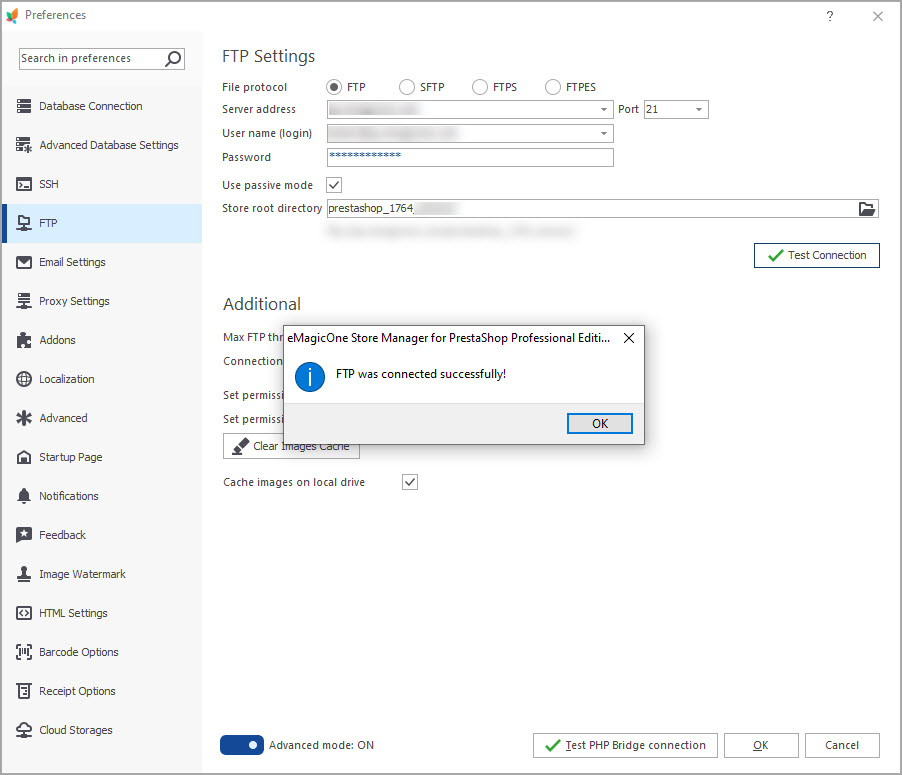
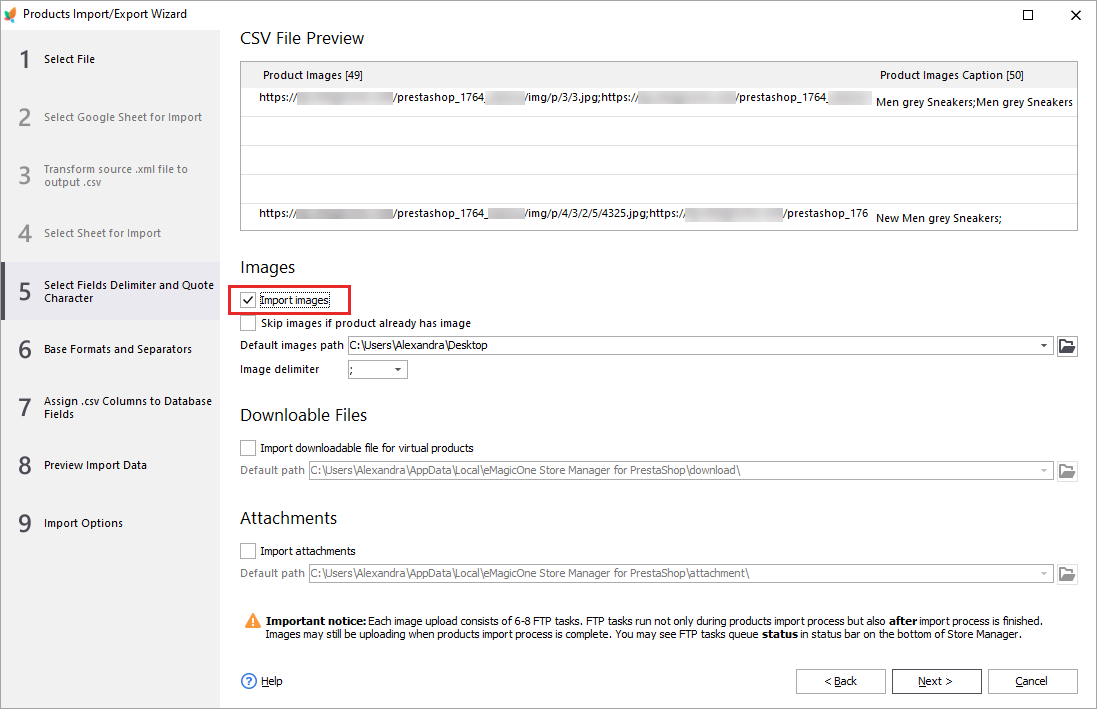
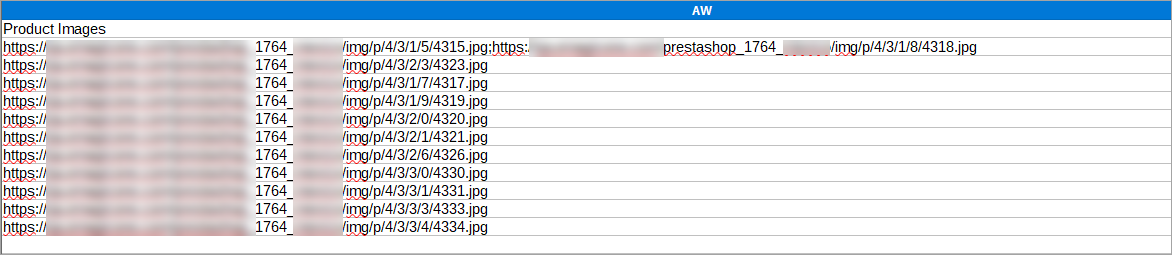
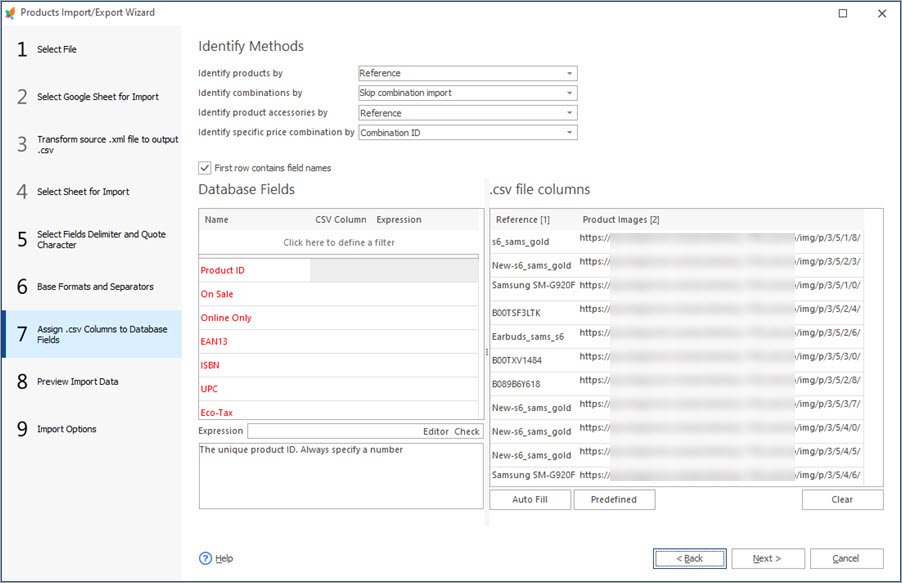
After Import Store Manager will Upload your Images to FTP automatically and you will be able to see Images in product page.
Please let us know if you have any additional questions.
COMMENTS
PrestaShop Store ManagerMod Balázs Lázs • 08/31/2018
Hello, Balázs !
Thank you for your comment.
In order to check the reason if the issue with images upload, we will need to check the settings with our tech specialist.
For this, please send us a few details via the Live Chat or e-mail, so we could check your question fully:
1) store configuration file
2) import file
3) import configuration file.
Thank you, waiting to hear from you.


Okay, but when import product from html in xml file and generate the xml to csv, and have picture separator (;), then when uploading the images whit ftp have problem:
The prestashopmanager try to download the pictures from the original link without separatos eg.: https://xxxx.com/picture1jpghttps://xxx.com/picture2.jpg
this goes to fault, any 401 error, because that pictures are unavailable, because the links are wrong! (hoever in the xml to csv conversion is okay, and have separators between the http pictures)
The links in the generated csv file are: https://xxxx.com/picture1jpg;https://xxx.com/picture2.jpg
By the ftp task the links are: https://xxxx.com/picture1jpghttps://xxx.com/picture2.jpg
Can You help me, how can resolve this problem?
(sorry my bad english)