Managing PrestaShop product catalog you will definitely come across PrestaShop product features and PrestaShop attributes notions. At first glance, these seem to be the same things, what might be confusing and nonplus web shop proprietors when they process with product data handling.
Product features and PrestaShop combinations of attributes differ in how they relate to products and you have to clearly distinguish these notions to properly add them to your products, not making a mess of things.
Both notions are used to describe this or that product, your shop catalog includes, though in different way.
PrestaShop Attributes and Combinations
Attributes represent apt way to create variations of PrestaShop products. PrestaShop attributes are basis of product options: you are able to create different variants of the same item if at least one of its attribute changes.
In such a way, attributes can be treated as product properties that vary between options though product name is the same. Logically, PrestaShop combinations are created when products have two or more attributes. Thus, set of attributes, inherent to PrestaShop item is called combination.
At the front-end attributes provide options for customers to choose from, when they are buying a product. For instance, selling dresses, you set colour and size as attributes, since, most likely, you will offer different colours and sizes of this item. Correspondingly, your customers will be able to specify what colour and size they need, customizing the purchase in such a way.
Creating attributes and their combinations is a several-steps procedure. Firstly attribute group (attribute) must be added, then certain attribute values (options) are to be created within this group. After this, these values must be allotted to target products via Combinations section.
PrestaShop Product Features
On the contrary, PrestaShop features do not create options for customers at the front-end. They differ from attributes and combinations in the way they relate to products and how they are displayed at the website.
These are non-optional and unchangeable specifications that provide extra information about wares, you sell and are shown in product data sheet. Features help describe an item, give some details on products, for instance, dimensions, weight, material products are made of, etc.
See the screenshot for better understanding of PrestaShop features and attributes.
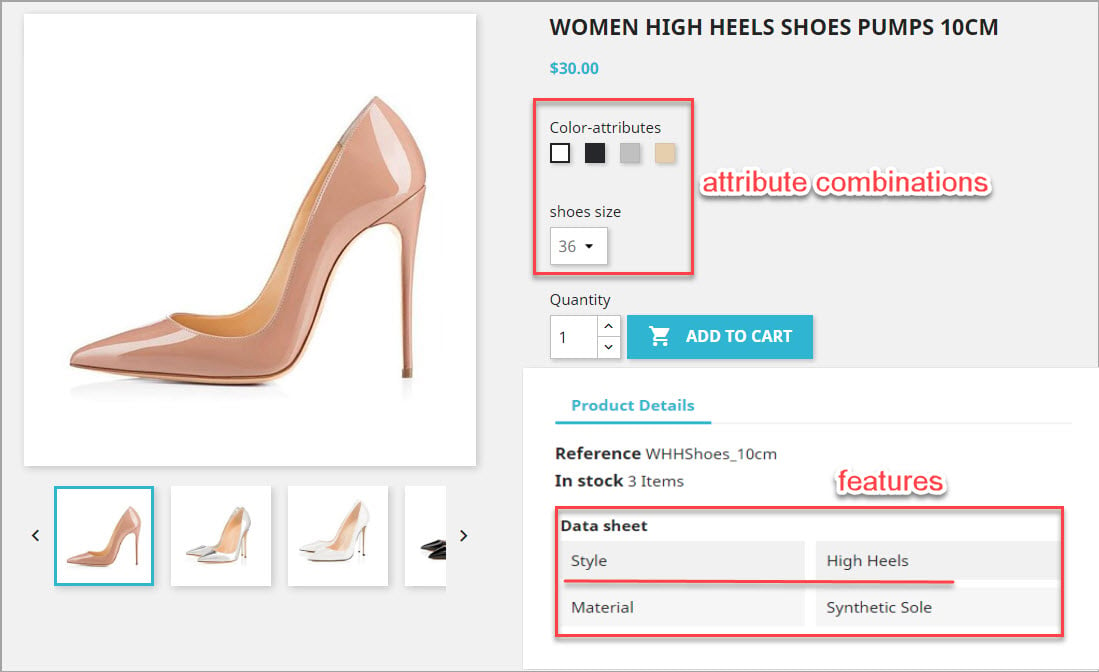
The difference between PrestaShop attribute and product feature stands on an item itself. Goods may have different properties: some of them vary and are used to create variations, another are stable features. As for example, laptops variants might be created on the basis of colour or disk space attributes, but not on size. In such a way, size will be a feature. Likewise, blouses variations depend on colour and size attributes, but not on weight. Consequently, weight can be added as feature, that provides extra information about product.
Summing up, it must be said that PrestaShop features and attributes are used to described product properties, though the ways it’s done differ. Attributes are variable and help create product variations, when via features you can add extra information about the wares.
To enhance PrestaShop product attributes, combinations and features management and make it more flexible, resort to Store Manager for PrestaShop solution and its solid instruments. Read related articles to uncover what you can take benefit from
https://www.prestashopmanager.com/useful-articles/prestashop-product-management-articles/prestashop-attributes-prestashop-groups/
https://www.prestashopmanager.com/useful-articles/prestashop-product-management-articles/prestashop-product-features/
Related Articles:
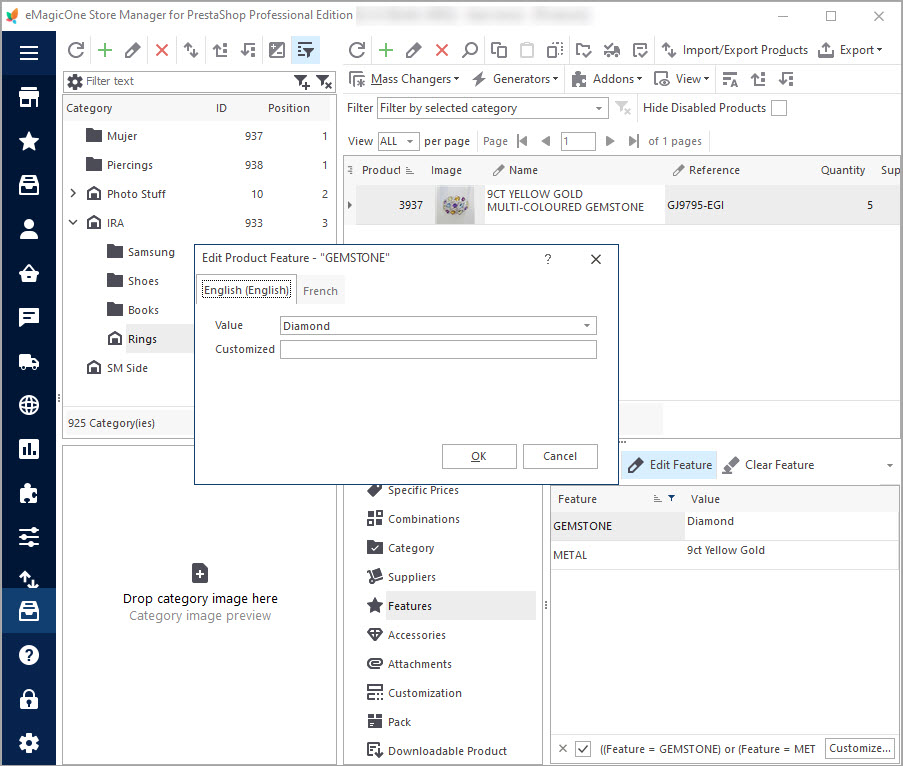
How to Assign Numerous Feature Values to Products
Check a sample product with multiple features. Find out how to add numerous features to products. Read More…
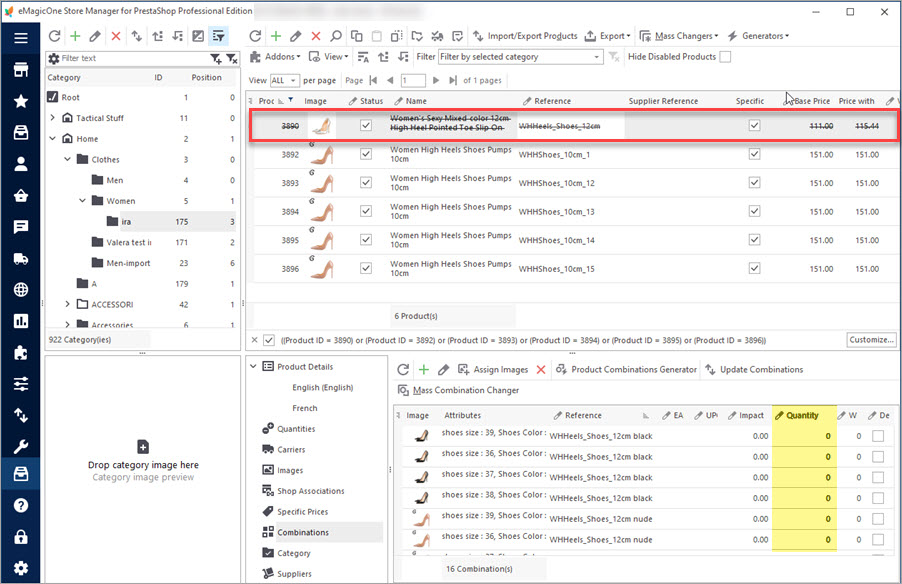
PrestaShop Combination Import Pitfalls
Discover the solutions to most frequent troubles with PrestaShop combinations. Read More…
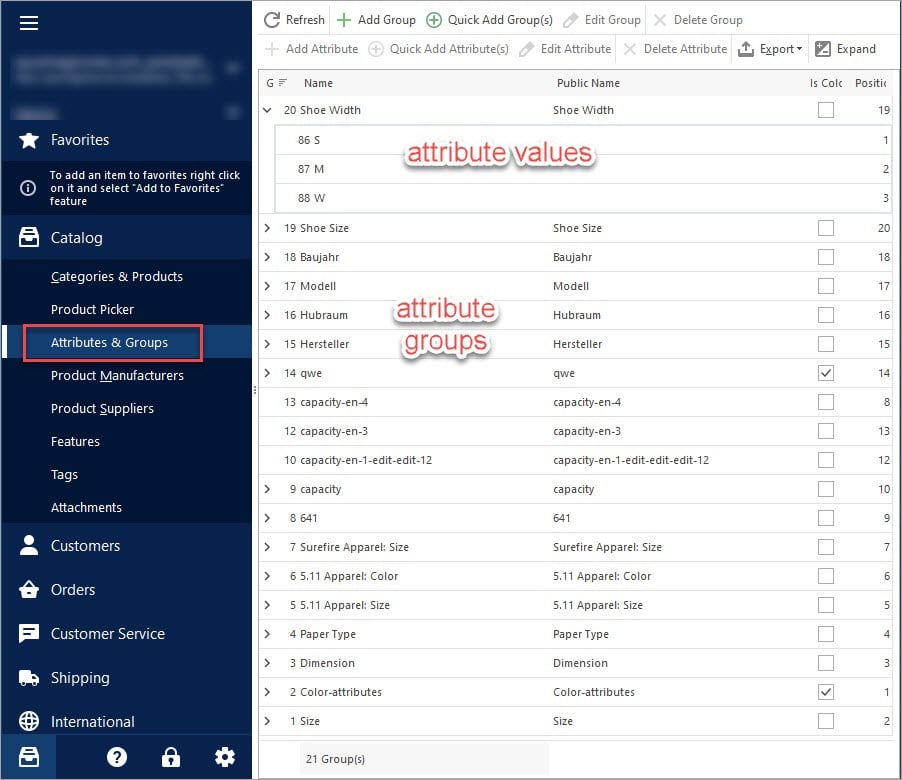
PrestaShop Attributes and PrestaShop Groups
Check the detailed algorithm of managing product attributes and their groups from back-office or using Store Manager. Read More…
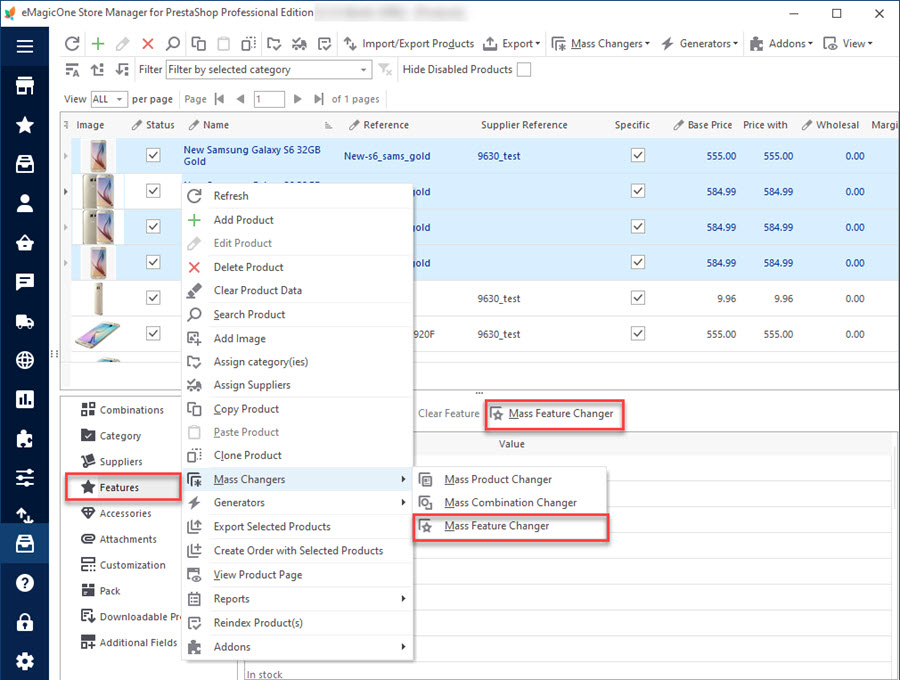
PrestaShop Mass Feature Changer
Massively edit or remove product features data within one window. Read More…
COMMENTS

